 Shopping with friends used to be an event. You'd meet a girlfriend or two for lunch, then amble through the mall or down the street together perusing items and sharing opinions about what might look good on the other person or work well in their house.
Shopping with friends used to be an event. You'd meet a girlfriend or two for lunch, then amble through the mall or down the street together perusing items and sharing opinions about what might look good on the other person or work well in their house.
Thanks to Pinterest and a slew of other social shopping sites, you can come close to replicating this online. Here are the websites and apps we like that help you shop with friends virtually.
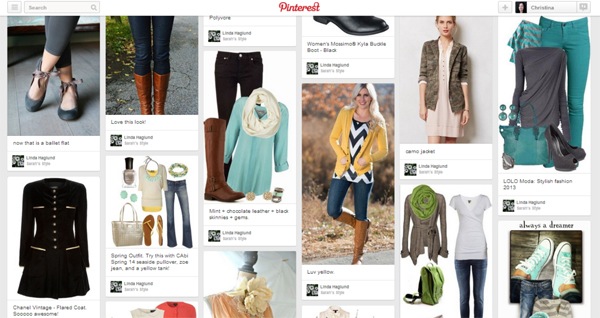
Ever since it came onto the scene four years ago, Pinterest has defined the category of visual discovery by letting users create and collect “pins,” or bookmarks, to online content. With a predominantly female user base, the platform features mostly images of food, fashion and home and garden that link to other websites such as recipe blogs or shopping sites. Pinterest is a social network as well, letting you follow the Pinterest activity of friends from Facebook, Twitter, Google+, Gmail and Yahoo (and they yours), as well as strangers who pin material you find interesting.
Most recently, Pinterest launched a feature called Guided Search that helps you explore pinned content with similar content; for example, it might suggest “Bachelorette Party” or “Summer” if you search for “little black dress.” If you click on “little black dress,” you can then choose from “all pins” to mine the entire platform or “Just my Pins” if you want to find one you already pinned.
Want to make it super simple to pin cool things you find while surfing the web? Install a Pin It bookmarklet to your browser. One click sends that content over to Pinterest, which also can be accessed via free iOS and Android apps.
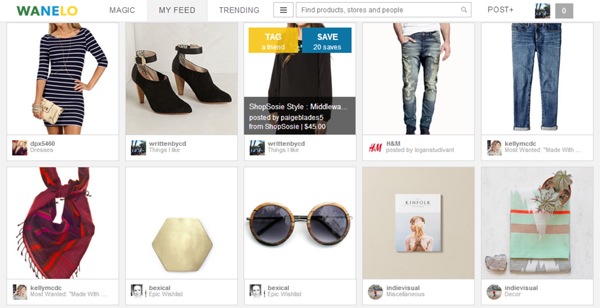
Wanelo
Named with a combination of the words want, need and love, Wanelo is more of a pure shopping site than Pinterest. You populate your feed with clothing, accessories and home goods images by following other users as well as stores such as Victoria’s Secret, Crate and Barrel and Banana Republic (plus scads of others you probably haven’t heard of). Save items you find to collections you name such as “Things I Like” or “Dresses”; if you click to buy them, you'll leave Wanelo and go to the store where they're offered.
If you find something you think a friend would like or want someone else’s opinion on an item, you can send it to your friends on Facebook and Twitter if you've connected those accounts to Wanelo. Like Pinterest, Wanelo offers a bookmarklet you can add to your browser to make it easy to save things to Wanelo, and it's also accessible via free iOS and Android apps.
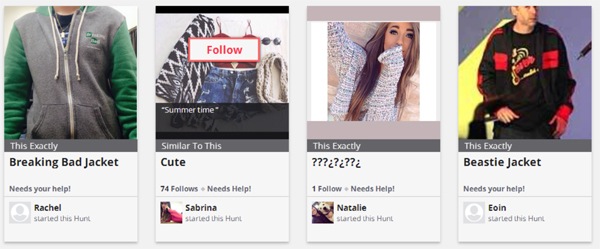
The Hunt
Have you ever found the loveliest outfit that you would never be able to afford or coveted something worn by Angelina Jolie? Or maybe you own an item but can't figure out what goes well with it. The Hunt community will help you find items that are similar or exactly the same as photos you upload from any website or bring in from Tumblr, Instagram or Pinterest.
Follow other people’s hunts — items you also wouldn’t mind having — and stay in the loop when people post URLs to websites where you can find them. Even better, become a fashion detective yourself and post a link to a store website that sells something being hunted.
The Hunt is available as a free iOS app.
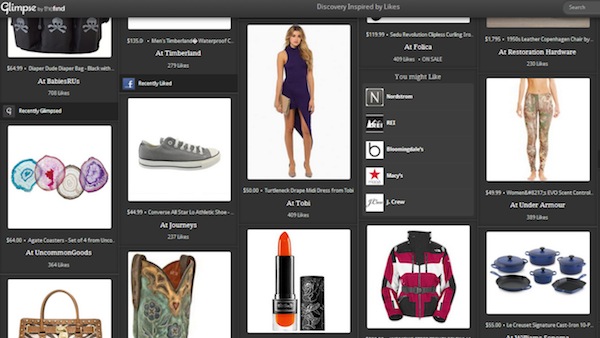
Glimpse by The Find
Glimpse mines mines your Facebook network for product likes and pulls in photos, prices and links where you can purchase them. Save your favorites in catalogs and customize your feed by clicking to subtract product categories and brands you’re not interested in.
Glimpse is also accessible via free iOS and Android apps.
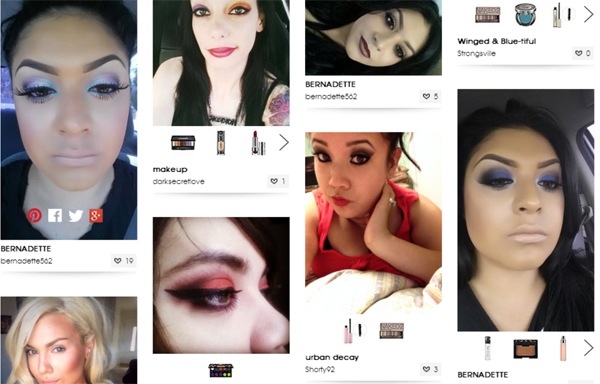
The Beauty Board by Sephora
If makeup is your thing, you’ll love Sephora's Beauty Board. The stream of selfies is a fantastic resource for ideas on how to do your makeup, and it gives you quick access via Sephora.com to the products people used to come up with these looks. Filter looks according to categories such as Eyes, Lips or Nails and share looks to Pinterest, Facebook, Twitter and Google+ in one click.
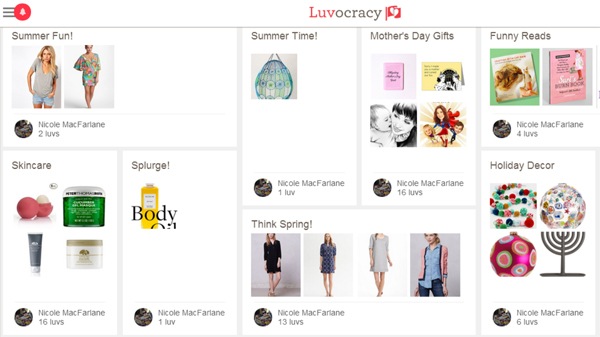
Luvocracy
On Luvocracy, add your favorite items and links to where people can buy them to collections based on any kind of category you want, such as “Spring,” “Organizing Tools” or “Home.”
The idea is to earn rewards via money from purchases or royalty checks. When someone you invite to Luvocracy joins the site, you earn 2 percent of their purchases on the platform for one year. You also make 2 percent when someone buys something that you’ve recommended and get royalties when someone re-posts one of your recommendations, although royalties diminish with the distance between your original post and successive re-posts.
If you're popular online — say, you run a well-read fashion blog or have lots of followers on Pinterest — you could qualify for the Tastemaker program and earn up to 10 percent when people buy the things you recommend.
A Luvocracy Chrome extension lets you add things to the platform as you find them while you're surfing the web.

nousDECOR
This unique interior design search engine makes it easy to create and affordably source the home looks you want. Browse photos of room designs and products on collections called moodboards created by nousDecor editors and users. Moodboards include an inspiration image along with a selection of products that fit the room theme. Hover your pointer to see product details, prices and where to find them (including well-known retailers such as Macy’s).
Create your own look by uploading an inspiration image (perhaps from Pinterest or Tumblr) and then populating it with things that fit your style. Search by name, color, price or dimensions — or just browse through a list of suggestions. When you're done, name, categorize and save your moodboard and then ask for design advice from the nousDECOR community.
[woman shopping with friends image via Shutterstock]

















From Rahel on January 08, 2016 :: 1:03 pm
I love dresses which are fashionable to wear, not only dresses but also pants and tops which
fit me well I hope I would find my clothes and also great friends to shop with. don’t you wanna shop with me come on people let go love you all
Reply