 First it was short sleeve shirts, then shorts and sandals started showing up, next it will be swimsuits. Not only will I be donning one shortly, I’ll inevitably be caught in photos that will be shared with family and friends in our online photo albums.
First it was short sleeve shirts, then shorts and sandals started showing up, next it will be swimsuits. Not only will I be donning one shortly, I’ll inevitably be caught in photos that will be shared with family and friends in our online photo albums.
Like many women, this makes me more than a little self-conscious. But I’ve learned to make the most of what I have by striking a flattering pose and taking care of imperfections later with a little photo retouching.
The Pose: One of the most slimming poses is to stand with your body ¾ towards the camera with one foot in front of the other and the front leg slightly bent. Your weight should be on the back leg. Arch your back and suck your stomach in slightly.
Then check for problem areas. If you have flabby arms, try pushing your shoulders forward. To conceal a flabby belly, lean toward the camera to camouflage the bulge.
When you find your best pose, may not be the most natural position, so you’ll want to practice in front of the mirror. Once you know the feel of the pose that looks the best, you’ll be able to replicate it without the help of a mirror.
When it’s picture time, make sure the lens of the camera is at eye level or above, so you don’t acquire unflattering shadows or a double chin.
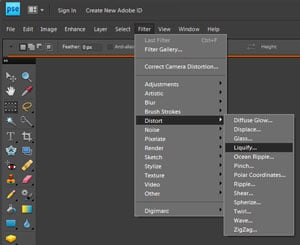 Once you have the raw material—your photos, it’s time to load them into a photo editor. My favorite for touch-ups is Adobe Photoshop Elements
Once you have the raw material—your photos, it’s time to load them into a photo editor. My favorite for touch-ups is Adobe Photoshop Elements, which is based on the program most that professional photo editors use to make celebrities look their best. It’s $80 and well worth the price.
Get rid of cellulite: To lose the dimpling on your backside, you’ll want to use the “healing brush” tool (it looks like a bandage in the toolbar in Full Edit mode). The “healing brush” works like copy and paste. So start at the top of the dimple zone and select the closest source area with the same skin tone. Then work your way down, drawing lines over any imperfections.
Trim off excess fat: You can rid yourself of unsightly bulges with the “liquify” filter (it’s under “distort” in the filter menu). Select the area and nudge it into the desired shape. For the smoothest line, you’ll need to play around with the “brush size” and “pressure” options. One caveat on this editing tool: you’re distorting the picture, so objects around you will lose their shape as you push your outline around. It works best in solo shots with backgrounds that don’t have vertical lines.
Knowing how to look your best will make you feel more comfortable letting people take those beach shots, which you and your family will appreciate for years to come.









From Lynn on October 02, 2011 :: 10:11 pm
“One of the most slimming poses is to stand with your body ¾ towards the camera with one foot in front of the other and the front leg slightly bent. Your weight should be on the back leg. Arch your back and suck your stomach in slightly.” - I have never heard of this pose before. Thanks for sharing this cool tip. I’m off to practice..
Reply