We may earn commissions when you buy from links on our site. Why you can trust us.
ESRB App Delivers Detailed Game Ratings
 The Entertainment Software Ratings Board, which provides computer and video game ratings for age appropriateness not unlike the familiar movie ratings system, has just released ESRB Rating Search, a mobile app that sends in-depth game content information right to your iPhone (free) or Android phone (free). It's a worthy effort, though not without its flaws.
The Entertainment Software Ratings Board, which provides computer and video game ratings for age appropriateness not unlike the familiar movie ratings system, has just released ESRB Rating Search, a mobile app that sends in-depth game content information right to your iPhone (free) or Android phone (free). It's a worthy effort, though not without its flaws.
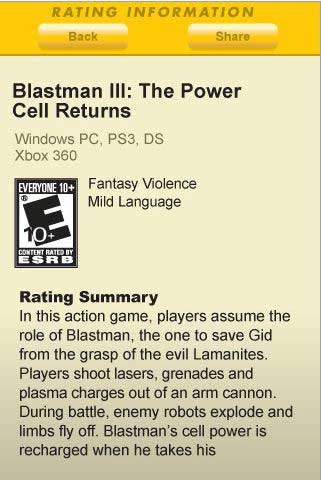 If you look at any game box you’ll find a quick ESRB letter grade. There are six in all: EC (Early Childhood), E (Everyone), E 10+ (Everyone 10 and older), T (Teen), Mature (17 and older) and AO (Adults Only). That doesn’t give you much detail to decide whether a given title is appropriate for your own particular child, though. The new app provides quick, mobile access to far more detailed information about individual games, explaining the specific kinds of actions, themes and language you’ll find, title by title.
If you look at any game box you’ll find a quick ESRB letter grade. There are six in all: EC (Early Childhood), E (Everyone), E 10+ (Everyone 10 and older), T (Teen), Mature (17 and older) and AO (Adults Only). That doesn’t give you much detail to decide whether a given title is appropriate for your own particular child, though. The new app provides quick, mobile access to far more detailed information about individual games, explaining the specific kinds of actions, themes and language you’ll find, title by title.
The app offers two ways to get at the ESRB database: the flashy one, and the one that works.
The flashy option involves taking a photo of the game box, uploading it, and having the ESRB computers recognize the game and return information about it to you. I loaded the Android app onto my Samsung Vibrant phone and started taking photos of shrink-wrapped games, under much better conditions than I’d find shooting through the plexiglass display door at my local Target. My hit rate was, in a word, lousy. An overwhelming number of attempts returned no matching title, or a lengthy list of incorrect potential “matches.” Why the ESRB didn’t do what’s become standard procedure for phone-based shopping apps—taking pictures of the bar code—is beyond me.
Fortunately, there’s a much more reliable way to use the app: just type in the name of the game. It’s not like you have to enter the text of the Magna Carta here—it’s a whole lot faster to type in “Red Dead Redemption” or “Killzone 2” than trying to line up a sharp, glare-free shot for upload. And the results you’ll get back are definitely worth the effort, a non-judgmental and accurate assessment that truly lets parents make their own, informed decisions.
So, in the spirit of the ESRB, I’ll give them a set of letter grades. For creating an app rather than requiring a visit to the web site (esrb.org/mobile) on your smartphone: an A for effort. For the quality of information provided in the detailed ratings: another A. For the photo-recognition system that foregos highly accurate barcode scanning in favor of frustrating game box photography: a dismal D.








