I usually keep a rainy day activity kit or two handy for those times when the kids are getting antsy and it’s miserable outside. Shrinky Dinks, spin art
, porcelain painting
—they’re all ready to use right out of the box and good for a couple of hours.
For a little variety, how about turning your inkjet printer into a craft center? You’ll have as much fun making your supplies as creating your crafts. Here are some great projects to try.
 Stuffed Animals
Stuffed Animals
Kids can build their own stuffed animals without any sewing, cutting or ironing with Technosource Printies Ocean Adventure Design Studio. Design your toy on your computer, then print, perforate and stuff. One kit yields six toys. After you’re done, you can go online and upload your creations to the Printies Gallery, where you can show them off or let other Printies members use the designs for themselves.
Price: $12.20
Refrigerator Magnets
Instead of anchoring information to your refrigerator, print it out on magnet sheets. Print soccer game schedules, important phone numbers, photos and even your child’s scanned artwork. Use the sheets whole or cut them to fit whatever shape you print.
Price: $8.35 for a pack of five 8 ½ by 11 sheets
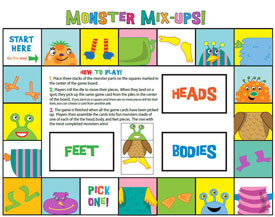 Board games
Board games
The Education.com website has a great selection of games for toddlers and elementary school children. My favorite is Monster Mix-Ups, which has you assembling head, torso and feet cards to create your own monster. Print out the cards, the game board and dice. If you want to use the game more than once, I’d recommend gluing the board to a piece of cardboard and using premium photo paper.
Price: free on Education.com
Quilts and Pillows
For a longer project, your child can design and print squares of fabric for sewing a quilt. Choose from Crafter’s Images PhotoFabric in cotton poplin, cotton twill and silk. The fabric is backed by paper for easy pass-through. Finished items are hand-wash or dry-clean only.
Price: $17.95 for a 8 ½ by 120 inch roll of Silk Habotai fabric
 Coloring Book Pages
Coloring Book Pages
Crayola’s Lights, Camera, Color app on Crayola.com lets kids to create, print and color their very own coloring pages from digital photos they upload and customize with text and graphics. All you need to print out the pages is a specially-marked box of Crayola crayons, which will have a code printed on it, good for three months (48-count box) or six months (64, 96, 120 and 150-count Crayon Tower) of unlimited prints.
Price: $5.48
T-shirts
With Avery T-shirt transfers, you can create one-of-a-kind designs and iron them onto t-shirts, canvas bags, sweatshirts—any cotton or poly cotton blend fabric. There’s also a Stretchable Fabric pack for synthetic and synthetic blend fabrics. Avery provides free templates and clip art images for your use, if you need a little inspiration.
Price: $10.16 for a pack of six 8 ½ by 11 sheets









From Dorothy on June 03, 2011 :: 11:00 am
Thanks, this is a great posting!
Another terrific online resource for crafts is AuntAnnie.com. I particularly like the Friday Fun section with new crafts every week that are fun and easy. Best thing - it’s all free!
Reply