Updated on 10/10/2023 with Amazon Prime Day Fall 2023 information
Whether you’re looking to get a very early start on holiday shopping or you’re just looking to snag some great tech deals for yourself, Amazon Prime Day is the time to shop. Amazon’s annual sale kicks off on Tuesday, October 10 at 3 AM EDT and lasts for a full 48 hours, with the last deal vanishing on Thursday, October 12 at 3 AM EDT. As the name implies, you’ll have to be an Amazon Prime member to participate ($139.00/year or $14.99/month), but you can also sign up for a free trial to shop without any extra cost. or you could join an Amazon Household as the secondary member and receive the benefits of Prime – even if you don't live in the same place.

Expect to find sales that rival Black Friday season: you'll find plenty of deals that take 50% (or more) off your favorite tech products. While Amazon is the one pushing Prime Day and has huge markdowns on its own products, most manufacturers also offer big sales.
Be sure to check out the model number or product generation. Some manufacturers will use Amazon Prime Day to sell off older stock or models that have poor reviews. And if you're unfamiliar with a brand (or even if you've heard of it), be sure to confirm that the product rating hasn't been inflated by fake reviews. Fakespot and ReviewMeta have browser extensions that show an adjusted product rating on the Amazon page.
Though you’ll be tempted to click the buy button to be sure you don’t miss out on any sales, you want to check prices so you get the very best deal. The quickest way to check prices is by letting a browser plugin do the hard work for you. I like the Camelizer, which works with Chrome, Safari, Firefox, Edge, and Opera browsers. When you click on the Camel icon in your browser bar, you see a price history of an item right on the Amazon page, letting you know if today’s price is actually the lowest price. Even on Prime Day, some sales only offer middling discounts, and you may be better off buying later. You can also copy the URL in the address bar on Amazon and paste it into the search bar on CamelCamelCamel.
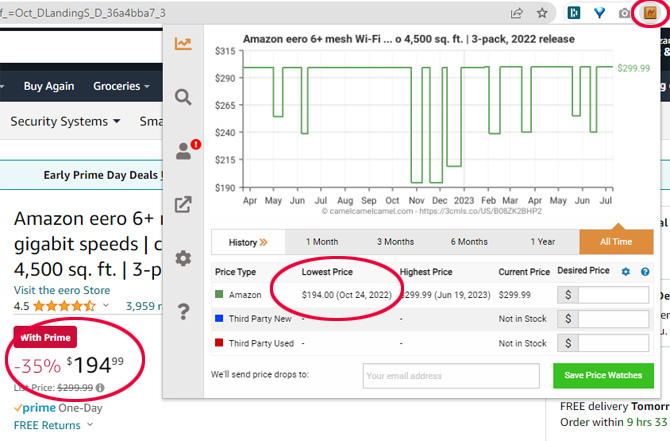
Watch upcoming deals
You don’t have to wait until deals go live to start shopping: you can browse upcoming deals now and track them, so you’ll be notified the second they’re available. If there’s something you really want, this is the way to get it.
The easiest way to do this is via the Amazon mobile app, which will let you know about the latest deals without forcing you to stay glued to your computer.
- Open the Amazon app.
- Select the triple bar menu icon.
- Select "Deals & Savings."
- Select "Today's Deals."
- After the "Recommended deals for you" section, look for the "Filters" button and tap it.
- Select "Upcoming."
- Now, you can see deals that have a "Watch this deal" button. Be sure you have notifications turned on for the Amazon app to get an immediate alert when your deal of choice goes live.
If you prefer to shop on your computer, you can also watch deals on the web. Open Amazon’s Today's Deals page and click on "Upcoming" in the left-hand column. Just like the app, scroll to browse and click "Watch this deal" to monitor the latest sales.
[Image credit: Techlicious/Canva]
Elizabeth Harper is a writer and editor with more than a decade of experience covering consumer technology and entertainment. In addition to writing for Techlicious, she's Editorial Director of Blizzard Watch and is published on sites all over the web including Time, CBS, Engadget, The Daily Dot and DealNews.













