We all use product ratings and reviews in the process of deciding which product to buy. Usually, we are looking for products that get a 4-5 star rating, but an analysis by Best SEO Companies found that up to 42 percent of electronics products reviews on Amazon are fake or compensated. It's time-consuming to read through all of the reviews to see if the rating is falsely inflated. That's where review-rating sites and tools, like Fakespot, ReviewMeta, and The Review Index, come in handy. They automatically scan posted reviews for the telltale signs of fake reviews, analyzing spelling, grammar, number of reviews, purchase patterns, and more, and let you know the likelihood that there are fake reviews inflating the rating. The tools support their review ratings with data from their analysis, so you can judge how important their findings are, and Fakespot and ReviewMeta present an adjusted star rating.
All of the following tools work on Amazon listings and Fakespot works on additional sites, including Best Buy, Sephora, and Walmart. For all of the tools, you'll want to download the browser extension for the best experience on Amazon. For Amazon, the Fakespot browser extension adds a prominent review grade to the page. The Review Index will indicate with a checkmark that review ratings are available and clicking the icon will take you directly to the review rating page. For ReviewMeta, the you'll see the adjust product rating on the icon in the address bar, or if the icon looks washed out, you can click on it and you will be taken to the review rating page on the site. See below:
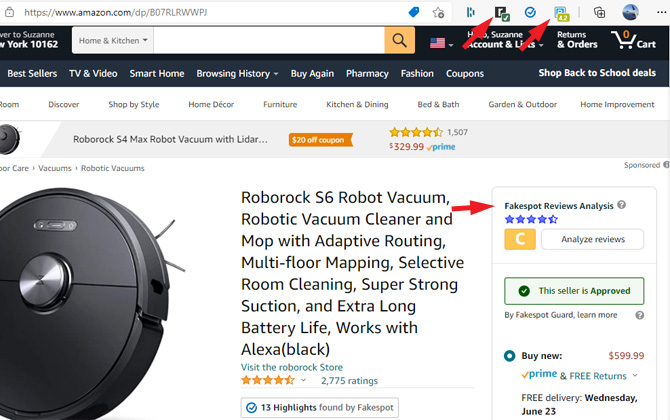
The review ratings can be outdated, so be sure to check the date on the report and rerun the review analysis if it's more than a week old. If the report is really old or a report has never been run, the tools will let you know. Keep in mind that the tools are not infallible, but they will help raise your awareness of when you should be skeptical of a rating and read a product's reviews more closely. In particular, I've found that Fakespot has had more negative product review ratings recently, so I usually check all three ratings.
Fakespot
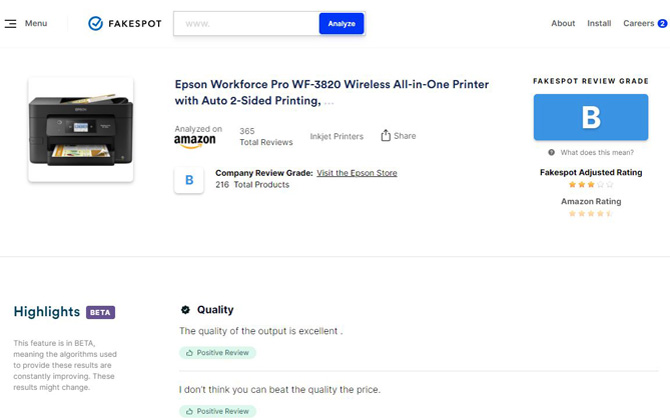
Fakespot has an easy-to-use letter grading scale with A and B meaning that you can trust most of the reviews, C meaning there is a mix of fake and trustworthy reviews, and D and F meaning most reviews are unreliable. On the Fakespot review analysis page, they back up the grade with data. You'll find a general overview of the review quality, the review patterns detected, the percentage of reliable reviews and the total number of review, though they don't go into how they judge review quality. In addition to the grade, they provide a grade for the company that makes the product, a summary of the reviews, pulling quotes from what they consider to be the most relevant reviews. They break these down into categories, including quality, price, appearance/packing, shipping, and competitiveness.
The review rating appears prominently on Amazon pages once you have installed the Firefox or Chrome/Edge browser extension, but for other supported sites, you'll need to input the URL at Fakespot. Besides Amazon, you can input URLs for products on Best Buy, Sephora, Steam and Walmart, as well as listings on Yelp and TripAdvisor. You can also download the Fakespot app for Android and iOS.
ReviewMeta
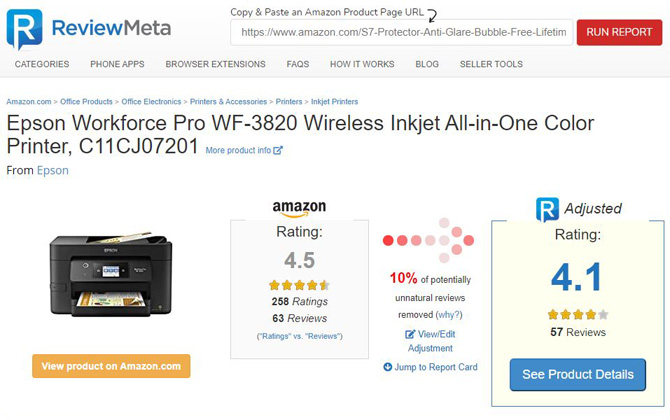
ReviewMeta provides an adjusted product rating for products sold on Amazon, based on the reviews it deems are real. ReviewMeta provides a lot of detail supporting its revised rating. Review Meta takes into consideration whether the purchase is verified, there are repetitive phrases, if the review was incentivized, if the reviewer had other reviews deleted, if there are reviews for the products that have been deleted, and the word count, among other factors. You can find out how the reviews passed or failed and read a sample of what it considers most trusted reviews and the least trusted reviews.
ReviewMeta is available as a Chrome, Edge, Firefox, or Safari browser extension or you can cut and paste the product URL at ReviewMeta.
The Review Index
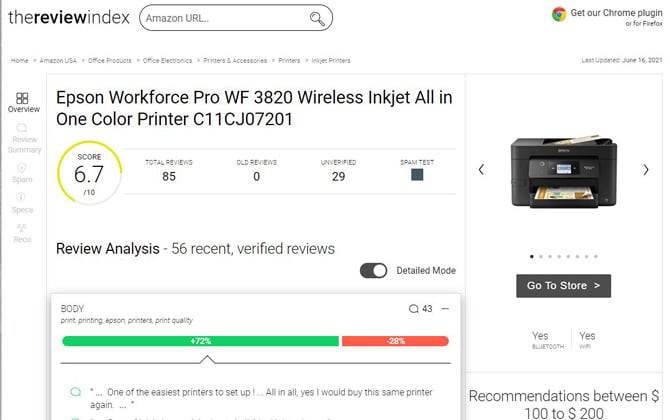
The Review Index provides an easy-to-read numerical score out of 10 points for review quality. You'll see how many reviews exist and how many of them are deemed "unverified." The site also does a nice job of summarizing review comments based on product features. So for headphones, you'll be able to see a percentage of positive reviews about sound quality, comfort, and noise cancellation, among other features and read the relevant comments for that feature. The Review Index spam test judges the quality of the reviews based on factors like review count per reviewer, unverified reviews, and how many reviews a reviewer writes per day.
Get The Review Index Chrome, Edge or Firefox browser extension or input the Amazon product URL at TheReviewIndex.
Updated on 6/16/2021
[Image credit: love hate keys via Shutterstock]
For the past 20+ years, Techlicious founder Suzanne Kantra has been exploring and writing about the world’s most exciting and important science and technology issues. Prior to Techlicious, Suzanne was the Technology Editor for Martha Stewart Living Omnimedia and the Senior Technology Editor for Popular Science. Suzanne has been featured on CNN, CBS, and NBC.















From Jamie Murdock on September 30, 2020 :: 1:01 pm
Just look at the difference!
Fakespot privacy policy
“How do we use your Personal Information?
We may use your personal information in several ways:
Serve you advertising from our advertising partners;
Provide you with information or advertising relating to our products or services;
Store your product analysis and search history on the Service;”
and “Please note that we do not alter our Service’s data collection and use practices when we see a Do Not Track signal from your browser.” ref: https://www.fakespot.com/privacy-policy
ReviewMeta Privacy
“How We Use the Information We Gather
We do not distribute or sell your personal information. We do not send you advertisements and we do not share your email address with anyone.”
https://reviewmeta.com/blog/privacy/
Reply
From Josh Kirschner on September 30, 2020 :: 3:11 pm
The privacy policies of both those sites are pretty standard and not as different, in practice, as you suggest with the excerpts above. It’s mostly just that the privacy policies use different language to say the same thing. This may, in part, be due to Fakespot updating their policy in May 2020, whereas, ReviewMeta is still running a four-year old policy from 2016, which is prior to GDPR and CCPA (that’s actually a bad sign).
To clarify, both sites use cookies to serve targeted ads, and track what you do on their site and what pages you visit (which is pretty consistent with almost all ad-supported websites). Unless you voluntarily provide your email address to either site or use one of their other services (like Fakespot’s Chrome toolbar), that’s all any user should be concerned about (if that concerns you).
Reply