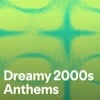Google is giving you more control over what you see in its Top Stories section when you search for a topic in the news. The new feature, called Preferred Sources, lets you pick the news outlets you want to see more often in your results.
The idea is straightforward: search for a newsworthy topic, click the small icon next to Top Stories, and select your preferred outlets – anything from your favorite sports blog to your local paper. Once you’ve made your picks, Google will give those sites more prominence in your Top Stories results and may even create a dedicated “From your sources” section on the search page. You can select as many sources as you want, and change them at any time. According to Google, more than half of early testers chose four or more sources.
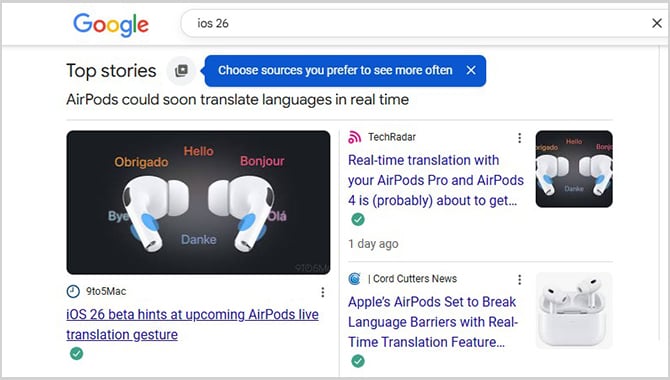
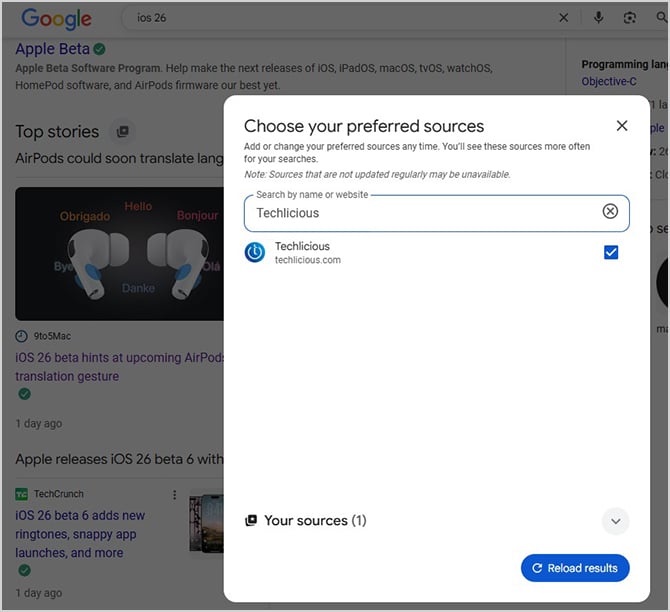
While I appreciate that this can give smaller, less visible publishers a fighting chance to appear in your results, I’m also wary. Handpicking only familiar outlets might unintentionally (or intentionally) block out dissenting opinions and new perspectives – the very things that help you get a fuller understanding of complex issues. It’s a fine balance between personalizing your news and creating an echo chamber.
Read more: Why Your Browser Extensions Could Be a Privacy Nightmare
Google says you’ll still see stories from other outlets, but how often those break through will likely depend on the number and variety of sources you select. For people who feel the Top Stories algorithm has been missing the mark or who want to stay within a friendly (if limited) media ecosystem, this is a welcome tool. If you choose to give it a shot, I hope Techlicious makes it onto your list.
[Image credit: Screenshots via Techlicious]