Internet and Networking
-

Google Rolling Out Free Dark Web Monitoring
Google's latest cybersecurity move: Free Dark Web scans for everyone. Discover how to use this new tool to find out if your personal info is at risk online.
-

How to Get Better WiFi
There are many reasons why your WiFi may be sluggish. Find out if it's your ISP or your home network and how to troubleshoot your connection problems.
-

Why the 10 Billion Leaked Passwords Could Compromise Your Accounts
This massive collection of passwords, years in the making, almost certainly contains some of your data. Here's why it's so dangerous.
-

Kaspersky Password Study Reveals 59% Are Crackable Within an Hour
Think your passwords are safe? Kaspersky's 2024 study might surprise you. Discover easy ways to boost your online security and stay a step ahead of hackers.
-

Was Your Computer Part of the World’s Largest Botnet?
Law enforcement shut down the massive 911 S5 botnet, but the security threat doesn't end there: here's how to tell if your computer was infected with this malware.
-

Google Search's AI Overview: Can You Trust It?
AI Overview is supposed to save you time when searching for information by providing short answers and links to sources, but the results are unreliable.
-

Roblox Introduces New Ad Format with In-Game Rewards
Roblox now offers an opt-in ad system where players can choose to watch ads for virtual items. Get the details on how it works.
-

Microsoft Makes Sign-in Simpler and Safer with Passkeys
Microsoft finally makes consumer accounts more secure with passkeys, a password-free sign-in option. Learn how they work and how to set one up.
-

Supercharge Your Skills with Google's AI Essentials Course
Knowing how to use AI could become an essential job – and life – skill. This new course from Google will help you stay on top of the trends.
-

FCC Forces ISPs to Be Honest with Consumers
Frustrated with comparing internet plans? New FCC Broadband Consumer Labels provide clear information on pricing, speeds, data caps, and more.
-

5G is Changing How You Watch Sports: Get Ready for the Future
Multi-angle views, real-time AR stats...Verizon's 5G tech is transforming the fan experience. I saw the demos that prove it's not just hype.
-

How to Save Chrome Tab Groups Permanently
Frustrated by your Tab Groups disappearing whenever you restart Chrome? Now, you can save your Tab Groups permanently, so you'll always have access.
-

Understanding Chrome's Incognito Mode: What It Does & Doesn't Protect
Chrome's Incognito Mode is not as private as you may think. Discover its limits and when to use it (and when not to!) to protect your online activity.
-

Investment Scams Surge: New FBI Report Warns of Record Losses
The FBI's latest report reveals a $4.57 billion loss in investment scams. Protect your hard-earned money and dreams – learn how to spot the warning signs.
-

Click with Confidence? Chrome's Security Gets a Major Boost
Google introduces real-time Safe Browsing for Chrome. Learn how it works, its limitations, and how to maximize your online safety.
-

We Recommend These 3 Free Text-to-Speech Services for Reading Webpages
For reading aloud, language learning, or simply reducing eye strain, these three TTS services will make your everyday browsing more productive and enjoyable.
-

Passkeys: Use This Secure and Convenient Alternative to Passwords Now
What are passkeys, and how do they differ from traditional passwords? Learn about the benefits and drawbacks of the technology that's set to replace passwords.
-

How to Use WhatsApp on Your Computer
WhatsApp may be primarily a smartphone app, but it is easy to use on your computer using the WhatsApp Desktop app for Windows PC or Mac. Here’s how.
-

How to Use WhatsApp in Your Web Browser
While WhatsApp is a messaging service designed primarily for smartphones, you can use WhatsApp in your browser on your Windows PC or Mac. Here’s how.
-

Americans Have Bad Password Habits. Are You Part of the Problem?
Explore 2023's trends in America's password choices: Are familiar patterns jeopardizing your online safety? Find out how secure your password really is.
-

How to Clear Browser Cookies for a Specific Website
Fix website issues without resetting your digital world. Find out how to clear cookies for a single site while keeping your preferences saved elsewhere.
-

How to Reverse Image Search Using Google
Sometimes an image does a better job at describing what you're searching for than words. Here's how to search using just an image on your phone and computer. -

How to Tell if Your Number Was Spoofed & What You Can Do About It
If scammers have spoofed your number, there’s no obvious sign on your phone or bill. However, here are a couple of ways to tell if your number has been spoofed.
-

Google’s 'About this Image' Helps You Determine if an Image is Real
The 'About this image' tool in Google Image Search helps you understand an image's provenance and put it in a historical context. Here's how to use it.
-

Should you use Google Password Manager?
Google's password manager is a simple and free solution that works across multiple devices, but it lacks useful features found in dedicated products.
-

Everything You Need to Get Started with Google Password Manager
Passwords you save when using Chrome can sync across all your devices. Here's how to use Google Password Manager on your computer, phone, and tablet.
-

TP-Link Offers a Premium WiFi 7 Router at a Budget-Friendly Price
Blazing-fast WiFi 7 tech at a bargain price: The Archer BE550 router offers more bandwidth and the ability to use multiple bands simultaneously.
-

Crypto-Malware: The Hidden Reason Why Your Computer Is Slow
Cybersecurity experts are warning of a rise in cryptojacking, hackers using your computer to mine cryptocurrency. Here's how to protect your computer.
-

Shedding Light on the Dark Web: How Google Protects Your Personal Data
Discover how the Google One Dark Web Monitoring tool empowers you to scan the dark web for your personal info and keeps you informed if your data is leaked.
-

Get 30% off Our Go-to Mesh WiFi System, the eero Pro 6E
The eero Pro 6E provides the best combination of future-proof features and ease of use, making it our go-to system. For the next two days, get it for 30% off.
-

Hide Your Own Video in Google Meet While Remaining Visible to Others
A few simple steps let you eliminate the distraction of seeing your own video and free up space to see other participants on your Google Meet calls.
-

How to Hide Your Own Video in Zoom While Remaining Visible to Others
Here’s where Zoom hides the menu option to stop you from being distracted by your own camera, while allowing others on the call to still see your video.
-

Microsoft Launches Copilot: AI for Windows, Word, Edge ... Everything
If you've managed to avoid using artificial intelligence programs until now, that may soon change. Here's how Microsoft is building AI into everything.
-

Don't Get Caught by the Human Resources Self-Review Phishing Scam
Cybersecurity company Kaspersky is warning of an increase in phishing emails purporting to be self-evaluation forms from HR. Here's how to spot the scam.
-

How to Disconnect Third-party Apps & Services from Your Google Account
Google Account sign-in is fast and convenient. But if you’re concerned about this single point of failure, here’s how to review and revoke access.
-

Take Control of the Ads You See with Chrome's Enhanced Ad Privacy Tool
This new tool has features that give you more control over the type of ads you see and what you share with advertisers. Here's what you need to know.
-

xFinity Home Customers Can Get Internet Access When the Power Goes Out
When the power goes out, Comcast's new Storm-Ready WiFi automatically kicks in, delivering emergency internet access via its built-in cellular modem.
-

Get $120 Off TP-Link’s Fast and Robust Deco XE75 Mesh WiFi System
The highly-rated TP-Link Deco XE75 is a fast whole-home mesh WiFi 6E system with robust throughput and excellent range. Get it now for $120 off.
-

How to Check Your Internet Speed
It’s free and easy to check your internet speed using a free third-party speed test. Here’s what you need to know and which services we recommend.
-

How to Measure Distance on Google Maps
Google Maps lets you measure distance between two or more points "as the crow flies" with a couple mouse clicks or taps on your phone.
-

Update Now! Zero-Day Exploit Found Affecting Chrome and Edge Browsers
Google's Threat Research Group has found an active zero-day exploit that could let hackers into your computer through your Chrome or Edge browser. Update now!
-

Google is Deleting Inactive Accounts. Here’s How to Keep Yours Active
If you have a Gmail address you don't use regularly, take these steps to keep it active, or you may lose access to other important accounts.
-

How to Clear Browser Cookies
We recommend clearing cookies at least every few months to maintain your privacy and keep your browser running efficiently. Here's our step-by-step guide.
-

Bing Compose Is a Simple AI Writing Tool but Results Aren't Consistent
Microsoft's Bing Compose uses AI to will write your emails, blog posts, and other content for you with a simple four-step form, but the results are mixed.
-

How to Set up a Mesh Network with T-Mobile 5G Home Internet
Setting up a mesh network with 5G Home Internet is straightforward. I’ll walk you through the steps and give you an essential tip for optimal performance.
-

Are Chrome or Edge Crashing? It Could Be Your Page File Settings
If you're getting white or black screens, lockups, out-of-memory errors, or extension crashes in your browser, your page file settings may be the issue.
-

T-Mobile 5G Home Internet Offers Lots of Promise but Has Some Quirks
We found T-Mobile’s 5G Home Internet to be a compelling alternative to traditional cable, but there are issues that doesn't make it right for everyone.
-

Amazon Turns Echo Dot Smart Speakers into WiFi Extenders
If you own an eero mesh WiFi system, you'll be able to use current and new Echo Dot, Echo Dot Kids, and Echo Dot Clock smart speakers as WiFi extenders.
-

Keep Your Facebook Messages Private with Secret Conversations
With Facebook’s Secret Conversations enabled, your messages are encrypted end-to-end, so no one can read them. But there are loopholes.
-

How to Prevent Webcam Hacking
Preventing hackers from accessing your webcam is easier than you think. Here are 9 things you can do right now to stop hackers in their tracks.
-

4 Ways Your Browser Leaks Personal Information
No matter your browser’s privacy settings, it can still share identifying personal info that could then be exploited by hackers for financial gain.
-

How to Change the Default PDF Viewer for Windows
You can easily change your default PDF viewer on your Windows PC to Adobe’s Acrobat Reader for files you download to your PC or open in your browser.
-

How to Turn Off Chrome Browser Notifications
If you're getting spammed by notifications in your browser, it's easy to turn them all off or just keep getting the notifications you want to receive.
-

Fill out This Form to Remove Your Contact Info from Google Search
You can ask to have webpages that show your personal information removed from Google Search results even if you have no clear risk of ID theft or doxxing.
-

12 Tips for Faster Browsing with Google Chrome
Google keeps making browsing more efficient. So even if you've been using Chrome for years, check out our 12 tips to see what you may be missing.
-

The Easiest Way to Send Links between Your Phone and Computer
There’s a simple way to send links directly between your own phone and computer browsers without resorting to emailing or texting yourself.
-

Surfshark Nexus Makes VPN Browsing Faster, More Secure
Surfshark, our favorite VPN, just got even better with Nexus technology, which lets you connect to multiple servers for faster, more secure browsing.
-

Zero-Day Exploit Found Affecting Chrome and Edge Browsers
If you use the Chrome or Edge browser on your computer, update it now. A recently-found zero-day exploit could let hackers perform malicious activities.
-

Stop Hackers from Taking Over Your Google Account if It Goes Inactive
Google's Inactive Account Manager protects you from potential hacks by disabling your inactive accounts after a preset time. Here's how to set it up.
-
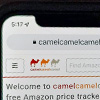
How to use CamelCamelCamel
Here is how to get started with the CamelCamelCamel Amazon price history tracker. We cover how to use the website and the Camelizer browser extension.
-

The Best VPNs for Protecting Your Privacy
Many VPNs don't deliver on what they promise. Our tests show which VPNs offer the best combination of privacy, speed, features, and proven trustworthiness.
-

3 Ways to Spot Amazon Product Ratings Inflated by Fake Reviews
These tools analyze the language in all of a product's reviews and tell you if the Amazon rating is likely inflated by fake reviews.
-

Echo and Ring Owners Need to Opt Out of Amazon's Invasive WiFi Sharing
On June 8, Amazon will use your Echo and Ring devices to start sharing your home WiFi with strangers without your permission. Here's how to opt out
-

What is Good WiFi Speed for Your Home?
From older devices to signal interference, these factors may be slowing down your WiFi. Here's how to figure out what's good WiFi speed for your home.
-

The Best WiFi Extender for Xfinity Internet Service
The most convenient and cost-effective WiFi extender for Xfinity customers is a mesh WiFi system. Check out our top picks for most users and heavy users.
-

Review of the Xfinity Gen 2 xFi Pods
The Gen 2 xFi Pods, which measured five times faster than the originals in our tests, are the best WiFi extender for most Xfinity customers. Here's why.
-

Comcast's xFi Pods Get a Huge Performance Boost
Today, Comcast introduced its second-generation xFi Pods, which promise significantly better throughput and range than its first generation product.
-

Jamf Now Brings Enterprise-Level Mobile Device Management to Small Business
Jamf Now is the easy, low-cost way to keep all of your company's Apple devices up to date with the latest software and apps—no IT department required.
-

12 Essential Home Office Accessories
These are the home office accessories that will optimize your home workspace and kids' school space and make you all more productive.
-

10 Things You Can Do Now to Improve Your Online Security
Here are 10 things you can do now to protect yourself from hackers and all of them are free.
-

3 Reasons Why You Should Switch to the Microsoft Edge Browser
The newly updated Edge browser delivers the convenience of the Chrome browser with enhanced security, organization tools and readability. It's time to give Edge a try.
-

Fakespot Rates Amazon Third-Party Sellers
A new free service by Fakespot warns you if you're about to buy a product from a poorly-rated third-party Amazon seller and suggests a more reputable alternative.
-

12 Google Search Tips Everyone Should Know
By using a few simple tricks, you can quickly and easily whittle down your results to get exactly the information you're looking for.
-

Google Brings Back Old Google Doodle Games to Keep Us Entertained
Google Doodles, the art at the top of the Google Search page, are a surprising free source of oddball casual games and activities that are fun for kids and adults.
-

15 Fun Google Search Easter Eggs
Google search is packed with hidden games and jokes. Here are 15 of our favorite Google Easter Eggs you just have to try out for yourself.
-

NordVPN Doubles Speeds with New WireGuard-Based VPN Protocol
NordVPN's new NordLynx VPN protocol provides service that's up to twice as fast while maintaining the industry gold standard of "no-logs" service.
-

What is Good WiFi Speed?
Here's how to determine how much internet bandwidth you need in your home to stream movies and browse the internet without stuttering or slowdowns.
-

How to Boost Your WiFi for Better Video Calling
From detecting the strongest WiFi signal to managing your WiFi network traffic, here’s how you can improve your WiFi for high-quality video calls.
-

How to Use Your Own Router for Verizon Fios
Follow these steps to use your own router for Verizon Fios service and avoid Verizon's outrageous rental fees.
-

How to Stop Sharing Your Browsing Activity with Facebook
Facebook finally lets you control how much third-party data shows up on your profile with new Off-Facebook Activity privacy tools.
-

Comcast Xfinity Routers Will Soon Support Speedy Wi-Fi 6
Your home internet connection could soon be a little faster as Comcast starts to roll out its new xFi Advanced Gateway.
-

How to Find Archived Webpages
Nothing's gone forever. Even if your favorite website goes offline for good or a site takes pages down, it's easy to look up an archived copy.
-

How to Perform a Reverse Image Search
It's quick and easy to search with images rather than text — and it has a ton of handy uses. Find out how to reverse image search with your computer and phone.
-

How to Spot a Deepfake Video
Digitally manipulated video can depict celebrities, politicians and other people saying and doing things they never did. Here’s how to spot the signs of a deepfake.
-

How to Browse the Web Anonymously
Want extra privacy online? Here are the tools you need to keep your browsing activities hidden.
-

Boost Your WiFi with a Range Extender
Increase your Wi-Fi coverage throughout your entire house with one of our recommended extenders.
-

Should You Care About Facebook's Libra Cryptocurrency?
What cryptocurrency is and, by extension, Facebook's proposed Libra cryptocurrency, and why you should you care.
-

Facebook Redesign Focuses on Private Conversations and Privacy
Facebook wants to help you make friends, find dates, and have completely private conversations with end-to-end encryption. But after a year of privacy missteps, is it enough?
-

Can You Trust a Free VPN?
VPNs can read all of your internet traffic, so you want to make sure your personal data isn't being exploited in return for "free" service. Here's who to trust.
-

773 Million Email Addresses Compromised in New Data Breach
It's time to change your passwords, because the Collection #1 data breach compromised 773 million email accounts.
-

9 Most Useful Chrome Browser Extensions
Get more out of your browser with these 9 extensions that make your time online easier, safer and more efficient.
-

How to Search the Web Anonymously
The best ways to hide your searches from employers and family members, and keep Google and other advertisers from targeting ads based on your search history.
-

What You Need to Know About Surfing the Dark Web
Within deep web lies a subset of sites purposefully designed to be inaccessible and requiring special software to visit called the dark web. Here's what you need to know before you start surfing.
-

Is it Safe to Use a Password Manager?
Security experts agree that using a password manager is far safer than reusing passwords and there are steps you can take to use one safely.
-

All Sites that Don't Use HTTPS to Be Marked as Not Secure
When your Chrome web browser updates, sites that don't use HTTPS will be labeled as "not secure."
-

How to Restrict Kids Screen Time Inside and Outside Your Home
Whether your kids are using your home WiFi or your carrier's cellular network, there are tools that let you monitor and restrict screen time.
-

The FBI Wants You to Reboot Your Router
New malware that may have infected 500,000 routers can spy on you and destroy your router. The quick fix is rebooting your router. Here's how.
-

A New Reason Why Your Computer is Running Slow
Browsing a website can be enough for a malicious script to slow your computer to a crawl and put pricy cryptocurrency into hackers' pockets.
-

5G Mobile Networks are Coming in 2018
The next generation of mobile networks, 5G, will be all the buzz at CES 2018. At speeds faster than gigabit internet, could this be the end of your home ISP?
-

Blockchain 101: Your Guide to the Tech Behind Bitcoin — and Much More
If you've been hearing about the blockchain, it's likely to have been in conjunction with bitcoin, but there's much more to know. Here's your primer.






