As any parent knows, YouTube isn't always a safe place for children. While it's packed with content your kids probably want to watch, from Sesame Street to toy unboxing videos, it also has a lot of mature content. It's still all too easy for your child to stumble on to videos that aren't at all appropriate for children.
The YouTube Kids app for mobile devices aimed to solve this problem by using algorithms to ensure kids only saw a clean version of YouTube. While this was a great idea in theory, it didn't always work in practice. The algorithm could be confused (particularly when videos for mature audiences featured the names of kids show characters) and recommend violent or frightening videos you might not want your child to see. That's not what you want from an app that advertises itself as a safe way for kids to watch online video — and it's made YouTube a risky proposition for parents.
But YouTube is making some changes to ensure your children only see the right kind of content in the Kids app. Now the app offers curated collections of channels, each reviewed by a person (rather than an algorithm) to ensure it's appropriate for children. Parents can restrict their kids to only view videos from curated collections, and they can further restrict them to only particular collections (such as Sesame Street or arts and crafts). In the future, YouTube will allow parents even more control by letting them select only specific channels or videos (rather than YouTube's full collections). Still, these new channel collections are a huge step forward for YouTube Kids — and they can help time-starved parents be sure their kids are only watching age-appropriate videos without having to review every video and channel personally.
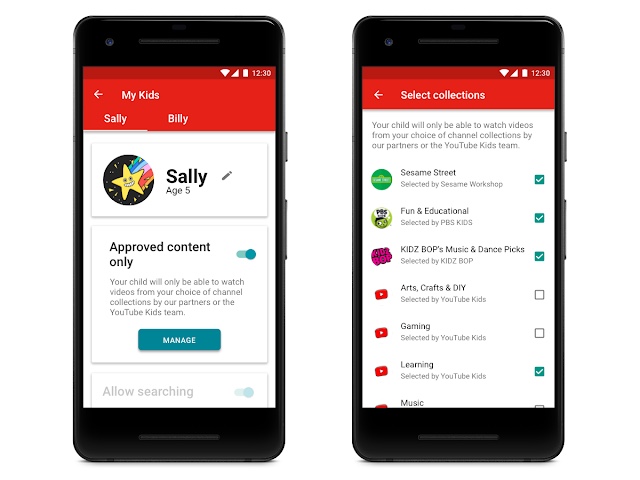
The only snag is that you'll have to enable this new setting manually because it's turned off by default. To restrict the app to only show these curated collections, click the lock icon in the upper right of the YouTube Kids app and enter your passcode. Then select your child's profile and tap the toggle for "approved content only." Now, your child can only see videos from channels the YouTube Kids team has approved. Even the recommend videos — a problem for YouTube Kids in the past — will only show approved videos. And, though we suspect it would be fine as long as it was also limited to these collections, the setting disables search, too.
These new parental control options aren't perfect and don't offer any way to allow access to channels you want your child to see that aren't on YouTube's approved list. However, considering the mature content that can be found on YouTube — even YouTube Kids — we recommend enabling this setting on your children's devices.
[Image credit: toddler watching video via BigStockPhoto, Google]














