Google's Nano Banana AI image creation and editing tech has won praise for not just its power, but its effort to retain accuracy. Now it's been integrated right into its Photos app for Android and iOS – allowing on-the-spot touchups or even radical transformations. And it mostly works, based on my preliminary tests on the Android app. If you've used an AI chatbot, the interface will be familiar. You simply type or dictate a natural language prompt describing what you'd like to change.
Gemini in Photos Setup
To get started, look in the lower-left corner of the Photos app, where you will now see a button that says "Help me edit" along with the roughly diamond-shaped Gemini icon. This showed up immediately in Photos on a Google Pixel 9 Pro phone running Android 16. I have not yet seen it on my iPhone 16 with iOS 26. But the feature is just rolling out today, so it may take a little time for me – and for you.
The first time you press "Help me edit," you will be taken through a long list of setup screens, including a few pages of privacy disclosures about how your and other people's information may be used. (See the end of this article for details.)
Gemini's Power and Limitations
Google lists many capabilities of Gemini in Photos, of which I had time to try just a few. (See below for a fuller list of examples.) In my little test, I started with a rather silly selfie of me in a huge brimmed hat that I wore to make up for forgetting sunscreen on a very bright day.
Read more: Google Maps Gets Chatty with Gemini AI Integration
I'd been wearing a bright red shirt and sunglasses with light-brown rims. I first asked Gemini to "Make his shirt blue," which it achieved quickly and easily. (These operations generally took about 13 seconds in my Google Pixel tests.) But nothing happened when I told Gemini to "Change his hat to a baseball cap," even though it told me it had achieved that task. (I tried a second time, with the same lack of results.)
That may be more of a feature than a bug. Converting this enormous hat to a cap would require a lot of surgery on the image and the potential to make big mistakes. Nano Banana tends to be a bit conservative – especially compared to ChatGPT. It may do less modification, but perhaps also less damage (as I saw when I compared image manipulation between the two chatbots last month).

The rest of my experiment was flawless. The next instruction was, "Give his sunglasses horned rim frames," then "Make the frames darker." I didn't like that as much, so I simply asked Photos to revert to the lighter horn rims, and it understood the context of the conversation in order to do that. Other changes included making the floppy tan hat red and changing the sunny sky to a night sky with a full moon.
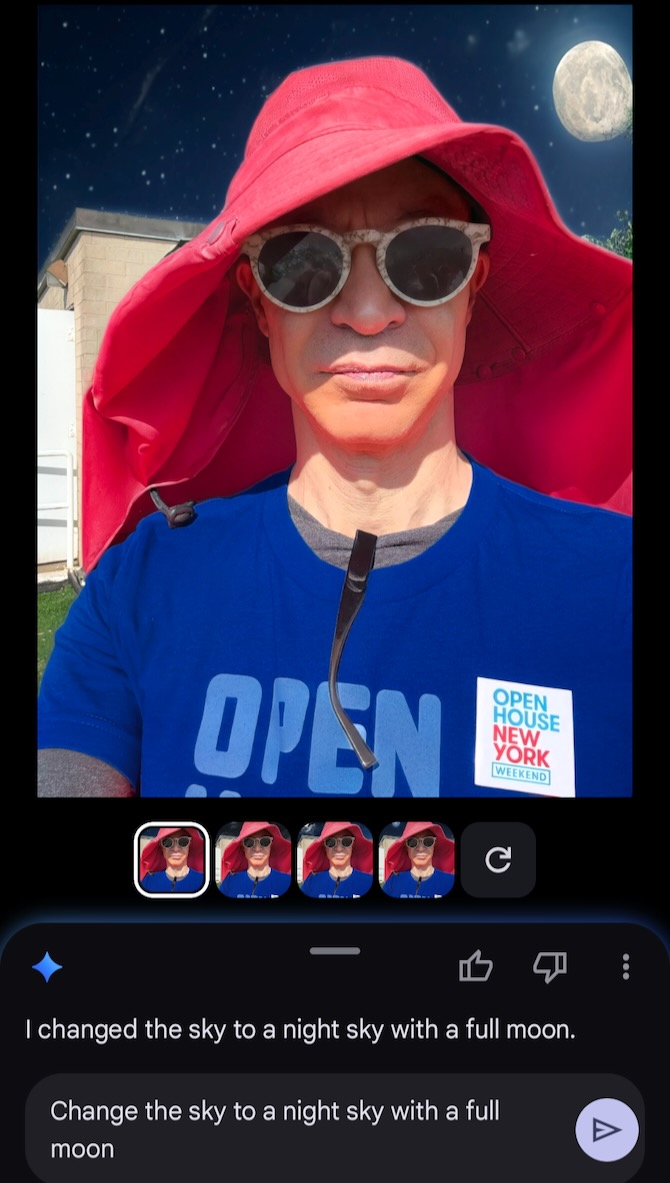
The process was fun, and also a bit funny. I look forward to seeing what else I can do, though I also have concerns about what some people can do.
Google's announcement describes many possible scenarios, including funny ones like "make you the monarch on a deck of playing cards." Or you might turn a family photo "into a winter wonderland." Also fun.
Then it drifts into some territory that gives me pause. Google proposes, "You can fix minor flaws, like blinking or unhappy children, in a nearly perfect picture by opening the photo, selecting 'Help me edit' and typing 'open my son’s eyes' or 'make my daughter smile and open her eyes.'"
This does bring up some questions about revisionist history and how faithfully and honestly you represent people – questions that you and perhaps wider society will now have to grapple with. It also requires letting Gemini know some things about your son or daughter.
Privacy Considerations
The setup process for Gemini in Photos includes a notification that, "To help us improve Photos, your queries (the text you enter) may be reviewed by humans, but we first take steps to protect your privacy. You can turn off query review anytime in settings." That's worth thinking about and digging into. There are more implications if you choose to submit feedback on the edits, with the app stating, "humans may review your unredacted query, the AI's responses, and data used to generate those responses."
There's also the issue of privacy for other people. In addition to yourself, Gemini can identify other individuals in your photo collection. In my tests, it often already figured out their names. You can add the names of those it doesn't, and add the relationship for any person, such as "Father." One benefit of this, says Google in its announcement, is to improve its ability to modify images – such as that frowning daughter with her eyes closed. I chose to not let Gemini identify anyone but me, since I don't have their permission.
Google says that it protects privacy, and I have no evidence yet that it doesn't. But we are just at the beginning of this technology, so I'll keep an eye on it. And I'll probably opt out of as much data collection as I can. But that's just my decision. You can make your own – best after studying what's involved.
[Image credit: Sean Captain/Techlicious]















