Email has evolved from handling the simple exchange of messages to a de facto file storage, to-do reminder and business communication system. The average American worker receives about 120 emails a day, and many of us need far more from our email services than simple read and reply functions.
If you’re bombarded daily by dozens of promotional and update emails, you’ll want easy ways to manage them. If email is the primary way you communicate with colleagues, then features that allow efficient follow-up are key. No matter what kind of email user you are, you want to be easily able to filter out the relevant emails from the sea of marketing-driven messages clamoring for attention.
Best for Outlook users: Microsoft Outlook
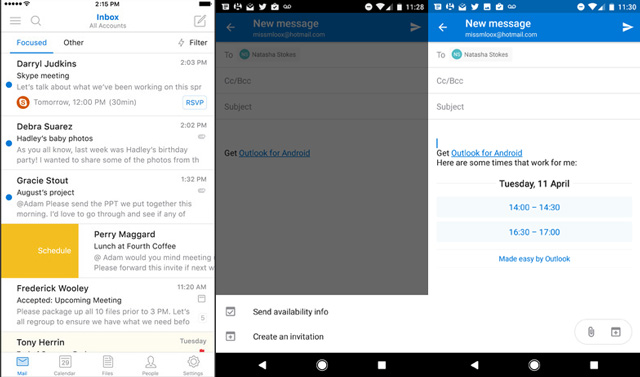
The email service formerly known as Hotmail has come a long way, and this sleek, powerful app is proof. Outlook offers a ton of features for quickly managing email. It divides incoming mail into “focused” email (for which action is probably required) and other (the ones you usually don’t open). It uses slick swipe actions to archive, delete or schedule messages to pop to the top of your inbox for later response.
Unlike the browser-based Outlook.com, emails are threaded in conversations, making it easier to follow ongoing projects. Also of note for work-related email is a dedicated Files view, where you can easily browse all the attachments that have been exchanged.
The app sports a calendar that integrates with Facebook events, Evernote reminders and Wunderlist to-dos. It pulls dates from your emails such as flight details and parcel deliveries. What’s more, Outlook is open to all email users, including Exchange and Office 365 accounts as well as Gmail and Yahoo too. You can even hook up the companion Apple Watch app.
Best for Gmail users: Inbox by Gmail
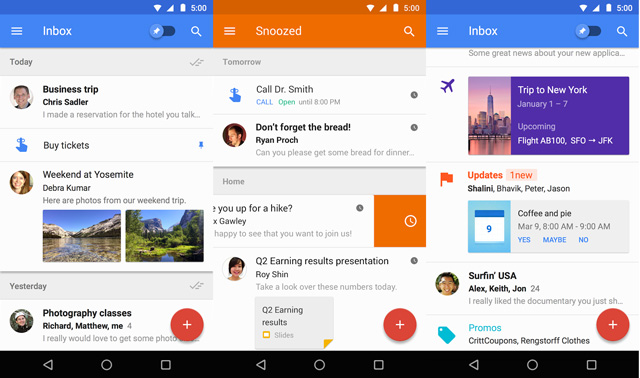
Android users already have the powerful and intuitive Gmail app, but both iOS and Android users should check out Inbox for smart, fast email management.
Spot the signal within the noise using priority emails and calendar appointments displayed as individual entries in the sleekly scrolling interface. The rest is bundled under Google’s extremely clever filters for updates, promos, finance-related and social network and forum messages. The airy design minimizes clicks needed to get things done. You’ll see thumbnails for attachments that you can click to view without opening the message. Swipe to archive or delete mail (pick which in Settings), or snooze emails to follow up on later. Handy checkboxes by months and categories let you do some highly satisfying bulk-deleting — after all, how long does the average email stay relevant?
Best for business users: Boomerang
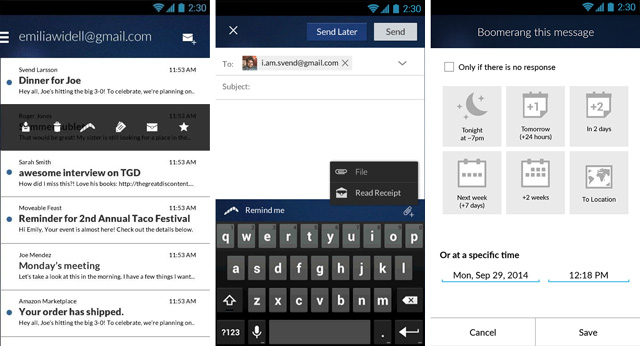
Getting the right attention on your emails is often a matter of timing. Instead of leaving that 2 a.m. email in drafts while you wait to send it at the perfect time, try Boomerang, an extension to Outlook or Gmail for Chrome, Firefox, Opera and Safari browsers. Boomerang lets you schedule emails to send later, even when you’re out of service range. It’s ideal if you’re sending emails to someone in a different time zone.
The eponymous “boomerang” feature makes email disappear from your inbox, only to reappear later when it’s time to respond. Other features include auto-send reminders if there’s been no response to your email and a smart calendar feature that includes your availability in messages.
An Android app for Gmail and Microsoft Exchange accounts with threaded conversations unfortunately sacrifices Gmail’s bundling of non-priority emails. Along with the usual swipe-based actions, you can bulk-select messages to delete and boomerang. Choose from several preset time options as well as a location-based feature that brings your email up when you get home, for instance, or when you arrive in another state.
Price: Free for Android
Best all-around mail app: Boxer
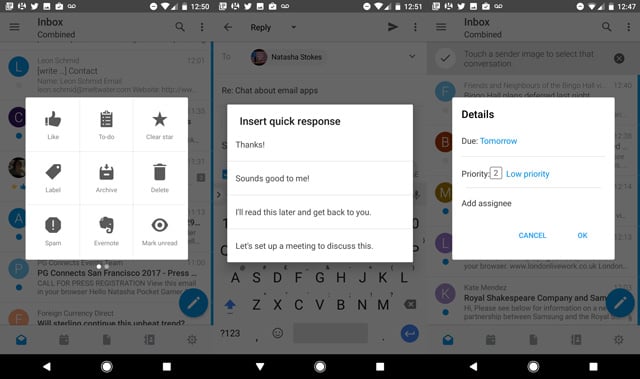
A solid lineup of integrated services make Boxer a powerful, unified inbox app. It supports Gmail, Outlook and Exchange, with options to view as one or separately, and you can attach files from Box, Google Drive and Dropbox and clip emails to save to Evernote. If your email is of utmost confidentiality (or if your kid grabs the iPad sometimes), password-protect the app in the security settings.
For email that requires quick answers, Boxer offers articulate canned responses based on the text of the original message. If you want to set up a meeting, a brilliant smart calendar pops up to let you select free time slots to automatically pop into the email.
Like so many email apps, Boxer uses a swipe-based interface. Long or short swipes pack even more action into the possible actions. Choose “save to Evernote,” “mark as to-do” (with five levels of priority and the ability to add an assignee’s email address), or, in a friendly twist on the draconian read receipt, just “like,” which sends an automatic email to the sender telling them you liked their email.
Best for secure mail: ProtonMail
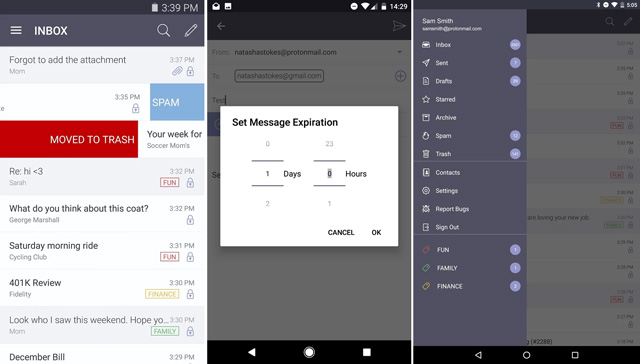
With federal amendments regularly rolling back the boundaries of digital privacy, encrypted email is one way to protect your online communications. ProtonMail is an email service founded by CERN scientists with a focus on security. End-to-end encryption means the company itself cannot decrypt any messages or your password. Messages can be set to self-destruct after a certain time period, and you can password-protect emails to non-ProtonMail users, who can also reply securely.
If that doesn’t sound secure enough — the only way to let the recipient know the password is to include a hint — you can upgrade for $5 a month, which offers password-free encrypted emails to non-ProtonMail users plus 5GB storage, 1,000 messages a day, email aliases to hide your address from spammers and unlimited labels and filters to categorize your inbox.
The free service provides 500MB storage, 150 messages a day and 20 labels.
Price: Free for basic service; from $4/month for premium features; available for Android, iOS
Best for organized mail: Notion
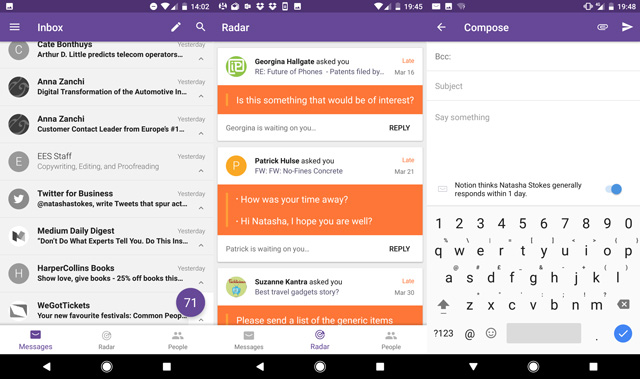
For insight on your inbox and your emailing partners, try Notion, a smart email app that also happens to be great at managing the sea of incomings. Though it lacks threaded conversation view, the interface displays less-important emails in gray and more important ones in white. The longer you use Notion, the better it learns which is which. Scroll down your inbox to allow a counter to log the number of grayed-out emails; you can then swipe on this number to bulk-delete or bulk-archive. Notion also connects with Alexa for voice control.
A brilliant section called Radar parses your emails to list the ones you need to follow up on. It’s more accurate with work-related emails than personal, since a casual “How’re things?” doesn’t usually need flagging. An additional tab lets you “nudge” the other party if they’re the one who hasn’t followed up.
Radar’s analysis of your contacts make for interesting data reading, too. Check out recent connections, who you email with the most and their responsiveness and speed of reply. You might even want to enable the auto-signature that displays how long it generally takes you to reply to various recipients — it can be a good way to manage expectations.
[Image credit: Communication concept via BigStockPhoto]














