Protecting your privacy
-

Google Rolling Out Free Dark Web Monitoring
Google's latest cybersecurity move: Free Dark Web scans for everyone. Discover how to use this new tool to find out if your personal info is at risk online.
-

Hide Your Phone Number Online with Surfshark Alternative Number
Surfshark's Alternative Number feature provides a second phone number, so you don't have to give your actual phone number to online merchants and websites.
-

How to Protect Your Privacy on Public WiFi Networks
Using public WiFi is like having a conversation in a public place: others can overhear you. Protect your privacy with these five key security tactics.
-

How to Block Calls on an iPhone
Tired of the endless spam calls and area code spoofing scams? Here are three ways to block those annoying calls on your iPhone.
-

How to Stop Spam Text Messages
Here are 5 preventative measures you can take to reduce the number of unwanted texts you receive and avoid letting spammers know your number is real.
-

3 Ways to Make Private Phone Calls
Want to make a phone call private by hiding your caller ID or using an anonymous number? Here are three easy ways to make private phone calls.
-

Does a Pop-up Mean Your Phone Has Been Hacked?
A pop-up claims you have a virus and need to call tech support. Or maybe you're just getting annoying pop-up ads. Has your phone been hacked? Here's how to tell.
-

How to Block Calls on an Android Phone
Tired of the endless spam calls and area code spoofing scams? Here are three ways to block those annoying calls on your Android phone.
-

How to Remove Any Virus from an Android Phone in 4 Steps
How to remove malware on your Android phone and, if you are not sure if you have a virus, how to identify whether your phone has been infected.
-

Turn on This Feature Before You Get Your Android Phone Repaired
Keep your private life private. This simple Android setting locks down your data during phone repairs – here's how to use it.
-

iPhone's New Repair Mode Lets You Keep Find My Turned On
You usually have to turn off Find My for iPhone repairs, cutting you off from tracking your device. iOS 17.5's new 'Repair Mode' will change that.
-

Watch Out, New Study Shows Scammers Are Swarming Social Media
A new study from Kaspersky Labs says scams on social media – particularly dating sites – are on the rise.
-

Virtual Cards Keep Your Credit Cards Safe Online
Upgrade your online shopping security with Google's virtual cards for Chrome and Android apps. See how they protect your real card information.
-

Worried About Your Teen’s TikTok Use? Here’s What You Can Do
Parents, if TikTok safety is on your mind, you're not alone. Discover how Family Pairing can help manage your teen's use.
-

Instagram Makes Teens Think Twice Before Sharing Nude Photos
Naughty photos can lead to lasting consequences. Instagram helps teens avoid mistakes with warnings, blurs, and support when things go wrong.
-

How to Safely Dispose of Your Old Chromebook
Don't just toss your old Chromebook. This guide helps you backup your files, wipe your data, and dispose of your device responsibly.
-

Is Your LG TV Putting You At Risk from Hackers?
LG just released security patches for several of its smart TV models, and the risks are huge if they are left unpatched. Here's what's at stake.
-

Understanding Chrome's Incognito Mode: What It Does & Doesn't Protect
Chrome's Incognito Mode is not as private as you may think. Discover its limits and when to use it (and when not to!) to protect your online activity.
-

Facebook Messenger is Now Encrypted: Key Things You Need to Know
Default encryption is here – find out the benefits and limitations. Plus, learn how Secure Storage works to keep your conversations secure and accessible.
-

The Best Way to Prevent Identity Theft
The best way to protect yourself from ID theft is to freeze your credit or add a fraud alert. Here's what you need to know about your options.
-

The Hidden Cost of Spam Calls: All That Wasted Time Adds Up
Spam calls waste nearly 8 hours of your time each year – a full work day. Learn the real cost of phone scams and expert tips to protect yourself from fraud.
-

Take Back Your Feed: How to Bypass Instagram's Political Curbs
Instagram limits political posts. Is it protecting you from divisive content or stifling important conversations? We explore the debate.
-

Why You Should Verify Your LinkedIn Profile (and How)
Want to stand out on LinkedIn? Verify your identity, education, and work experience on your profile to build trust and improve search rankings.
-

Deepfake IRS Agents Are Coming for Your Money. Here's How to Spot Them
Deepfakes of IRS agents can sound scarily real. Learn how to spot suspicious calls and get expert advice on fighting back.
-

Is X Listening? Protect Your Calls From Privacy Leaks
X's new calling feature could expose your location and conversations. Learn the risks and how to safeguard your privacy with these simple steps.
-

Investment Scams Surge: New FBI Report Warns of Record Losses
The FBI's latest report reveals a $4.57 billion loss in investment scams. Protect your hard-earned money and dreams – learn how to spot the warning signs.
-

Click with Confidence? Chrome's Security Gets a Major Boost
Google introduces real-time Safe Browsing for Chrome. Learn how it works, its limitations, and how to maximize your online safety.
-

How to Safely Get Rid of an Old Windows Computer
Don't just trash your old Windows computer. Learn how to protect your personal and financial data and dispose of your PC responsibly.
-

Are RFID-Blocking Wallets Worth It?
As RFID systems proliferate, so do products claiming to protect against RFID theft. How significant is the risk of RFID credit card crime? We investigated.
-

Take Control of Your Facebook Privacy with Custom Friends Lists
Don't want your boss to see your weekend pics? Target your Facebook posts and protect your info with easy-to-use custom Friends lists.
-

The Complete Guide to Facebook Privacy Settings
I performed a complete analysis of every Facebook privacy setting. Get my recommendations for the changes you should make to protect your privacy.
-

How to Delete Your Meta Account Permanently
Tired of Meta? We explain what your Meta account is and provide the simple steps to permanently delete your Meta account and all of your associated data.
-

How to Delete an Old Facebook Account When You Can't Log In
These steps will help you delete a Facebook account, even if you can't log in or access the old email address or phone number associated with it.
-

How to Tell if Your Phone Has Been Cloned
A dead connection or an unusually high bill may be signs of a SIM card that has been copied. Here's our guide to determining if your phone have been cloned.
-

Confidential Conversations: How to Use Instagram’s Vanish Mode
For those chats you want to keep private, learn how to enable Instagram's Vanish Mode to make the text, photos, and videos you share disappear when you're done.
-

This New iPhone Security Feature Keeps Your Phone Safe from Thieves
Stop thieves in their tracks! This new security feature will prevent a thief from resetting your iPhone so they can resell it, giving you time to recover a stolen device.
-

Reactivate Your Facebook Account When You're Ready to Dive Back In
Reactivate your Facebook account with ease! Follow our simple guide to quickly reconnect with friends and update key settings for a secure, hassle-free return.
-

The Hidden Risks of Face Recognition in Retail: A Rite Aid Case Study
Explore how Rite Aid's use of AI facial recognition sparked privacy concerns, highlighting the broader risks and lack of regulation in retail technology. -

How to Delete Your Facebook Account Permanently
Tired of Facebook? Here are the simple steps to permanently delete your Facebook account and all of your history or temporarily deactivate it.
-

How to Deactivate Your Facebook Account
Tired of Facebook but not sure you're ready to leave permanently? Here are the simple steps to deactivate your Facebook account so you can always jump back in.
-

How to Download Your Pictures, Posts and Other Data from Facebook
Safeguard your Facebook memories. Our guide shows how to make a backup copy of all of your Facebook data, including posts, messages, photos, and videos.
-

Fake Driver Texts Are the Lastest Package Delivery Scam
New scam alert: Fake delivery drivers are tricking people into calling them and sharing information that could lead to identity theft or unauthorized charges.
-

23andMe Breach Includes Info that Could Put Anyone at Risk
Even if you're not a 23andMe customer, the leak of mother's maiden names in 6.9 million family trees could compromise security questions for anyone.
-

Making Snapchat Safer for Your Teen: A Guide to Parental Controls
With Snapchat's parental controls, you can monitor who your teens are interacting with and enable content filters. However, there are big limitations.
-

Getting Started with Snapchat My AI: A Surprisingly Human Chat Buddy
Haven't tried My AI, Snapchat's ChatGPT-powered bot? We take you through the first personalization steps and integrating it the right way into your chats.
-

7 Steps You Should Take Immediately When Your Phone is Stolen
Here are the seven steps you should take as soon as you realize your phone has been stolen to protect your personal information and financial accounts.
-
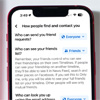
How to Hide your Friends List on Facebook
Hiding your Friends list on Facebook makes sense, both to protect your privacy, as well as prevent account cloning that could put your friends at risk.
-

Americans Have Bad Password Habits. Are You Part of the Problem?
Explore 2023's trends in America's password choices: Are familiar patterns jeopardizing your online safety? Find out how secure your password really is.
-

Stop Your Threads Posts from Being 'Suggested' on Facebook & Instagram
Meta's new privacy feature in Threads now enables users to prevent their posts from being "suggested" in other people's feeds on Facebook and Instagram.
-

How to Tell if Your Number Was Spoofed & What You Can Do About It
If scammers have spoofed your number, there’s no obvious sign on your phone or bill. However, here are a couple of ways to tell if your number has been spoofed.
-

Shedding Light on the Dark Web: How Google Protects Your Personal Data
Discover how the Google One Dark Web Monitoring tool empowers you to scan the dark web for your personal info and keeps you informed if your data is leaked.
-

How to Avoid Terrible Passwords
With the latest advances in computer processing, passwords that used to be secure can now be cracked in minutes. Here's how to make them secure. . -

Permission Slip: The New App Streamlining Data Privacy Requests
Permission Slip by Consumer Reports offers you an incredibly quick-and-easy way to tell companies to stop selling your data and delete your account.
-

Behind the Screens: Are Your Text Messages Safe from Hackers?
I explore the realities of text message hacking: who is vulnerable, how hacking can be accomplished, and what you can do to safeguard your messages.
-

How to Tell if an Email Has Been Spoofed
Not sure if an email is real or spoofed? Here's how to access your email header information and which fields clearly show that an email is not what it is purporting to be.
-

How to Prevent Spam Callers From Leaving Voicemail
Nobody wants to waste time deleting messages from unwanted callers. Here's how to stop spam callers from reaching your voicemail inbox.
-

How to Use Snapchat Maps
While using Snap Map is a fun way to stay connected, it has inherent privacy risks, leaking data about your movements that you may not be aware of.
-

How to Disconnect Third-party Apps & Services from Your Google Account
Google Account sign-in is fast and convenient. But if you’re concerned about this single point of failure, here’s how to review and revoke access.
-

Verizon Aims to Reduce Spam Texts with Free New Text Blocking Feature
With spam text messages on the rise, Verizon has rolled out a free new tool to block spam texts. Here's what you should know before activating it.
-

Take Control of the Ads You See with Chrome's Enhanced Ad Privacy Tool
This new tool has features that give you more control over the type of ads you see and what you share with advertisers. Here's what you need to know.
-

Steer Clear of New App Testing Scams: Tips From the FBI
The FBI is warning people about a new scam that hooks individuals with the lure of testing smartphone apps. Here's how to spot and avoid this new scam.
-

How to Hide Photos on Your Android Phone
If you have photos and videos on your phone that you don't want friends and family to stumble upon, you can secure them in a locked folder. Here's how.
-

Safeguarding Your Instagram Friends: Tips to Prevent Account Cloning
Adjust these privacy settings, limit the information you share, and stay cautious with follower requests, to reduce the risk of becoming a cloning victim.
-

How to use Notes on Instagram for Private Group Messaging
Notes give you a short-form, casual way to share status updates in short posts with a limited audience. Find out how you can use it to express yourself.
-

How to Silence Unknown Callers on WhatsApp
While you can’t prevent scammers from calling you on WhatsApp, you can mute them by enabling the new Silence Unknown Callers feature. Follow our guide.
-

How to Tell if your Facebook Account Has Been Hacked
How to tell if your Facebook account had been hacked, how to kick a hacker out of your account and how to secure your account against future hacking.
-

Is Your Spouse Cheating? Tech Clues that Give Them Away
Find out if your husband, wife, boyfriend or girlfriend is cheating on you. Here's how to catch them..how tech provides clues that your spouse is cheating.
-

Twitter Circles: A Guide to Private Sharing
Twitter Circles are an effective way to share content privately with a group of people. Here's our step-by-step guide to setting them up and using them.
-
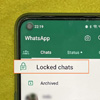
How to Keep WhatsApp Conversations Private with Chat Lock
Chat Lock secures conversations with Face ID or your fingerprint, hides your chat list, and anonymizes chat notifications. Here's how to enable it.
-

How to Claim Your Share of the Facebook Privacy Lawsuit Settlement
If you used Facebook between May 24, 2007, and December 22, 2022, you can submit a claim for your portion of the $725 million settlement. Here's how.
-

Snapchat Score: What is It and How to Check Yours
Did you know that Snapchat rates you? It's called your Snapchat Score, and every user has one. Find out how to view yours and control who can see it.
-

How to Protect Your Accounts with Two-Factor Authentication
Two-factor authentication (2FA) prevents hackers from gaining access to your accounts even if they have your password. Here are the best practices for using 2FA.
-

How to Tell if Your Phone Has Been Hacked
We explore the nine ways your phone can be hacked, the tell-tale signs to look for on your device, and the steps you can take to protect yourself.
-

Apple Issues Major Security Update for Old iPhones and iPads
If you have an old iPad or iPhone, you should update now to prevent hackers from running malware, changing your privacy settings, and more.
-

Google Makes it Easy to Remove Your Contact Info from Search Results
Now you can initiate a request to remove your personal information from Google search within the list of search results. Here's our step-by-step guide.
-

How to Prevent AT&T, T-Mobile, and Verizon from Sharing your Data
All major cellular providers have programs to monitor your mobile activities to serve more targeted ads. Here's how to opt out of sharing your data.
-

7 Steps to Spotting a Charity Scam Before You Donate
We all want to help when a natural disaster strikes, but before donating, follow these 7 steps to ensure your dollars aren't going to scammers.
-

Watch out for these 7 Deceptive Online Marketing Techniques
Marketers can manipulate you into spending too much money and even giving away your personal information if you don't watch out for these tricks.
-
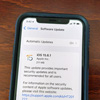
iPhone, iPad and Mac Owners Need to Update Software Now
Hackers are actively exploiting vulnerabilities in iOS, iPadOS, and macOS that allow installing new apps, taking pictures, and changing security settings.
-

How to Prevent Webcam Hacking
Preventing hackers from accessing your webcam is easier than you think. Here are 9 things you can do right now to stop hackers in their tracks.
-

Will Apple’s Lockdown Mode Finally Kill Pegasus Spyware?
Apple is rolling out a new security feature that will offer users what Apple describes as extreme protection from spyware for those users who need it.
-

Sellers Beware of this Facebook Marketplace Scam
Scammers posing as buyers are tricking Facebook Marketplace sellers into sending cash through Zelle and other payment apps. Here's how to spot the scam.
-

4 Ways Your Browser Leaks Personal Information
No matter your browser’s privacy settings, it can still share identifying personal info that could then be exploited by hackers for financial gain.
-

What To Do When Your Email Gets Hacked
How to prevent your email from getting hacked and the 8 steps to take if you're hacked to get everything back in order and keep hackers out for good.
-

7 Ways Telemarketers Get Your Cell Phone Number
You may be the primary reason telemarketers have your number. Here's what you should stop doing.
-

Fill out This Form to Remove Your Contact Info from Google Search
You can ask to have webpages that show your personal information removed from Google Search results even if you have no clear risk of ID theft or doxxing.
-

Stop Hackers from Taking Over Your Google Account if It Goes Inactive
Google's Inactive Account Manager protects you from potential hacks by disabling your inactive accounts after a preset time. Here's how to set it up.
-

How to Make Sure You’re Never Locked Out of Your Apple Account
A new feature in iOS 15 lets you designate a person as your Recovery Contact so you can always get back into your Apple account: Here's how it works.
-

The Best VPNs for Protecting Your Privacy
Many VPNs don't deliver on what they promise. Our tests show which VPNs offer the best combination of privacy, speed, features, and proven trustworthiness.
-

Facebook Ad Copyright Violation Scam Used for Phishing Attacks
Emails claiming your ad violates Facebook's terms of service for copyright are being used to phish business account login credentials. Don't fall for it.
-

Echo and Ring Owners Need to Opt Out of Amazon's Invasive WiFi Sharing
On June 8, Amazon will use your Echo and Ring devices to start sharing your home WiFi with strangers without your permission. Here's how to opt out
-

Facebook “IS THIS YOU?” Video Scam Steals Your Login Info
Don't fall for this scam that steals your login info. Here's how to spot it before you click and what to do if you've already been fooled into logging in.
-

How to Delete iPhone Search History
We show you how to delete personal data found in your online search and browsing history, as well as in Spotlight search and app data shared with Siri.
-

How to Tell if Your Facebook Information Was Leaked
More than half a billion Facebook user's personal information was leaked, including names, phone numbers, and email addresses. Find out if your data was compromised.
-

How to Remove Yourself From People Search Directories
Follow these steps to get your personal information removed from people search directories, including FastPeopleSearch, MyLife, Spokeo and more.
-

iPhones and iPad Owners Need to Update to iOS 14.4 and iPadOS 14.4 Now
There are 3 vulnerabilities in iOS 14/iPadOS 14 that are being actively exploited by hackers. Protect your iPhone or iPad by updating to iOS 14.4/iPadOS 14.4.
-

280,000 Instacart Users' Data for Sale on the Dark Web
Here's how to tell if your Instant cart account has been compromised and how to protect yourself from future breaches.
-

How to Figure Out Who Hacked Your Phone
The best way to narrow down the field of suspects is to determine exactly how your phone is being compromised. Here are 9 steps to figuring out who hacked your phone.
-

3 Reasons Why You Should Switch to the Microsoft Edge Browser
The newly updated Edge browser delivers the convenience of the Chrome browser with enhanced security, organization tools and readability. It's time to give Edge a try.
-

Bulk Delete Facebook Posts with This New Privacy Tool
With the new Manage Activity feature, you can easily filter you old Facebook posts and delete or achive them to pull your private information out of the public eye.
