If you’ve been waiting to edit photos with real Photoshop tools on your Android phone, Adobe just delivered. Starting today, Android users can download the Photoshop (beta) app from the Google Play Store. This version brings a pared-down set of Photoshop's signature tools – layers, masking, AI-powered Generative Fill, and more – into a mobile interface designed for quick edits on the go.
I’ve been using the iOS version of Photoshop since it launched and have found it surprisingly capable for basic editing tasks. Swapping out a background, removing unwanted objects, or tweaking image composition with layers can all be done in just a few taps. And Adobe deserves credit for making the onboarding process easy: the app includes interactive tutorials and a built-in library of stock assets to help you get started. But let’s be clear; if you're not already comfortable with concepts like masking or blend modes, there's a learning curve.
Read more: Adobe Brings Full Photoshop Experience to iPhone for the First Time
Still, the Android version is launching with the same solid foundation as the iPhone app. You can create composites with layers and masks, use the Tap Select tool to quickly isolate objects, clean up distractions with the Spot Healing Brush, and explore Adobe’s Firefly-powered Generative Fill to add or replace parts of an image with AI-generated content. More advanced tools, like Clone Stamp and Object Select, are also included. It’s free during the beta period, and while Adobe hasn’t yet announced the pricing tiers, the iOS version offers a paid Mobile and Web plan for access to more advanced features.
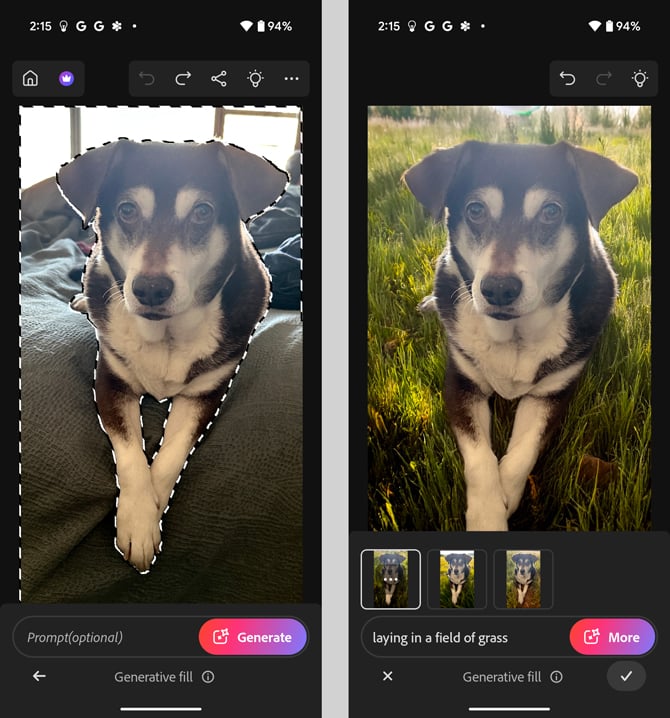
With Photoshop for Android, I used Tap Select to choose the background of this photo and then used generative AI to replace it with grass.
To run the Android app, you’ll need a phone with at least 6GB of RAM (8GB is recommended), and your device must be running Android 11 or later. In other words, this isn’t for older or budget models.
This launch also signals a broader shift in Adobe’s mobile strategy. Photoshop Express and Photoshop Camera were simplified apps with limited functionality. Now, with Photoshop for iPhone and Android, Adobe is clearly aiming to offer a more unified, cloud-based editing experience that spans mobile, web, and desktop. You can start a project on your phone and finish it later on your computer, with synced files accessible across platforms.
If you’re a casual editor, this is a great way to dip your toes into Photoshop’s deeper tools without committing to the desktop version. And if you’re a seasoned Photoshop user, it’s a handy companion app for quick fixes or on-the-fly creative ideas. Just don’t expect the full desktop experience in your pocket – yet.
[Image credit:Screenshots via Techlicious, Techlicious]
















