Starting July 7, there’s a big shift coming to how Google’s Gemini handles your private data – and you might want to take advantage of it.
If you’ve used Gemini as your AI chatbot on your Android phone, you probably didn’t realize that you’ve been handing Google a copy of just about every word you’ve typed or spoken to it. That includes your chat history, voice commands, and activity across connected apps like Phone, Messages, WhatsApp, and Utilities – all of which Google can review and feed back into its AI training system. By default, if you’re 18 or older, this data collection has been switched on all along .
What’s changing now is simple but significant: you’ll soon have the option to use Gemini as your phone’s assistant without leaving the “Gemini Apps Activity” switch turned on. That means you can place calls, send messages, and tweak settings with Gemini – but you don’t have to automatically feed your interactions into Google’s AI engines or have them checked by human reviewers.
I see this as a welcome improvement in control – but let’s be honest, it’s still not perfect. Even with Gemini Apps Activity turned off, Google will hold on to your interactions for up to 72 hours to process them and keep the service running . So if you’re expecting complete privacy, you won’t get it here. But you will prevent Google from stockpiling your data long-term and using it to make its AI smarter.
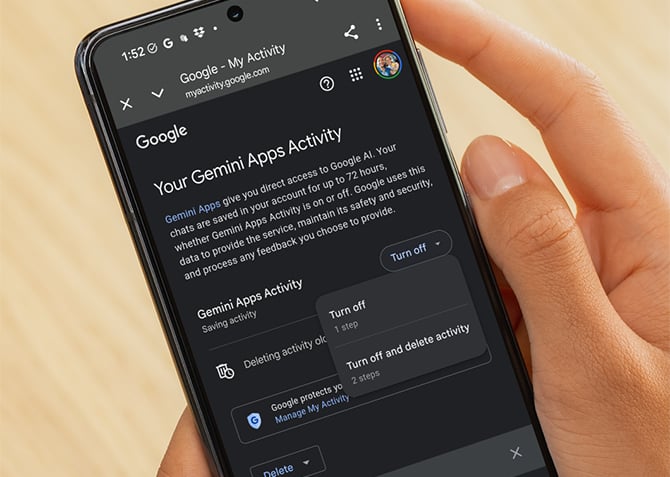
Read more: Google's AI Takeover: Assistant Dies, Gemini Rises
So, should you turn Gemini Apps Activity off?
Here’s my take: If you’re using Gemini as your main chatbot for real work – say, drafting documents, researching, or doing anything where context and personalization really matter – you’ll probably want to leave Gemini Apps Activity on. Google says that’s how you get the most relevant, customized answers. But if you’re like most people, using Gemini to fire off the occasional text or check the weather, I recommend flipping that switch to Off. You won’t lose core functionality, and you’ll limit what Google keeps about your private conversations.
You’ll find the toggle in your Gemini app settings under Gemini Apps Activity. You can also go to Your Gemini Apps Activity webpage of your Google Account, where you can easily review and delete past activity or set it to auto-delete after 3, 18, or 36 months. Just know that some data may still live on Google’s servers if it’s already been used for training or human review.
I’ve said it before, and I’ll say it again: when it comes to AI, convenience always comes at a privacy cost. It’s up to each of us to decide where that tradeoff makes sense – and when it doesn’t. This new option from Google at least puts that decision a bit more firmly back in your hands.
Read next: Alexa+ Takes Alexa Beyond Voice Commands. Here’s What It Can Do
[Image credit: Screenshot via Techlicious, Android phone mockup via Canva]















