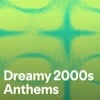We may earn commissions when you buy from links on our site. Why you can trust us.
Reviewed: AirPods Pro 3 Are Still Flawed as Hearing Aids
Apple asserts it has improved the hearing aid functionality in its new AirPods Pro 3 earbuds ($249) over the Pro 2. That’s true – just not by much. And the Pro 3’s marginal hearing aid improvements are mostly logistical and ergonomic: longer battery life, a new, surer fit design, and a wider variety of different-sized silicone ear tips. Aurally, the Pro 3 adds minor improvements in its transparency mode for hearing your own voice and in overall sound amplification and clarity.
Despite the lack of substantial upgrades in the AirPods Pro 3 as a hearing aid, the buds’ other added and improved non-hearing aid features (read about them here in our Pro 3 vs. Bose QC Ultra 2 review) still make them a worthy and relatively inexpensive my First Hearing Aid choice if you have yet to dive into the OTC hearing aid pool. They’re just not yet an effective alternative for higher-priced standard OTC hearing aids.

| + Pros | – Cons |
|
|
Set Up and Fit
Setting up the AirPods Pro 3 is the same as any pair of AirPods. To access all the latest hearing aid features, however, requires you to update your iPhone to the latest iOS v26.x. The AirPods Pro 3 should auto-update its own firmware if necessary.
Accessing and taking the app DIY hearing test is the same as with the Pro 2 as well.
Apple’s main upgrade for fit is the inclusion of five different-sized silicone ear tips and an overall redesign of the buds themselves. While the physical differences between the Pro 2 and the Pro 3 buds appear subtle, and the Pro 3’s charging case is a smidge larger than the Pro 2’s, the Pro 3 just fit far more tightly and securely.

Hearing Aid Controls
Unfortunately, Apple did not do any condensing of the Pro 3’s varying hearing aid controls, functions, and features. I located at least five different screens to find varied controls and functions:
- The primary Pro 3 screen
- under Settings > your Pro 3 > Hearing Assistance
- Settings > your Pro 3 > Hearing Assistance > Adjustments
- Settings > Accessibility > Hearing Devices
- Settings > Accessibility > Audio & Visual
You'll find the main AirPods menu under [your AirPods Pro 3 name] on the main Settings splash screen. Tap on [your AirPods Pro 3 name] to navigate to the main AirPods control Settings screen. You then need to tap “Hearing Assistance” to ensure your hearing aid test results are applied to music and calls. Then tap “Adjustments” to access basic volume, balance, tone, and other controls, including “Own Voice Amplification.”
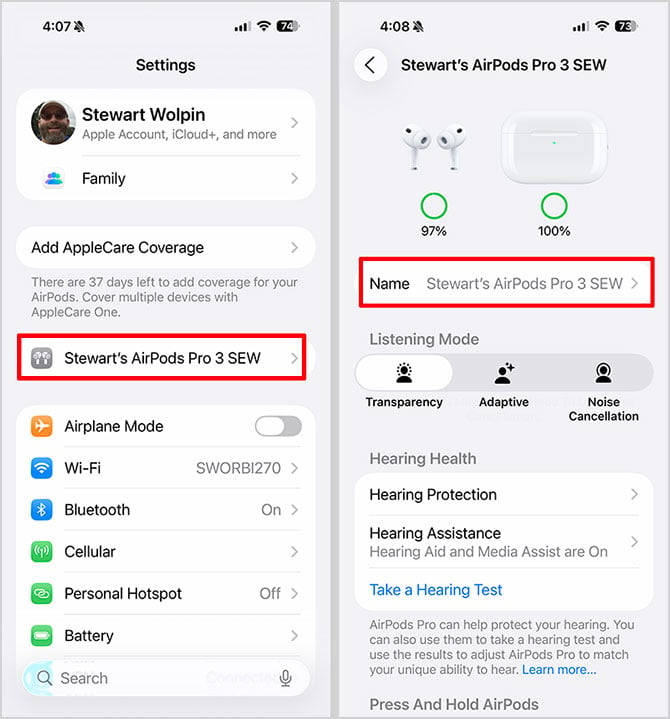
Many other hearing controls are still grouped under the Accessibility menu, which you'll also find on the main Setting screen. Tap on “Accessibility” > [“Hearing”] “Audio & Visual” (scroll down toward the middle of these settings), and you'll find a new Live Listen mode that activates your iPhone’s microphone to create a second amplified sound stream. Unfortunately, this Live Listen mode creates a slightly delayed echo effect with the Pro 3’s own amplification, which creates a louder but potentially more confusing sound stream.
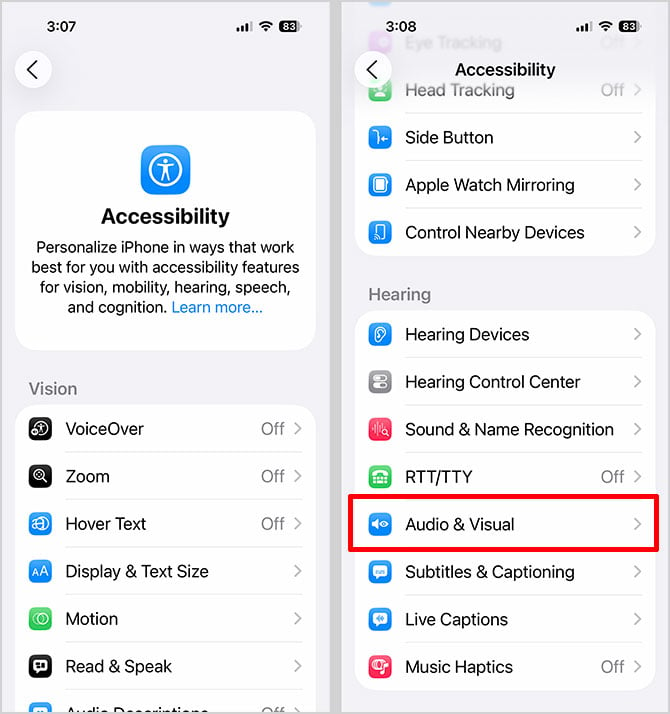
I fail to understand why Apple can’t group all these varied hearing controls into one set of Settings, as they are for all other Bluetooth-enabled OTC hearing aids. Trying to remember where any particular hearing control is located is unnecessarily frustrating and annoying.
Hearing Aid Performance
Overall, the Pro 3 do provide slightly more amplification than the Pro 2, but still not enough compared to other hearing-aid-specific OTC models. I had to keep the Pro 3 volume at maximum to get even minimal amplification compared to even sub-$100 buds. But even this improved but still lesser amount of volume is compromised by ambient noise reduction, which I’ll get to in a minute.
I addressed six major hearing aid flaws in my review of the Pro 2 as hearing aids. Apple has tackled some of these issues, not others. However, none of my complaints have been completely addressed to bring the Pro 3 up to par with other OTC hearing aids. And, I’m going to add a seventh complaint to this list – the compromise you need to make concerning ambient noise.
Battery Life Still Lacking
AirPods Pro 3’s biggest upgrade is battery life. Instead of five to six hours of mixed usage, the Pro 3 gave me eight-plus hours of primarily hearing aid usage power with minimal music playback and ANC use. Compared to the “all-day” battery life of most standard OTC hearing aids, eight hours of hearing aid battery life is a joke. But, if you’ve got only mild hearing loss and need aural aid only during certain parts of the day, eight hours plus of hearing aid battery life should be plenty, especially since the Pro 3 thankfully fully recharge in less than an hour.
Your Own Voice Doesn't Sound "Natural"
Apple has improved the transparency mode in the Pro 3 to make your own voice sound more natural. But “more natural” does not in any way, shape, or form compare to the completely natural soundscape created by standard OTC hearing aids. The problem lies not with the Pro 3 entirely, however, but with its canal-sealing silicone ear buds. Standard hearing aids are “open” – they don’t completely seal the ear canal. As a result, ambient sound is mixed with hearing aid amplification to create a louder, clearer, yet natural-sounding soundscape. While the Pro 3’s Transparency Mode is an improvement, with all ambient amplification coming through the buds, everything you hear still sounds slightly artificial, and you will still feel somewhat disembodied from your own voice.
One solution to help create a more natural hearing environment would be optional perforated ear tips to allow external ambient sound to mix with the Pro 3’s amplification.
Overwhelmed by Too Much Noise
If the ambient aural environment gets too loud, including multiple conversationalists and especially in a noisy situation or large group gathering, the Pro 2 and Pro 3 often partially or completely mute amplification.
No matter what I did to hopefully eliminate this annoying mute – toggle off “Personalized Volume” and “Conversation Awareness” and customize “Customize Adaptive Audio” (“Settings > your AirPods (scroll down), tap “Custy and “Turn On/Off Loud Sound Reduction” (“Settings > your AirPods > “Accessibility” (scroll down) – nothing seemed to work.
Directional Sound Requirement Has Been Fixed
I found the Pro 2 amplified most effectively when facing the sound I wanted to hear. The Pro 3, or their updated firmware, seems to have eliminated this face-the-speaker requirement – unless there’s an obscure setting I accidentally switched on or off.
Outdoor sounds Are Annoyingly Present
Even when I had entirely reduced ambient noise, I could still hear what seemed like the air moving when outdoors. Worse, there is no setting that entirely eliminates wind noise. All of which means the Pro 3 are best used in quiet environments indoors.
No Instructions
As I mentioned in my Pro 2 review, I had to explore and discover all of the Pro 3 settings and suss out their function and application on my own – and, as noted, I’m not entirely sure I haven’t missed anything, especially since many of the hearing aid adjustments and Accessibility controls and features are scattered and often seem either contradictory or redundant. And while Apple supplies minimal on-screen explanations for most settings, it was still hard to figure out exactly what each feature/function/control did.
For instance, the seemingly redundant slider “Ambient Noise Reduction” (Settings > Hearing Assistance > Adjustments) and “Customize Adaptive Audio” (Settings > your Pro 3 > Adaptive Audio) controls, the latter of which provides this explanatory note: “Adaptive Audio dynamically responds to your environment and cancels or allows external noise. You can customize Adaptive Audio to allow more or less noise.”
So, why isn’t the Customize Adaptive Audio slider paired with the Ambient Noise Reduction slide – and why do we need both? They seem like the same thing, except one is automatic and one isn’t. Also, if I use both controls to allow “more noise reduction,” there’s less noise, right? But which control is actually in charge if they’re set at different settings?
Apple needs to understand that hearing aid features are most likely to be used by older users who are not as technically adept, making it difficult for them to find and understand the wide range of these various and scattered Pro 3/iOS 26 hearing controls.
Ambient Noise
There are two different ambient sound reduction controls in Settings. Using the Ambient Noise Reduction slider under Settings > your Pro 3 > Hearing Aid Protection > Adjustments, sliding toward “Less” means all noises are equally amplified, i.e., less noise reduction. Counter-intuitively, sliding toward “More” means you not only hear less ambient noise, but primary amplification of important sounds, like voices, is also reduced to nearly nothing, although improved sound clarity does remain. Because the Pro 3 feature better overall amplification than the Pro 2, this difference is more pronounced.
Most higher-end OTC hearing aids automatically eliminate unnecessary ambient noise without severely impacting overall sound amplification – without adjusting a separate noise reduction setting. It’s just assumed you’re wearing hearing aids to hear voices better and not the just-as-loud sounds of a room air conditioner, running water, floor creaking, keyboard clattering, street traffic, airline hum, or any of life’s other annoying voice-masking background sounds.
Even with Pro 3’s improved amplification, I found it nearly impossible to strike a satisfying balance between less noise/more amplification. I found myself constantly shifting this Ambient Noise Reduction to specific circumstances, even with the separate Customize Adaptive Audio set to maximum “More.”
The bottom line

Overall, I’m disappointed that Apple didn’t do a more conscientious job improving the Pro 3’s hearing aid functionality – better amplification and ambient noise reduction, especially outdoors, are primary among these needed enhancements. And, as we’ve seen, there is a LOT of room for improvement. This lack of hearing aid improvement in the Pro 3 is likely due to Apple keeping the same chip, Apple’s H2, for both the Pro 2 and Pro 3. I suspect real hearing aid improvements in the AirPod Pro line won’t come until they receive a chip upgrade, presumably to the H3.
If you already own and use the AirPods Pro 2 as part-time hearing aids, you have two reasons to upgrade to the Pro 3: the longer battery life and a more secure fit. But, if neither of these two issues is a concern for you, and none of the non-hearing aid Pro 3 improvements appeals to you, stick with the Pro 2.
If you are NOT an AirPods Pro 2 owner and suspect you may be suffering from slight hearing loss, I recommend the AirPods Pro 3 ($249), but with reservations. Yes, you’ll get a high-quality pair of earbuds with above-average battery life, along with all the advantages of the Apple ecosystem and the other Pro 3 features. And, you get an in-app hearing test to gauge the level of your hearing loss and a chance to hear the improvements to your lifestyle that OTC hearing aids bring. However, it’s hard to recommend the Pro 3 as a pure OTC hearing aid solution. The lack of satisfying ambient noise/voice amplification compromise is, to me, a deal breaker, as is the Pro 3’s non-existent wind noise shield, which really restricts the Pro 3 as hearing aids to otherwise quiet indoor use – TV watching, music listening, conversation, or for quick in-person interactions while otherwise listening to music while running errands or exercising.
Our top pick for the best OTC hearing aids remains the Sony CRE-C20. Not only are they the best for amplifying sound, they are also practically invisible in-ear buds with a rechargeable battery that lasts up to 28 hours on a single charge.
[Image credit: Stewart Wolpin/Techlicious, Jonathan Takiff/Techlicious]