With Coronavirus COVID-19 increasingly impacting our daily lives, it's hard not to become a little obsessed with the spread of the virus. If you want a clear picture of what's going on, there are several coronavirus trackers and maps that do a great job of visualizing the data so it's easy to see what's happening locally and around the globe. These resources are constantly updated with the latest data from the frontlines to ensure you have the latest news. Here are the most reliable, authoritative and full-featured trackers out there.
Johns Hopkins University COVID-19 Resource Center
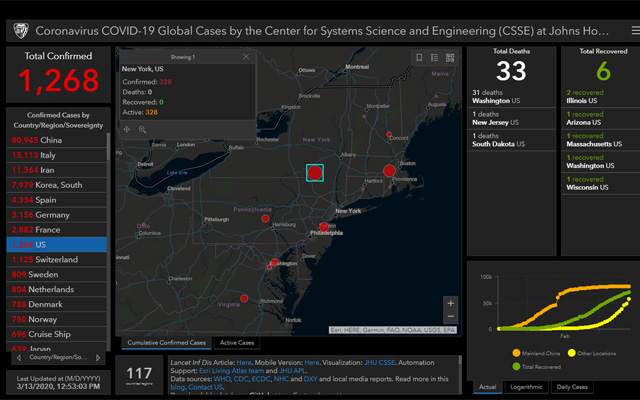
Johns Hopkins, one of the preeminent research institutions in the United States, has produced a visually-impactful interactive map of the spread of COVID-19 that makes it easy to view confirmed cases around the world. You can see every country, ranked by total confirmed cases, along with details on confirmed cases, deaths, recovered cases and active cases on a country, state or province level.
CDC States Reporting Cases of COVID-19 to CDC
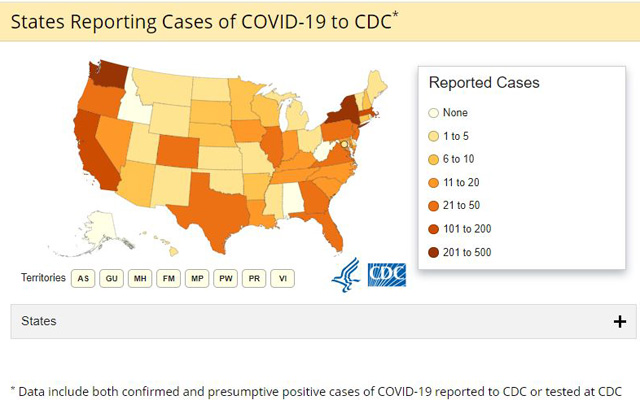
Every day at noon (Monday - Friday), the CDC updates its map of States Reporting Cases of COVID-19 to CDC (you'll need to scroll down to see the map). While it's not the most information dense map, each state is clickable and sends you to the state agency that's in charge of tracking coronavirus, which is incredibly helpful. The CDC coronavirus page also provides coronavirus news and helpful resources on staying safe, testing, and other important topics.
Worldometer Coronavirus
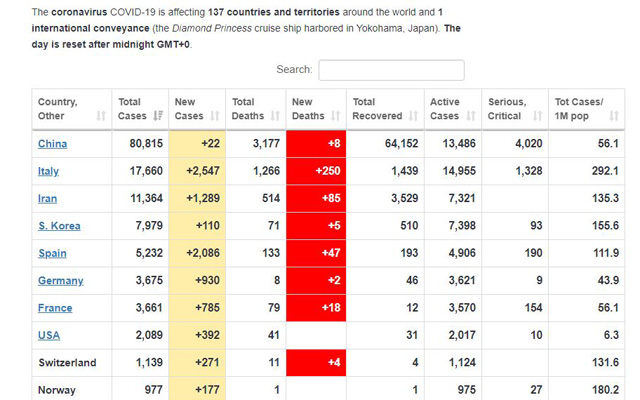
The Worldometer Coronavirus site has an incredibly rich trove of data about COVID-19. Not only can you see the latest stats on cases and deaths, you can also see new cases and deaths and sort the table to easily surface trends. And, there are tons of graphs, both linear and logarithmic, showing the growth of new cases, deaths and other critical trends. You can also see how age, sex and existing conditions are impacting mortality rates and read up on symptoms and the incubation period. Everything is meticulously sourced, so you can trace back the data to its origin. Data is updated every day at at GMT+0.
COVID -19 Map by /r/CovidMapping
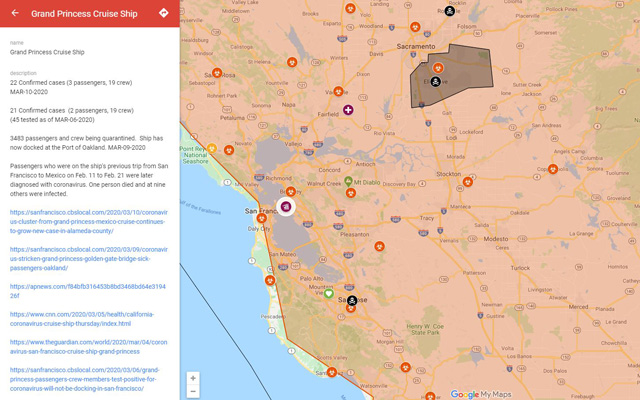
If you're looking for local coronavirus news, the COVID-19 Map by Covid Reddit Map Community, does an admirable job of surfacing the latest local and national news reports. Using color-coded icons, the map show where to find reports of suspected cases, confirmed cases, deaths, quarantines and travel restrictions. Clicking on an icon brings up a box with a brief overview and links to the original source material. Updates depend on reports from the Covid Reddit Map Community, which numbers over 3,400 members.
Kaiser Family Foundation COVID-19 Coronavirus Tracker
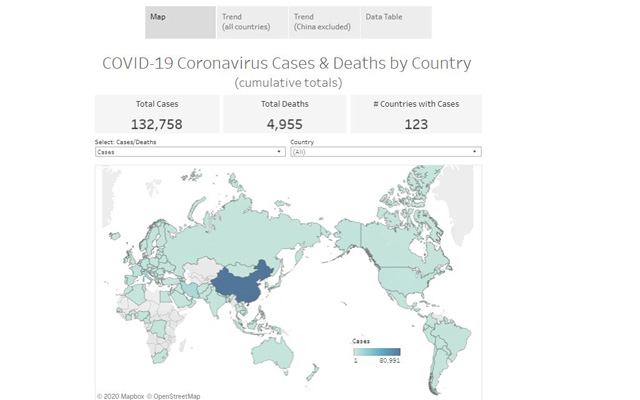
If you're looking for data coming straight from the World Health Organization (WHO), the Kaiser Family Foundation COVID-19 Coronavirus Tracker is the map to check. The map shows data pulled from official WHO situation reports and is updated whenever new situation reports are released. At a glance, you can see total cases, total deaths and the number of countries with reported cases. In addition, you can access trend graphs, showing cases and deaths.
Beware of fake coronavirus trackers!
Hackers have registered thousands of new domains that look like legitimate Coronavirus maps — and some are practically identical to official maps from Johns Hopkins University and other sources. But instead of providing you the latest info, these malicious sites install malware on your computer. From there, hackers can steal usernames, passwords, credit card numbers and more — meaning you need to be careful when looking for the latest news.
Following some simple safety precautions can protect you from fake coronavirus sites:
- Only get information from trustworthy sources. Look at the URL for a site before you click it to make sure it’s from a source that you recognize. Domains that end in .edu or .gov are guaranteed to be reliable, but they aren’t the only sources of information — there are plenty of publications and non-profit organizations that also provide good info. The most important part is to know the source: if you don’t recognize it, don’t click the link.
- Don’t install software from unknown websites. If you find yourself on a malicious website, it typically steals information by asking you to install software. Never install software unless you know and trust the source.
- Make sure your browser, operating system and antivirus software are all up to date. The latest versions of software will have the latest security updates to keep your computer safe from exploits. This isn’t a guarantee that you’ll avoid hacks, because hackers come up with new tricks all the time — so be sure to follow the advice above even if you are up to date.
[Image source: Techlicious screenshots]













From Dan Dalal on March 17, 2020 :: 4:07 pm
Thank you for putting this list together! Good job.
Reply