If you’re anything like me, your Gmail inbox is clogged with countless promotional emails, sales fliers, app reminders and all sorts of other clutter that makes it hard to find the important stuff. Sure, Gmail does a decent job by filtering a lot of this spam for us and giving us a real unsubscribe option. But Time Techland writer (and friend of Techlicious) Doug Aamoth has an even better suggestion for stopping spam: Add a plus sign to your Gmail address.
Say you’re signing up for access to a new website or app you’re worried will harass you with emails. Instead of giving the company youremailaddress@gmail.com as your address, give it youremailaddress+spam@gmail.com instead. Its emails will reach you, but with some simple filtering, it will be automatically relegated into a low-priority folder away from your more important communications.
To set up the filter part using your disposable email addresses, you’ll need to do a little bit of setup. Click the cogwheel icon in Gmail and then choose “Settings.” Click on the “Filters” tab, and then click on the “Create a new filter” link at the bottom. Put your own Gmail address in the “To” field, using the “+spam” modifier as shown above. Then click “Create filter with this search.”
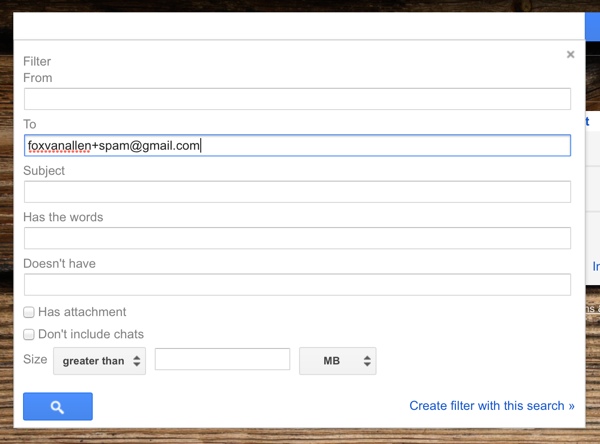
From there, you can choose to automatically archive messages sent to that address or automatically send them to a spam folder. That’ll keep the nuisance messages out of your main inbox. You can choose to automatically delete these spam messages, but that’s not recommended – you may need to recover a password or other information later.
For more on managing your inbox though disposable Gmail addresses, check out the video below. Then check out these 5 tips for getting the most out of Gmail.















From Rick N on May 13, 2014 :: 1:01 pm
While I’m sure this sounds like a good suggestion to the neophyte email user, this is very easily bypassed.
if I was a spammer harvesting email addresses, I would simply strip off any and all characters from the plus sign to the at sign.
A (slightly) better technique involves using a period. While these are two different email addresses:
samspade@verizon.net
sam.spade@verizon.net
These go to the same inbox:
samspade@gmail.com
sam.spade@gmail.com
This isn’t high tech security, but it’s at least a bit more obscure tan the technique in the article, and you can still filter messages on it.
Reply
From Dave on April 26, 2015 :: 8:49 am
I am unfamiliar with Gmail. Is it possible to run an automatic filter of some sort on its inbox to send mails without a + character to a spam folder?
BTW, I don’t have JavaScript enabled and don’t know how so couldn’t follow the hyperlinks in your post.
Reply
From Jeff on October 22, 2020 :: 11:01 am
What neophyte spammer would know to strip the + but not know to strip the .
Reply