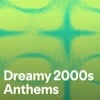ChatGPT, Claude, and Google's own Gemini AI bots seem to know a lot more about what's happening in your location than your Navigation app does. Google is taking big steps towards fixing that by integrating a light form of Gemini directly into Google Maps. The new capabilities have already been rolling out quietly to Android phones and iPhones – ahead of Google officially announcing them today.
Location Awareness
Gemini brings a somewhat more natural way of interacting with Maps via voice. It's nothing like the freewheeling, personal-feeling conversations you can have with the full version of Gemini – at least not in my tests. But the new integration does free you from having to speak like a robot and provides richer information, drawing on Google's knowledge of 250 million locations around the world. Later this month, Maps will also integrate Google Lens, which uses AI to identify locations in front of you and tell you about them. What's more: Google has additional features in the works, including integration into Android Auto and Apple CarPlay (though the latter is logistically trickier and may be more limited, the company says). The price for all this? Free.
The update didn't appear automatically in my Maps app on an iPhone 16 running iOS 26. Nor did the App Store show that an update was available. I had to uninstall and reinstall Google Maps for the new capabilities to show up.
With a fresh install, I then got access to what Google calls Gemini in navigation, which may be the first thing you notice with the app update. It allows you to pose questions in a somewhat natural way – though don't get carried away. On a bicycle ride around my establishment-packed neighborhood of Astoria in New York City, I pinged Gemini for quick tips. For instance, I verbally asked, "Are there any good bars around here?" and Gemini filled the map on my iPhone with recommendations. Then I asked simply, "What about cafes?". Gemini in navigation understood the context of the conversation and obligingly populated the map with coffee spots. This continuity is chatbot 101, but it's refreshing and quite handy to get in a navigation app. It spares you spending the time and attention that are in short supply as you are driving or riding.
Read more: Google's AI Takeover: Assistant Dies, Gemini Rises
Not Quite a Chatbot
There are limits. I asked Gemini to help me navigate to my regular neighborhood cafe, called Mighty Oak, and it sketched out a route for me. (The user experience was the same when I rode the bike route or pretended to be a car and followed driving directions.) Along the way, I could ask simply "What time is it open till?" and listen to Gemini read out the business hours. But when I asked, "What do reviews say about the place?" Gemini told me that it didn't understand what I'd asked. So I rephrased it to "Reviews of Mighty Oak." Gemini then cheerfully summarized a Rotten Tomatoes meta review of the 2020 comedy-drama musical film Mighty Oak.
This goof results from what Google meant to be a feature, not a bug – to use Gemini beyond navigation tasks. When you first fire up the new feature, an introductory page explains, "You can ask your Google Assistant to make calls, play music, find gas stations & more." One "more" feature Google touted in its demonstration was using voice commands to create calendar entries, if you give Gemini permission to access your calendar. Google also offers the example of asking Gemini about sports scores or the news.
There don't seem to be any limitations. I queried Gemini, "Who was Philip of Macedonia?" and heard it summarize a Wikipedia entry about Alexander the Great's father. I also asked for the ingredients in spaghetti carbonara and got a list cribbed from a website whose name I didn't catch.
Safeguards Against Hallucination
This capability seems to be well short of full Gemini access, which is significant for accuracy when driving. For instance, when I asked the Gemini app about the Macedonian king, I got a freshly generated 274-word dissertation. It seemed accurate, but as we know, chatbots can get creative or confused when they freewheel it.
According to Google, navigation-related information is reined in by limiting its answers to information in its database of 250 million locations (or, in the case of ancient history questions, summarizing sites like Wikipedia). It's not meant to synthesize new content.
"When you ask for places on your route, it's using the actual place information in the real world. So there should be no hallucinations on places to stop at or things like that," said product director Amanda Leicht Moore when I asked about that danger. She went on to say, "So if it's a place you can search for on maps, it might show up. Otherwise, it won't show up."
Does that mean zero chance of hallucination, I asked. Would there be no warning about AI's fallibility, as Google provides with its AI Overview search results? Leicht Moore promised to get back to me, and later, Google sent an email stating, "Users are shown a disclaimer about Gemini's capabilities during the Gemini onboarding process." I did not come across that text when I was setting up the service, but perhaps it was buried somewhere I couldn't find.
Read more: Gemini Is Coming to Your Watch, Car & TV – and That Changes Everything
Landmarks, Traffic Alerts, and Lens
The next big feature rolling out is information about "landmarks" along the way – again from its huge database of places and cross-referenced with Google Street View images. According to Google, this can include tips pointing out gas stations, restaurants, and famous buildings. It will also provide old-fashioned landmark-based directions, with Google giving the example, “turn right after the Thai Siam Restaurant." The feature may not have rolled out to me in time for my ride. I got only the generic directions to turn in a certain number of feet at a certain intersection.
Also rolling out, though for now only on Android phones, is what Google calls "Proactive traffic alerts." The feature will provide updates about upcoming traffic jams, road closures, and other glitches, even when you aren't using maps to navigate your route.
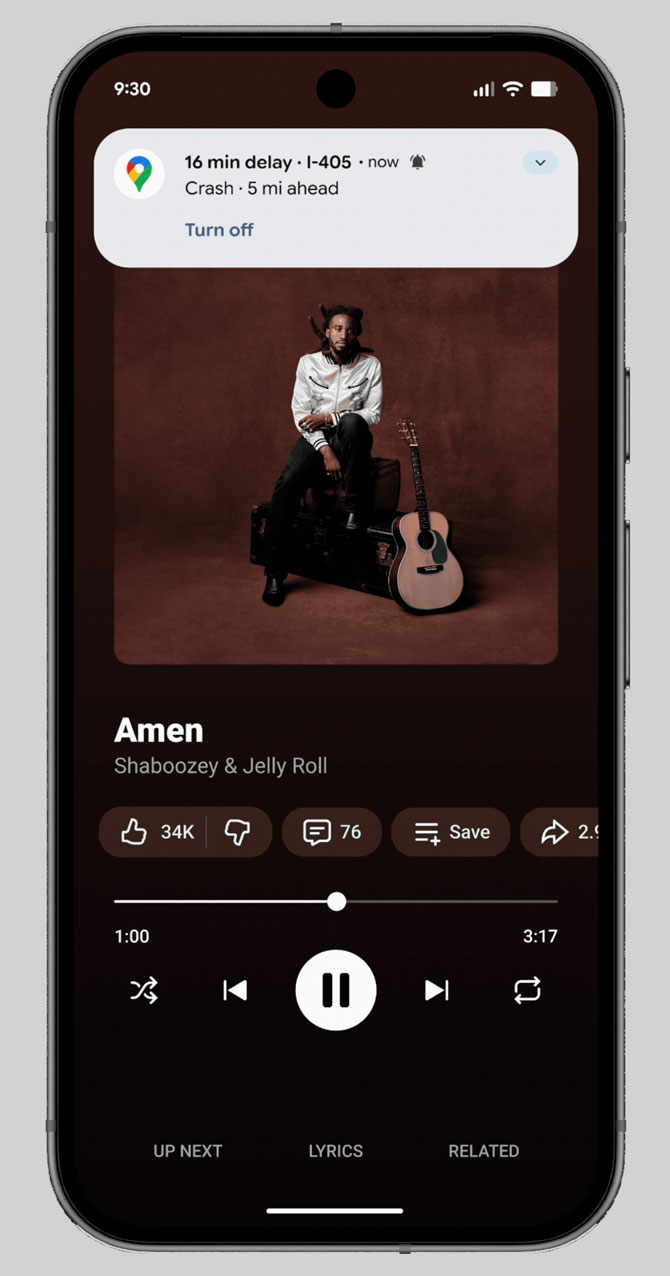
As a city dweller who does a lot of walking, I'm looking forward to the arrival of Lens with Gemini in Google Maps. In a demo, Google showed a video of someone using Lens-enabled Maps on their phone to point at an unmarked door with a long line out front. From the image, it identified the location as a hip New York sushi restaurant with affordable prices. Given the plethora of unmarked locales and paucity of affordable dining in my city, this is an appealing use case. In an email, Google said the feature will start rolling out to users "gradually later this month in the U.S."
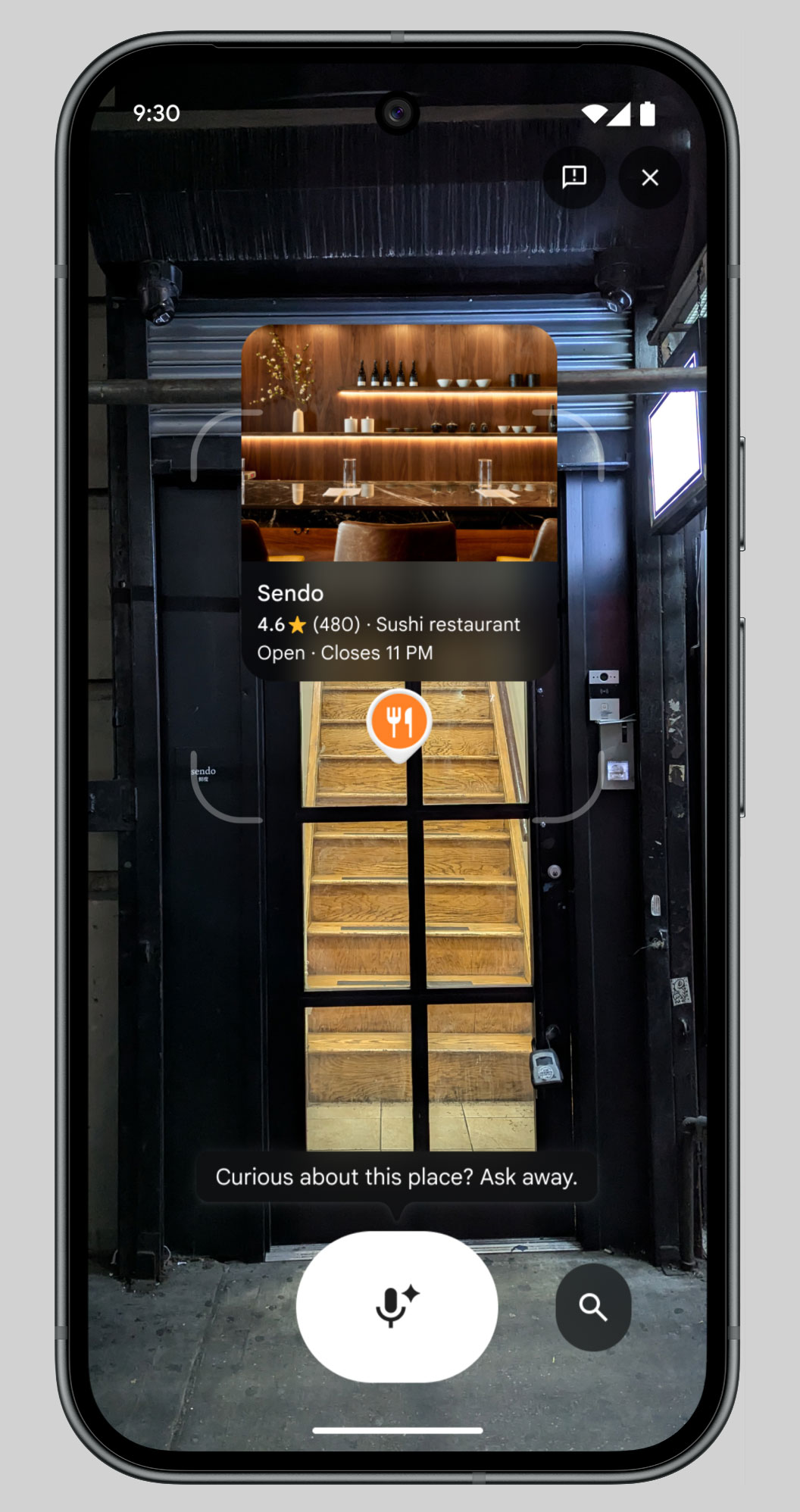
All these new features are coming first to Google Maps on Android and (for the most part) iOS. Google also says that integration with the car-based Android Auto interface is "on the way." The situation for Apple's counterpart, CarPlay, is less clear. "Unfortunately, CarPlay has a lot of limitations that don't allow us to do exactly what we're able to do on the mobile app, so the team is still working through what's possible on CarPlay," said Leicht Moore.
[Image credit:Google]