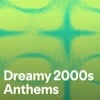Govee has a lovely device for gamers who enjoy that little bit of nostalgia. The Govee Gaming Pixel Light is a secondary screen that can display basically anything you want – at very low resolution.
You won't watch Netflix (or anything else) on it. The Pixel Light is more akin to a low-fi digital photo frame that connects wirelessly to an app on your phone. There are probably hundreds of blocky designs you can select in the app – from clocks, stopwatches, and timers to weather indicators to animated designs depicting any number of categories, such as gaming or nature. There is a rear-facing speaker that can play music, but – keeping to the retro theme – isn't good for much more than low-fi chiptunes that the app provides.
This device hearkens back to a time when gaming largely featured blocky 8-bit or 16-bit characters. The purpose is to enhance your game space – or any other space, really. To the almost-50-year-old me, those days were the epitome of gaming, and I really love that Govee is glamorizing this era.
Govee partnered with classic games legend Bandai Namco to release a special Pac-Man edition of the Pixel Light; and they sent me one to try out. However, the collaboration didn't result in as much additional content as I would have hoped. There are some custom graphics that you can select in the app; and a Pac-Man keychain and stickers are included. The box itself can be crafted into a mini Pac-Man arcade game replica by cutting out pieces and gluing them together. That's neat, but I rather expected a lot more Pac-Man graphics in the software. Instead, we got a few here or there.
![]()
Design Downsides
The Pixel Light is made of plastic and feels a little cheap – same for the tabletop stand and wall mount. The screen's design echoes the device's retro look. There are four buttons across the top for power, mode, volume, and a user-customizable function. For example, if you know you'll frequently want to set a stopwatch or timer, you can configure this button to jump to that screen. The device is also a bit chunky and rather thick, considering there's no battery that it needs to make room for.
You connect to the screen with an app, and this is where the experience starts to fall apart. Its appearance is best described as cartoony, and the UI isn't terribly intuitive. Most of the buttons have one-word descriptions that don't really tell you what they're meant to do. There are two buttons in the app that can turn the screen off and on – which is perplexing – and only one of them looks like a power button.
Read more: Blast From the Past: Aiwa Retro Boombox Brings Back Mixtape Magic
The app lets you sketch your own images on the phone's screen, which can be pixelated and uploaded to the display. That's neat. But things get clunky when you try to upload photos from your phone to be converted to pixelated versions. In the app, you still have to select the option to Finger Sketch, expand the canvas area to take up the whole phone screen, then tap the image button to be taken to your camera roll. Even if you don't want to sketch your own image, you still have to go through that interface to get to your photos.
Glitches aside, Govee Pixel Light isn't a bad deal for $139.99. Overall, it's a fun device, and I can get behind it.
[Image credit: Adam Doud/Techlicious]