Feeling buyer’s remorse after buying an app or in-app purchase? Surprised by a yearly subscription fee for an app you stopped using? It's an annoying situation, but thankfully, requesting a refund is simple.
You don't have to go through the trouble of contacting individual developers for refunds. Instead, you can deal directly with Apple. Here's how to request a refund and check on your refund status. (And if you're looking to unsubscribe, we have step-by-step instructions for that too.)
Request a refund using the App Store app
- Open the App Store.
- Select the “Apps” icon at the bottom of the screen.
- Scroll down to locate the “Report a Problem” option.
- Login using your Apple ID. (Once you log in, you'll notice that you're now on Apple's Report a Problem webpage.)
- In the “What can we help you with?” section, choose the “Request a refund” option under the “I would like to…” drop-down menu.
- Pick a valid reason for initiating the refund.
- Hit the “Next” button.
- Click on the circle next to the purchase or purchases for which you want to initiate a refund request. Only purchases that may be eligible for a refund will show up here.
- Hit the “Submit” button.
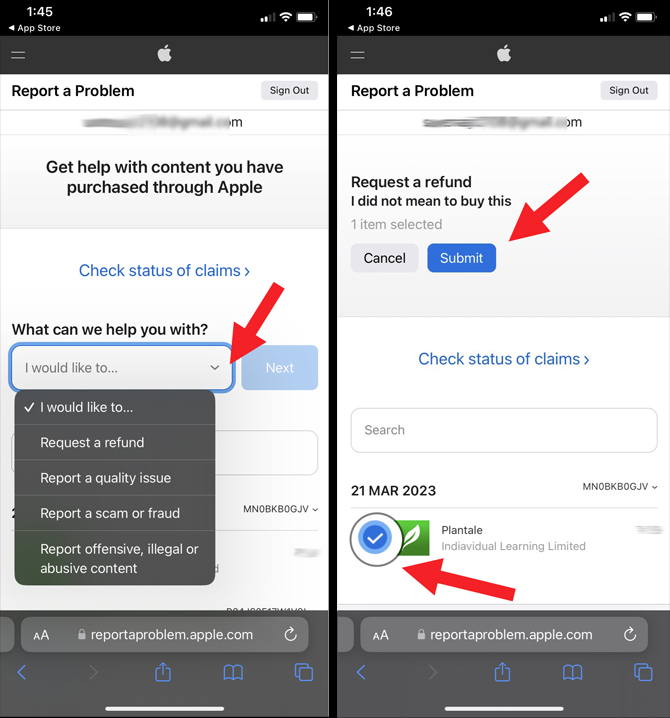
Request a refund using a web browser
- Go to Apple’s Report a Problem webpage.
- Login using your Apple ID.
- In the “What can we help you with?” section, choose the “Request a refund” option under the “I would like to…” drop-down menu.
- Pick a valid reason for initiating the refund.
- Hit the “Next” button.
- Click on the circle next to the purchase or purchases for which you want to initiate a refund request. Only purchases that may be eligible for a refund will show up here.
- Hit the “Submit” button.
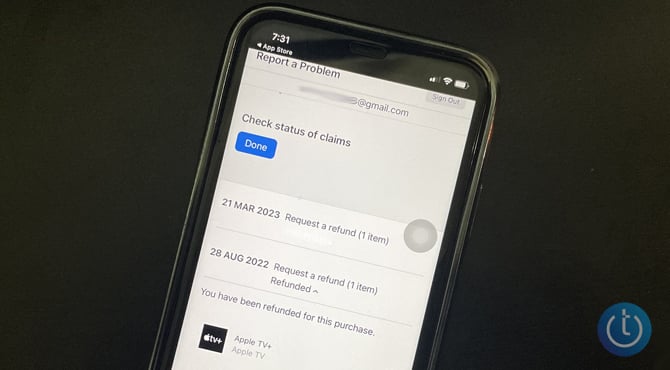
When you hit the “Submit” button, Apple will confirm that your request has been submitted. Typically, Apple takes a day or two to process the refund. You can check the status of your refund by logging into the Apple "Report a Problem" site.
[Image credit: Hemant Saxena/Techlicious]
As a lifelong tech enthusiast, Hemant Saxena is always looking for the latest gadgets that intersect with his hobbies. For more than a decade, he has been writing about consumer gadgets, popular apps, and social media tips for publications, including Windows Club and Techmate Tricks.















From Lydia Leon on April 03, 2023 :: 10:32 am
You’re taking my money so put it back I didn’t give you permission to do this.
Reply