If you use two different devices (i.e. a phone and your computer) or different apps to access your email and your email messages seem to disappear sometimes, you're not imagining things. They are being removed from your inbox. But you don't need to worry. There's an easy way to fix the disappearing email problem.
Why your email is disappearing from your inbox
There are multiple ways you can access email — logging into your account through a web browser on your computer, using an app on your smartphone, using a desktop app like Outlook. Depending on how you access your email, you're either downloading a copy of the email to your device and using it locally using a protocol called POP3 (Post Office Protocol 3), or you're keeping it in sync with all of your devices using a protocol called IMAP (Internet Message Access Protocol). It's when you use POP3 that you can get into a situation where email goes missing.
How to check if you're using POP3 or IMAP
Email services including Gmail, Yahoo!, Outlook.com, AOL, default to IMAP. So if you go through the automatic setup for your iPhone, Android phone or Outlook, you should automatically be set up for IMAP. If you've had your Gmail account for a long time, you will want to double check your settings to ensure that IMAP is enabled. Log into your Gmail account through a browser and select Settings > Forwarding and POP/IMAP.
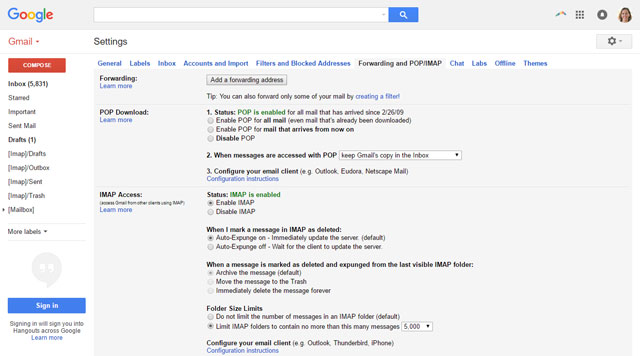
If you are using another email provider or accessing your company email, you may be using POP3. You'll want to check your account and look at the advanced settings, which is an option in iOS, Android and Outlook. The incoming mail address will either start with "pop" or "imap". This is where you can change your account setting as well to switch.
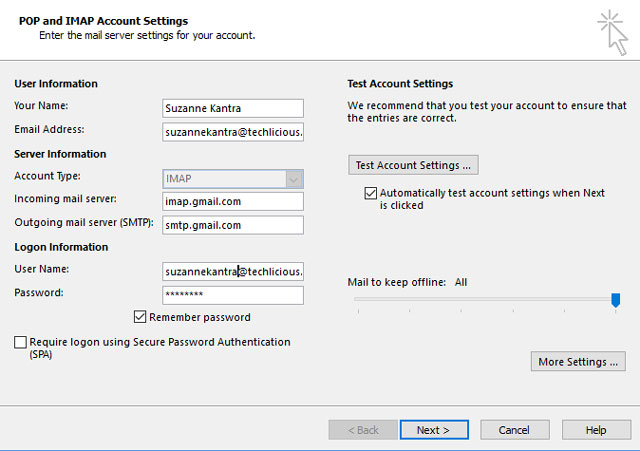
How POP3 works and why you might want to use it
Think of POP3 like you would a real-life post office. I send you a letter, it arrives at the post office, the mail carrier delivers it to you and, so, the letter gets moved physically from me to you. If you or the mail carrier loses the letter, the post office won’t be able to give you a copy.
With POP3, you can set your email program to automatically download new messages at specific intervals (e.g., every 5 minutes or once every 3 hours) or manually download them as you wish. All new messages are moved from the server (i.e., the post-office) to your email client or program (i.e., your mailbox at home). You cannot download just one message; it’s all or none.
Once messages are downloaded to a device, such as your desktop at home, those very messages will no longer be accessible from another device, such as your mobile phone, because the messages have been removed from the server. That is unless you instruct the server to retain copies of your messages so that you can also download them on other devices, which is how your email is mostly set up.
If you do set the server to keep copies of your emails, you can download them on your other devices, but each email will be treated as a separate email. So, if you delete one from your phone, the deleted email will still be on the server and on other devices that you downloaded it to. To truly delete email, you’ll need to delete it on every device where it was downloaded to.
In addition, if you've organized your downloaded messages into folders and subfolders using Outlook, for instance, those folders will exist locally on your device only. To reproduce the folder structure on another device, you will need to do it manually.
The main benefit of POP3 is that entire messages — message headers, body and attachments — are transferred from the server to your device allowing you to read your messages offline. This can be a cost-saver if you’re on a limited data plan or flying without WiFi. On the flip side, this can cause you some waiting time if you have a lot of new emails, especially those with huge file attachments.
If your IPS limits the amount of email you can store on the server, POP3 may be the right choice for you. For as long as you regularly fetch your messages, you don’t need to worry much about running out of storage room on the server. The only limit will be your local storage space. But, remember that if ever your local storage crashes, all messages that you’ve downloaded to it will say goodbye along with it, unless you’ve kept backups.
How IMAP works and why you want to use it
Unlike POP3, IMAP will download an entire message and its attachments (if any) only if you ask it to — that is, if you choose to read the whole message, or depending on your email program or app’s settings. Note that smartphone apps will fetch the whole email minus attachments. This download-on-demand flexibility can help you save on bandwidth.
Also, unlike POP3, whenever you download a specific message from the server, the message stays on the server until you delete it. Only those messages that you choose to read or download are stored in your local storage. If your desktop or mobile gets bricked, you won't lose your email.
Messages that you’ve marked as read in your email client will also be marked as read on the server and in all other email clients that access your IMAP folders. Folders and subfolders that you create or modify on one of your devices will also be synced to the server, which in turn syncs with your other connected devices. So you experience consistency regardless of how or where you access your messages.
IMAP Vs. POP3: Which method should you use?
Here at Techlicious, we strongly recommend IMAP. However, your emailing habits and needs may be different from ours, so your choice of protocol should match those needs.
Why would you want to use IMAP? First of all, IMAP allows you to retrieve your messages on multiple devices — your smartphone, home computer, tablet, laptop and the like.
Since the server stores your messages, you don’t need to worry about losing messages if one of your access devices fails. So, if ever you need to reformat your desktop’s hard drive, you won’t need to go through the process of backing up your local mail database and importing it into a fresh installation of your email software. Just set up your IMAP account, connect to the internet and let your email client sync the folders. Almost all servers also use mechanisms to keep your email data safe and secure, often by keeping redundant copies on multiple servers, so that’s additional peace of mind for you. One major tradeoff, however, is that the volume of emails that you can keep is limited to the server storage space configured for your account.
Second, whatever modifications you make on one device will be reflected in all other devices that access the same IMAP account. For instance, when you read a message on your desktop, that same message will be marked as read on your phone, tablet etc. The same case happens whenever you delete messages, move messages to subfolders, create or delete folders etc.
Third, you save on bandwidth because full messages are downloaded to your device only when you choose to. You get to see what messages have arrived and choose which ones to download and read. Retrieving the message headers happen relatively quicker than POP3, too, since only the headers are fetched. You do need to be online to be able to download full messages.
Why would you want to use POP3? If you read your emails using only one device (for instance, a laptop exclusively for work use), POP3 may be a better option. All of your new messages will be downloaded in full at once to your device. In contrast with IMAP, you won’t need to be online anymore to be able to read any of the downloaded messages. As long as you regularly download your POP3 email, storage limits on your account should not be a big issue. Just remember, though, that all your messages are tied to your specific device, so make sure that your local emails are frequently backed up.
[Image credit: woman frustrated at computer via BigStockPhoto]















From kathy horne on March 07, 2018 :: 3:14 am
I can’t understand what i need to do, to stop my e-mails disappearing. Where am I supposed to go for help? I am one who never learned the basics at school. They didn’t have any computers there then. People I ask and books I buy, automatically Assume that I know these things. I don’t know what questions to ask, and if I did, I can’t understand the answers. New systems and updates leave me floundering. This is too frustrating. Help is certainly needed. I just have no idea from where, i’m not well enough to do courses. Until this improves I won’t be getting wifi and fancy tv at home. I’m sure I’m not the only one. Facebook you can’t read offline also irritates me. Stop assuming please, and find out what can be done for people like me. Sincerely, “a new phone feeling is torture to me”, along with so much else. I survived cancer, what am I supposed to do about this? Please help. Cordially, Kathy H
Reply
From Josh Kirschner on March 08, 2018 :: 10:25 pm
Hi Kathy,
Technology can be overwhelming if you’re not familiar with it. My recommendation is to keep things as simple as possible and find someone you know who can help you get things set up and resolve issues as they arise, such as your email disappearing.
Best,
Josh
Reply
From TJ on June 25, 2018 :: 1:10 pm
Never use IMAP – this is your problem!
Many people these days recommend it - but I am saying that if some body recommend it don’t know much about technology and has to go back to school!
Simple solution:
Setup your email as POP3 and on all of your mobile devices find setting: “leave a copy of the email on the server” and “never delete from the server”
Than on your main computer set the same setting to: “leave a copy of the email on the server” and “delete from the server after 30days” (amount of time you need to make sure that you will open the email on both mobile and computer.)
This is it! From now on you will have full copy of each email on all of your devices forever (or until you permanently delete from each device)
Never use IMAP!! For IPhone use either built in Mail app or Airmail app (only one that allows POP setup but is better than Outlook anyways)
Reply
From Sue de Nym on May 13, 2022 :: 3:50 am
I use POP3 and all my emails have disappeared from all my folders despite the settings showing as never deleting them from the server. Things can go wrong with POP3.
However the questioner is asking how to access help when all the answers assume you already have certain knowledge. This is absolutely right, there’s a lot of arrogance in the way answers are given. Even basic books assume a starting knowledge.
The only suggestion I have is to enrol in a local evening class for beginners computers. As someone else says this may be held in your local library or run by your local council.
I also went to school before PCs and we’re supposed to somehow know everything about them. I was lucky in that I had an interest in technology and bought a PC in the early days of dialup and spent hours playing. Not many have the time to do that. I’ve learnt a lot but still don’t know enough. Most people even those younger have little knowledge surprisingly. They just don’t admit it!
Reply
From Michael on December 13, 2022 :: 12:36 pm
To say never use IMAP is ridiculous. If you organize your emails into sub-folders and require access to these folders across multiple devices, POP3 is not the answer. Only IMAP will allow you full access with multiple folders.
Reply
From Jane on May 03, 2019 :: 8:40 am
Go to your local library. They are willing to teach one on one. Best of luck.
Reply
From Amy on April 25, 2024 :: 7:25 am
Hi Kathy,
I’m sorry to hear your in this situation, with your health & the email stuff. Well done for beating cancer. You sound like a very strong woman. I’m exactly the same as you, when it comes to the email, and recently got a new Samsung phone that comes with so many things apps ect… thatd i dont know what there for or cant understand.
I really dont get it and I used computers at school. I’ve just never been technology minded, I really want to talk to a Google expert.. but don’t know how to as I worry someone is accessing my gmail account. The whole imap thing is so confusing as I don’t have any other devices except the phone I’m using.
I’ve had family try to explain things to me but it hasn’t helped.
I’m constantly worried about the security of my gmail account as it holds so much privet information about me, that I only just realised because I’ve been trying to figure what’s going on with my account myself and going into settings ect.. & the thought of someone having access to all of it scares me.
I wish I could chat to an Google expert, even a live chat, to sort out these troubling issues but as hard as I try I’m not getting anywhere. I hope you found the help you need to understand things.
Also I hope your alright & feeling better. Stay strong, all the best
Amy
Reply