
For an extra fee you can choose a card that benefits
City Harvest, a charity the distributes food to families in need.
I’ve never been a huge fan of digital greeting cards. I always appreciate the sentiment, but they’ve lacked a certain level of refinement. This year Paperless Post brings to ecards what it brought to evites last year, a new level of class with its beautifully designed cards, elegant envelopes and seamless animation that simulates opening a "real" card.
 Creating a holiday card on Paperless Post is easy. First you pick out your design from 122 personal cards, 68 corporate cards and 96 photo cards. (Some cards require you pay an additional fee per recipient, which you pay in virtual coins—$0.07 to $0.20, depending on how many you buy.)
Creating a holiday card on Paperless Post is easy. First you pick out your design from 122 personal cards, 68 corporate cards and 96 photo cards. (Some cards require you pay an additional fee per recipient, which you pay in virtual coins—$0.07 to $0.20, depending on how many you buy.)
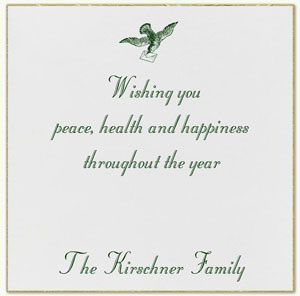 Next you can personalize it by adding additional images to the inside of the card and a greeting. There are stock line drawings and for photo cards you add your own images (or your company’s logo if you're doing this for business). You can also customize font style and color, and if you're not sure what to say, there's a wording assistant to help inspire you.
Next you can personalize it by adding additional images to the inside of the card and a greeting. There are stock line drawings and for photo cards you add your own images (or your company’s logo if you're doing this for business). You can also customize font style and color, and if you're not sure what to say, there's a wording assistant to help inspire you.
Once you’ve designed your card, you’ll have your choice of envelopes and liners—again some free and some for a fee. Then when you’re all done, you can preview the card.
If everything checks out, the next step is to enter the names and email addresses of those on your holiday card list. There is also an option to upload your address book from Gmail, Yahoo!, Windows Live Hotmail, AOL, Plaxo, Outlook or Apple Mail.
Actually sending the cards requires you to buy virtual stamps from Paperless Post. Stamps cost between $0.05 and $0.17, depending on how many you buy at a time. Not exactly cheap for virtual cards, but still far less than buying and mailing physical cards.
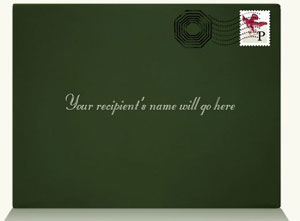 The recipients will receive an email with a personally addressed envelope, your greeting and a link to a web page where they can click to open the greeting card. After reading your card, there’s an option for them to send you a personal note.
The recipients will receive an email with a personally addressed envelope, your greeting and a link to a web page where they can click to open the greeting card. After reading your card, there’s an option for them to send you a personal note.
If you want to give Paperless Post’s cards a try, you’ll receive 25 free stamps and 10 coins just for signing up.








