Apple announced the new iPad 2 today, and it is a terrific upgrade to what was already a great device. The iPad 2 is not a radical departure from the original iPad—the screen size and resolution, user interface and apps are all the same. But there are some significant improvements that make the iPad 2 a very compelling replacement to the original.
On the outside
The iPad 2 is 33% thinner (.34 inches vs. .5 inches) and up to 15% lighter (1.33 lbs vs. 1.5lbs) than the original. That's still a lot heavier than a typical eReader like the Kindle (8.5oz), but it's an improvement.

The iPad 2 will come in both white and black. The white version is a welcome addition since many of us keep our iPads in the living room and would prefer a lighter color. In contrast to the missing-in-action white iPhone 4, Apple says the white iPad 2 will be available at the launch on March 11th.
On the inside
Inside, the iPad 2 has a dual-core processor and graphics processing improvements that Apple claims will result in graphics up to nine times faster than the original iPad. This will matter most for those who like to play games, but these speed improvements should also make web browsing, watching video and all other apps generally run more smoothly and quickly.
What's amazing is that Apple was able to pack all this power into a smaller case, yet retain the iPad's exceptional 10-hour battery life.
New iPad 2 features
The iPad 2 gets front and rear-facing cameras, something that really should have been on the original iPad. Unfortunately, the front camera is only VGA resolution, so your video chats won't be as detailed for the person on the other end. It's not clear yet what the resolution is on the rear-facing camera, though Apple says it will also shoot 720p video. There is no flash.
Apple also built a larger speaker into the case, so sound quality should be improved.
New iPad 2 accessories
One very cool new add-on for the iPad 2 is what Apple is calling the "Smart Cover." Using magnets embedded in the frame of the iPad 2, the Smart Cover clicks into place to protect the iPad screen, yet adds practically no weight or bulk. When the Smart Cover is closed, the iPad goes to sleep automatically, and then awakens when the cover is opened. The Smart Cover can also be folded to act as a stand for typing or movie watching.

The Smart Cover will come in 10 colors— including five in leather—and will be priced at $39 for the polyurethane and $69 for leather.
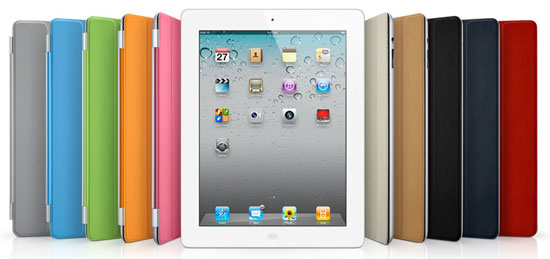
Also announced is a new Apple Digital AV Adapter ($39), which offers HDMI video output up to 1080p from your iPad 2 to your HDTV or projector. The Digital AV Adapter will work with any app and also works with the original iPad, iPhone 4, and the fourth-generation iPod touch. The Digital AV Adapter lets you plug into an HDMI monitor and power at the same time.
What's missing
There still is no 4G version—3G with AT&T or Verizon are your only options. Probably not a big deal for most folks, but if you plan on doing a lot of video streaming or heavy web browsing on the road, it would make a difference.
And, of course, the iPad 2 still does not support Adobe Flash.
iPad 2 price & availability
Apple is bringing out the iPad 2 at the same prices the original iPad is currently selling for, while dropping the price of the original by $100. The iPad 2 will be available on March 11th online and in stores.
| iPad 2 Wi-Fi |
iPad 2 Wi-Fi & 3G |
iPad Wi-Fi |
iPad Wi-Fi & 3G |
|
| 16GB | $499 | $629 | $399 | $529 |
| 32GB | $599 | $729 | $499 | $629 |
| 64GB | $699 | $829 | $599 | $729 |
Should you buy the iPad 2 or original iPad?
When you consider all the upgrades to the iPad 2, there's no question that it's the model to buy. For an extra $100 you get a much thinner, lighter device. The iPad 2 has significantly more power and front and rear-facing cameras. Plus, you can get the very cool (and practical ) Smart Cover.
In fact, the value proposition is so clear for the iPad 2, I wouldn't be surprised to see the original iPad prices drop even further.









From Karen on March 03, 2011 :: 12:43 pm
Do you recommend AT&T or Verizon? I am leaning toward AT&T for GSM coverage (even though I generally prefer Verizon). It’s not a phone after all so no dropped calls to worry about.
Reply
From Josh Kirschner on March 03, 2011 :: 5:21 pm
Hi Karen,
Wish there were an easy answer. but it totally depends on who is the better carrier - coverage and speed - in the area where you plan to use the iPad. Some areas AT&T beats Verizon, other areas it’s vice versa.
The best way to tell is to test each network yourself in those places. You can download an app for your cell phone called Speedtest (made by Ookla) for either iOS or Android that will let you test your current download and upload speeds. You may need to enlist a friend (or two) who has a phone on the carrier. You’ll want to do multiple tests since cellular network speed can fluctuate considerably.
That’s helpful if you plan to use the iPad near home. But if it will be used heavily while traveling (e.g., while heading out to the Hamptons for the weekend), you should test out the network coverage in those places (if possible), check the carriers coverage maps or search Google to see if you can find any user discussions about network coverage in those areas.
If you’re going overseas, AT&T’s GSM network is definitely much more widely supported. You should confirm with AT&T regarding international access and costs before your trip.
Reply
From Khürt Williams on March 05, 2011 :: 5:36 pm
Tests run by many independent sources have confirmed that AT&T GSM based data network is way faster than Verizon’s CDMA based network. If the iPad made calls I would advise using Verizon. Some have reported that despite the slow speed you may get a more reliable connection on Verizon. It depends on where you live.
Reply