I’ve been wearing the first-generation Ray-Ban Meta smart glasses for more than a year, fitted with my prescription lenses, and they’ve become part of my daily routine for taking photos and videos, translating signs and menus while traveling, and asking Meta’s AI quick questions on the go. When I got the opportunity to go “eyes-on” with the new Meta Ray-Ban Gen 2 model at a recent hands-on event in New York City, I was eager to see whether the updated battery life and sharpened video capture were meaningful enough to recommend them to current owners like me, or to anyone curious about trying smart glasses for the first time.
Design: Same Style, New Shades
The Ray-Ban Meta Gen 2 glasses look almost identical to the first generation, and that’s a good thing. They still come in the classic Wayfarer, Headliner, and Skyler frames, which make them look like stylish Ray-Bans instead of tech gadgets. What’s new are the color choices, with seasonal options like Mystic Violet (my new fave, see below) and Caramel Latte, as well as colored transition lenses. Like my Gen 1 Wayfarers, these frames continue to blend right in. The Bluetooth-connected speakers built into the arms of the glasses remain the same, with five built-in microphones for crisp audio or phone calls.

Camera: Crisper, More Capable Video
Both generations have a 12-megapixel ultra-wide camera for still photos, but video recording takes a big leap in the Gen 2 glasses. The original topped out at 1080p at 30 frames per second (fps), while the new version can shoot up to 3K at 30 fps or 1080p at 60 fps. The added image stabilization makes a noticeable difference in real-world use. Because the camera sits on your temple, even slight head movements can make the footage look shaky, especially when walking or turning to follow the action. With stabilization, videos look smoother and more natural, making it much easier to capture moments on the go without that telltale “head bob” effect I’ve been known for. When I tested them, clips looked steadier and sharper, even in hyperlapse mode, which I’ll talk more about later.
Battery Life: Double the Staying Power
The Gen 2 nearly doubles the battery life of Gen 1, providing around eight hours of moderate use compared with four hours on the original. The charging case also holds more power, offering up to 48 hours total, up from 32 before. That means I can go a full day of errands, gatherings, or travel without worrying about running out of juice. The caveat is that you always need your case with you for that quick recharge. You can now get a 50 percent charge in just 20 minutes. In my experience, asking Meta AI for information about flowers or nearby restaurants runs the battery down faster, so all-day use really depends on how much you’re interacting with the AI.
New Features Rolling Out Across Meta Glasses
Meta introduced several new capabilities alongside the Gen 2 launch, many of which are coming to both generations of Ray-Ban Meta smart glasses. That means if you already own the first-gen model, you’ll still benefit from some of these AI and audio upgrades once they roll out through software updates.
Upgraded Meta AI: Improves the assistant’s ability to recognize what you’re looking at and provides richer responses to visual questions. This made my interactions with the AI feel faster and more conversational.
Read more: See the World Smarter: Ray-Ban Meta Glasses Get Multimodal AI
Conversation Focus: Uses the glasses’ open-ear speakers to amplify the person you’re speaking with while reducing background noise in busy settings like restaurants or parks. This is ideal for people who have difficulty hearing conversations in loud environments.
Live Translation: This translates conversations in real-time, with the translated speech audible through the glasses' speakers and a transcript visible on the connected phone. It worked fairly well when I tried it, though I found it difficult to focus on the person speaking rather than looking at the phone to read the translation. Languages include English, French, Italian, Spanish, German, and Portuguese.
New Video Modes: Hyperlapse condenses longer video clips into quick timelapses, while slo-mo lets you capture motion in greater detail. At the hands-on event, I recorded a hyperlapse video of a Pickleball game I played with our go-to consumer tech analyst, Avi Greengart. While the gameplay was so-so, the sped-up video looked surprisingly clear and smooth.
Read more: I Tried Samsung’s Galaxy XR and Still Don’t Know Why Anyone Needs It
The Bottom Line

With these software updates, many of the improvements introduced on the $379 Gen 2 smart glasses will also enhance the first-generation glasses, so the main reasons for spending $80 more are the sharper video and longer battery life. For anyone who wears their smart glasses daily or relies on them for capturing life’s moments, those hardware upgrades make a noticeable difference in everyday use.
Previously, I only recommended the $299 first-gen version for early adopters or creator types. Now, with the doubled battery life, sharper video, and improved audio on the Gen 2 version, I recommend them for anyone who wants hands-free video, subtle AI help, or just clearer audio in a stylish frame. In fact, one friend of mine who isn’t interested in AI at all tried them recently for one simple reason: she wanted to record her grandchildren without fumbling for her phone and hear conversations more clearly without resorting to hearing aids. For her, these glasses made both things easier.
Starting at $379, the Ray-Ban Meta Gen 2 smart glasses are the best-looking and most practical smart glasses available right now. They’re available with clear, transition, or polarized lenses on Meta.com and Amazon.
[Image credit: Andrea Smith/Techlicious]









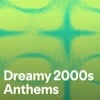






From Marcel Trudeau on October 24, 2025 :: 3:13 pm
There is no mention of prescription lenses. Can you address this, please.
Reply
From Jack on October 24, 2025 :: 6:20 pm
The first sentence of the article mentions “...fitted with my prescription lenses…”.
Reply