Last week, Facebook announced new features that would allow select third-party sites, such as Pandora and Yelp, to customize your experience on their webpage using information from your Facebook profile. What makes this latest change troubling is that these websites can also access your information when your friends visits the site. According to Facebook:
When you and your friends visit an instantly personalized site, the partner can use your public Facebook information, which includes your name, profile picture, gender, and connections. To access any non-public information, the website is required to ask for you or your friend's explicit permission.
In other words, even though websites would require explicit permission to access your information, your friend could provide that permission on your behalf! And, like previous Facebook privacy issues, you are automatically opted-in to sharing your information unless you manually change your settings within Facebook.
While there seem to be few immediate risks to this information sharing, I always prefer to share less until there is a need for me to share more. So I followed the two step process on Facebook to protect sites from accessing my personal details and to prevent friends from sharing my info.
Prevent websites from accessing your Facebook details
Start by clicking "Account" and the "Privacy Settings:
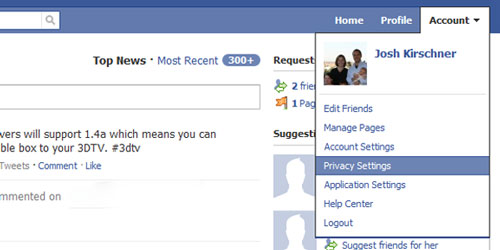
This will take you to the Privacy Settings page where you can control who and what has access to your Facebook information. If you haven't before, you should review each of these sections to make sure you're comfortable with your level of sharing. But for now, let's click on "Applications and Websites":
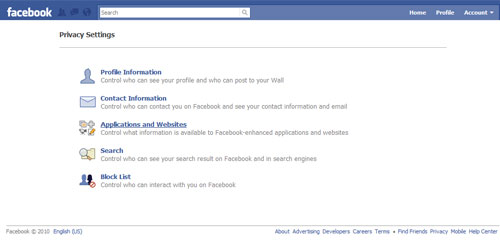
And then click "Instant Personalization" (again, if you haven't reviewed any of the other settings in the past, definitely come back to the later):
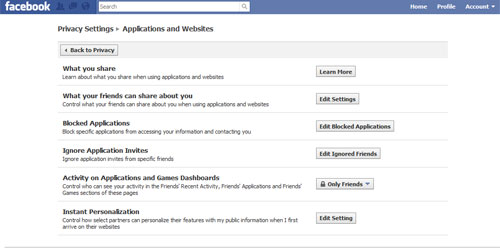
You'll now see an innocuous little checkbox that determines whether you will allow "select partners" to access your information to personalize features. Uncheck it if you want to block this feature.
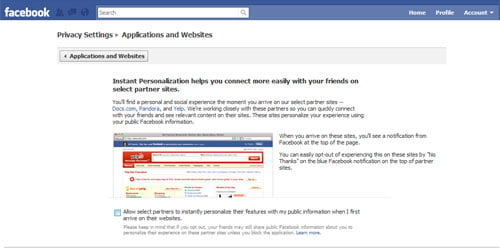
Note that other little tidbit of text "your friends may still share public Facebook information about you to personalize their experience on these partner sites unless you block the application." If you want to prevent that from happening, let's keep going...
Prevent friends from giving sites access to your Facebook details
Go back to the "Applications and Websites" page and click on "What you friends can share about you". Here you will see a bunch of checkboxes with all the goodies about your personal life that can be accessed through your friends. Scary, huh? Feel free to uncheck whatever boxes you want. Save the changes and you should be all set.
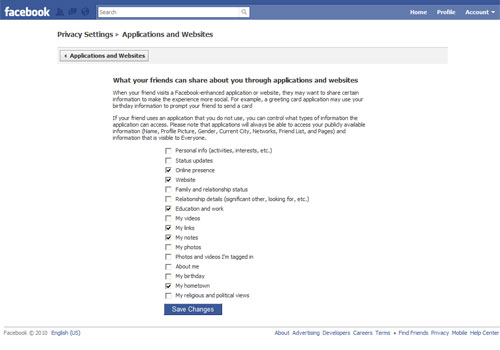
Alternatively, you could do as Facebook recommends and manually block each of the "select partner" applications. Currently, there are only three—Microsoft Docs, Pandora and Yelp—so it's not hard. Just search for the application in Facebook (or click the links in this article) and click "Block Application" under the logo.
The obvious problem with Facebook's suggestion is that you would need to manually go back and block any new applications that are added to the "select" list. And how exactly are we supposed to know when Facebook adds new select partners?
Rechecking you other privacy settings
Now that you see how much information is automatically shared on Facebook, it's a good time to go back and check out your other privacy settings! I recommend that you go back to the Privacy Settings screen and go step by step through each one to make sure you're comfortable with what you are sharing.
Sharing some information publicly is fine. I do. Everyone does. The important thing is for you to have the tools necessary to manage the process at a level that makes you feel comfortable.








From Dara H on April 27, 2010 :: 1:01 pm
Thanks! I hate that facebook hides these little changes and defaults to overshare.
Reply