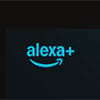More Americans are ditching metal keys for digital access. According to a 2022 report by consumer tech research firm Parks Associates, about 12 million households had a smart door lock, and that figure has only increased since then. So what happens to those digital keys you give out to your neighbors to bring in packages, the dog sitter, your housekeeper, your kids' friends, and family members?
To find out, Durin, a face-recognition-based home access startup, surveyed 1,000 U.S. single-family homeowners with smart locks, electronic keypads, or garage door openers about their holiday security plans. They found 78% of people who plan to travel this holiday season also plan to share their access code with someone to these devices, or electronic keypad entry. Of those people, 36% change codes immediately after use, and just 8% use temporary codes that automatically expire. That’s a lot of digital keys floating around.
Read more: Yale’s New Smart Lock Future-Proofs Your Front Door
Now, a company probably won't release survey results that don't make the case for its product. Durin’s Door Manager doesn’t use codes. Instead, it uses face recognition, presence detection, and your personal device to verify your identity. But if the numbers are anywhere close to reality – quite possible, given people's general lack of password security – this survey hints at a significant danger. For background, there were about 750,000 home burglaries in the US in 2024, according to the FBI.
Durin expects its product to debut in early 2026. But there are positively reviewed smart locks with face recognition you can buy right now, including the Lockly Visage Zeno Series Smart Lock. Lockly and other companies also make locks with fingerprint readers, such as the Lockly Secure Plus ($178.49, usually $209.99) or the SwitchBot Lock Pro ($149.99, usually $209.99), which we especially recommend for renters.
Most smart locks, including those made by SwitchBot and Lockly, allow you to create additional codes to your main one. You can also set the codes to expire after a specified period of time. In fact, if your smart lock doesn’t support multiple codes, it may be time to think about purchasing a keypad accessory or investing in a new smart lock.
If you're suck with a limited number of codes, though, Durin provides some sage advice. Write down everyone who has an access code, and which one. If you do experience a break-in when one or more of these codes is active, that could help narrow down the suspect list. But you can do one better by using a password manager. Despite the name, these apps let you create all kinds of secure notes. Two that I have used and recommend are 1Password and BitWarden. They are useful for an overall security strategy, including safely storing online passwords and the new passkeys.
Updated with correct product name for Lockly's face recognition lock, the Visage Zeno Series.
[Image credit: Sean Captain/Techlicious via ChatGPT]