New research from Security.org found one-in-five Americans (25 million households) reported a package theft this summer, and the problem will likely exacerbate “with the Holiday Season around the corner,” noted Security.org content manager Aliza Vigderman. Yale’s new line of Smart Delivery Boxes automatically locks after a delivery is placed inside, providing an easy way to prevent theft.
Placed outside near your entrance, the new weather-resistant, locked down Yale Smart Delivery Boxes (starting at $229.99 on ShopYaleHome, check price on Amazon) offer a safe haven for small- and medium-sized packages when you’re not home or too busy to run to the door when a delivery person knocks or rings the bell. And with a cooler bag, like the Kingsley Park Soft-Sided Cooler ($26.99, check price on Amazon) in place, two standard paper shopping bags of perishable groceries (each about 3/4ths filled, see below) can be safely left inside the box for a spell.

When set up in “Delivery Mode,” a Yale Smart Delivery Box is left unlocked until the delivery person opens the lid, places goods inside, closes the top, and secures the latch. The internet-connected box now sends a message that a delivery has landed. The same dedicated Yale Access app on your smart device is then used to unlock the box. You also can open ‘er up with a voice command and security PIN sent via Alexa, Google Assistant, or Siri.
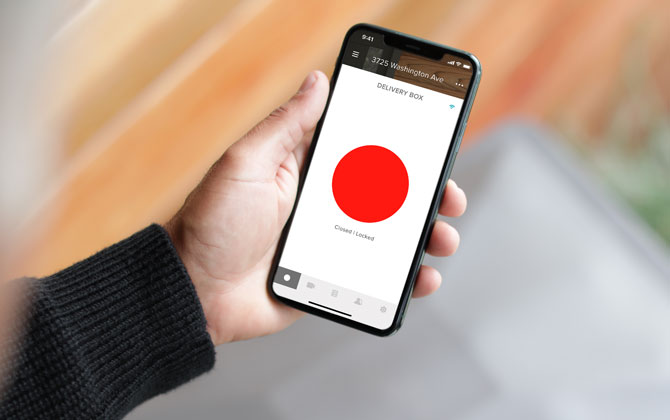
Another open/close option is available to those who upgrade the box with the optional ($50 extra) smart keypad that’s user-installed in the lid. Now you can leave the box locked by default and supply an access code to delivery folks (or family, friends, neighbors, etc.) to open the lid and deposit or fetch stuff.

When going this route, a keypad alone can open and lock the Smart Delivery Box. A link to the (included) Yale Connect Wi-Fi Bridge is not needed, and the keypad will continue to work if there’s an internet outage. But without the supplied bridge and app combo engaged, you do miss out on delivery history and the ability to receive notifications, remote lock/unlock, and forwarded access sharing.
Do delivery boxes work?
Early reviewers of the Yale Smart Delivery Box at Tom’s Guide and The Verge have found most hard-pressed delivery workers don’t get or simply ignore what this thing is all about. (Same has been said about the BoxLock Delivery Lock, which has been around since the Fall of 2018 and is designed to open up after it scans a package bar code).
Normally apportioned just 30 seconds per package drop, your delivery person can easily miss the “Deliveries” identification embossed on the front of the textured resin holding compartment. They may ironically lean your precious goodies against the box or place the packages in plain sight on its lid, the reviewers found. And even some willing/able box depositors are missing that the lid latch must be firmly flipped into place. Otherwise, the box isn’t really secured. That’s a safety measure so young ‘uns who climb inside for fun don’t get trapped in there. (There’s also a glowing release button on the inside of the lid’s locking mechanism and air holes so they won’t suffocate.)
Yale says it’s possible to designate your parcel box as your preferred delivery location and receive alerts when packages are delivered by creating a delivery profile with FedEx, UPS, or USPS, but this revolution ain’t gonna happen overnight. The FedEx guy who dropped a package off to me this morning “knew nothing” about Smart Delivery Boxes.
And Amazon is not a willing participant. That monolith has been pushing (without much success) an alternative safe delivery scheme – Amazon Key – which works with security cameras, smart door locks, and garage door openers.
Smartly organizing your deliveries also becomes critical for the fullest use of the Yale Smart Delivery box. As the lid then stays locked after being opened and properly closed, it’s really only useful for one package drop until you consciously unlock it again. If you have a doorbell camera, you can always unlock the box when the delivery is made, of course.
Yes, Amazon ostensibly lets customers organize orders to all show up in one box, but that doesn’t always work out as planned, especially if some of the goods are coming from third-party vendors. And bigger combo packages and items – say, a computer printer (see below) – will be too fat to squeeze in.
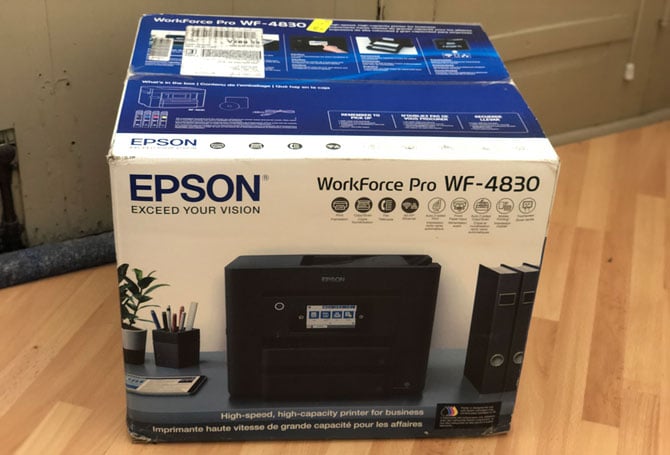
Yale’s Brighton model (shown below) has interior dimensions of 16.5 x 22.5 x 11.5 inches (HxWxD).

The more refined Kent (shown below) has interior dimensions of 16 x 22 x 13 inches (HxWxD).

I asked Yale if you could increase the vertical capacity a bit by removing the rubbery floor insert, which is there to protect the packages and separate them from extra weighting-down materials you might want to deposit at the very bottom of the box to discourage thieves from walking off with the entire enclosure. The company doesn’t recommend that modification.
An empty Smart Delivery Box weighs 20 pounds, and up to 30 pounds of sand, bricks, or gravel can be laid in under that false bottom to make it harder to move. Yale also is offering an optional $12.99 steel cable tether for securing the box to a front steps/porch railing or another immovable object. The user has to drill a small hole in the box for this tether install. Drilling more than one hole to connect a larger looped-through chain is not recommended to maintain weather tightness.
Pricing and availability
The Brighton is available now for $229.99 or $279.99 with keypad on ShopYaleHome (check price on Amazon) and the Kent is also available now for $279.99 or $329.99 with keypad on ShopYaleHome (check price on Amazon).
[Image credit: Yale, Jonathan Takiff/Techlicious]













