 On Monday my nine-year-old daughter asked if she could borrow my iPad to do her music homework. She explained that her assignment was to listen to at least five minutes of classical music and her teacher had suggested the kids find something on YouTube.
On Monday my nine-year-old daughter asked if she could borrow my iPad to do her music homework. She explained that her assignment was to listen to at least five minutes of classical music and her teacher had suggested the kids find something on YouTube.
YouTube? The idea of her browsing around YouTube on her own was out of the question. So we found something together—Wolfgang Amadeus Mozart’s Eine kleine Nachtmusik.
These days every parent has to teach his or her child how to navigate our very connected world. According to a recent survey by Intel, kids on average start using desktop computers at age 5½ and a laptop at 7½. So when do parents need to have the tech equivalent of the birds and the bees talk with their children? I consulted child psychologist Dr. Scott A. Roth to find out.
Dr. Roth suggests having the first conversation in kindergarten. Many kids are exposed to computers in schools at that age and they’re fully capable of browsing to their favorite sites. One of the biggest concerns should be if and how the site offers your child the ability to interact with others. The key at this age, says Dr. Roth, is to be in control of what your child can encounter.
So how do you set up safeguards for your kids? You can begin by creating a separate account on your computer for your child and setting up the parental controls that are built into the Windows and Max OS X operating systems. They cover which programs can be used, the time of day the computer can be used and the content or age ratings for games. If you let your child access the Internet, you’ll want to add a program that can filter web content and generate activity reports, like Bsecure Online ($49.95 at bsecure.com), NetNanny ($39.99 at netnanny.com) or Norton Online Family Premier($29.99 per year at norton.com).
According to Dr. Roth, the next phase starts around 8 or 9 years old, when kids are more socially in tune with what other kids are doing. He says that it’s important to talk about what’s appropriate in a text message or online, and to communicate the risks; once words are out there, it’s hard to take them back. Dr. Roth counsels his patients that if they can’t look someone in the eyes and say it, not to say it. Not bad advice at any age.
Then as kids begin puberty and start developing relationships with the opposite sex, you need to set new ground rules. The technology available today takes away the natural anxiety of approaching someone you’re interested in asking out. Plus kids don’t necessarily understand the potential risks of their actions. A middle-school-age girl may not grasp that the inappropriate picture she sent of herself to her boyfriend would be forwarded to his friends and friends of his friends.
It’s important to not only set limits and enforce them, but explain your reasoning. At this point, parents should consider reading their kid’s email and social networking pages. It does intrude on the child’s privacy, but digital messages are out there—somewhat in the public domain. If you can read them, so can a lot of other people.
Monitoring your child’s communications can also clue you in to cyberbullying. Cyberbullying is most common in middle school, but can happen earlier. Dr. Roth explains that the fear and isolation is the same as with regular bullying, but in cases of cyberbullying it follows the child home, which can cause them to feel there’s no safe haven.
Finally around 16 or 17, you need to let go. Let them know you trust them to be appropriate without your supervision. Your conversations don’t have to stop, but reading their Facebook page and other monitoring should.

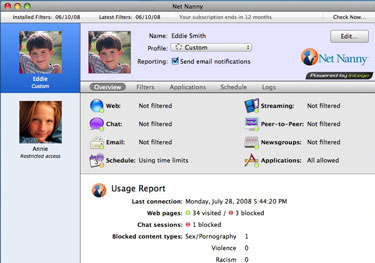








From Jason C. on June 07, 2011 :: 11:18 am
An effective and free content filter for your home network can be found at OpenDNS.com
I had previously tried some of the installed solutions but we experienced performance problems. The OpenDNS filters the content before it even reaches your house.
Reply