Starting with Android 16, anyone with a compatible Android phone – not just Pixel users – can activate Advanced Protection, Google’s strongest security mode for mobile devices. Until now, many of the features under this umbrella were reserved for Pixel phones or buried deep in system settings. But with Android 16, Google is making it easy to flip a switch and lock down your phone against malware, phishing, and physical theft. And in my opinion, it’s a switch most people should turn on.
Advanced Protection is designed for people who want a more secure phone experience, whether you're a journalist, public figure, or just someone tired of scammy calls and shady app pop-ups. Once enabled, Advanced Protection bundles together Android’s most robust security features and locks them in place. That means malicious apps, unencrypted networks, and even suspicious USB accessories are automatically blocked. There's no need to mess with individual settings or rely on third-party security tools.
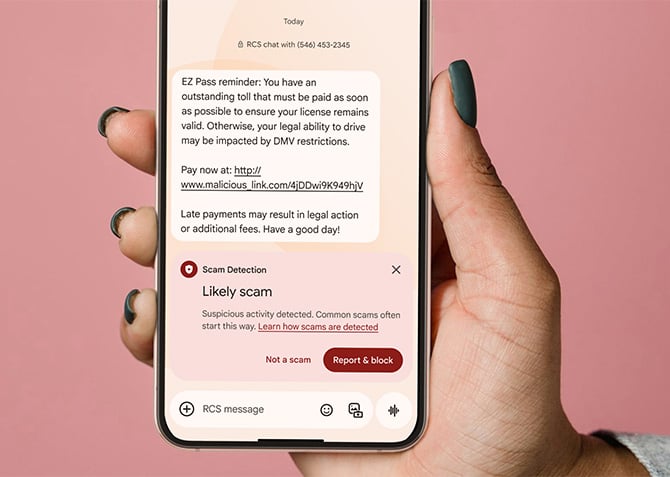
Read more: New Google Feature Warns of Scammers Mid-Call or Text
One of the most important changes is that Advanced Protection now disables sideloading apps entirely. That’s a big deal, because while sideloading can be useful for power users, it’s also a common way malware slips onto phones. With Advanced Protection, only apps from the Google Play Store or other pre-approved sources can be installed, dramatically reducing the risk of installing something harmful by accident. As someone who tests a lot of apps, I appreciate that this limitation keeps most people safe without requiring them to make technical decisions about what’s trustworthy and what’s not.
This mode also protects against physical threats. If your phone is stolen, new anti-theft features can detect suspicious behavior – like someone trying to keep your device offline or fiddling with your USB port – and automatically lock things down. If it stays locked for 72 hours, the phone will even reboot and require your passcode to turn back on. These are the kinds of protections that used to require enterprise-level mobile management or a Pixel phone. Now, they're just part of Android.
Read more: New Android Features Guard Your Phone Whenever It’s Out of Your Hands
For most people, I’d recommend keeping Advanced Protection turned on. It’s an easy way to dramatically improve your phone’s defenses. Yes, you’ll lose the ability to sideload apps and might see a few extra warnings, but those trade-offs are worth it for the peace of mind. Android phones are already pretty secure, but with Advanced Protection, they’re hardened in a way that used to be reserved for high-risk users. Now that everyone can use it, everyone should consider it.
[Image credit: Google, phone mockup via Canva]














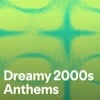


From Adrian on May 16, 2025 :: 6:18 am
Can the advanced protection be turned on and off whenever the user desires or is it permanently on when the switch is toggled
Reply
From Suzanne Kantra on May 16, 2025 :: 3:18 pm
I double-checked with Google, and they said that you will be able to toggle Advanced Protection on and off in Android 16.
Reply