
Samsung's flagship Galaxy S24 models – the S24, S24+, and S24 Ultra – boast upgraded displays with an intense 2,600 nits peak brightness, perfect for outdoor viewing. However, the displays at their brightest can be tiring for extended use. So when Samsung shipped the Galaxy 24 models, the displays were calibrated with a more “natural” look. People weren’t happy with Samsung’s tuning. So, Samsung is addressing this with a software update rolling out this month, offering enhanced display customization tools.
Read more: Samsung's AI Features Shine in the Galaxy S24 Lineup
The software update grants users more control over their display experience. After installing the latest Samsung software update when it rolls out on February 22nd, check out the new "Advanced settings" for your display. You will find new controls for white balance (using red, green, and blue sliders) and overall vividness. If you prefer eye-popping, vibrant colors, you can now fine-tune your Galaxy S24's display to your preferences.
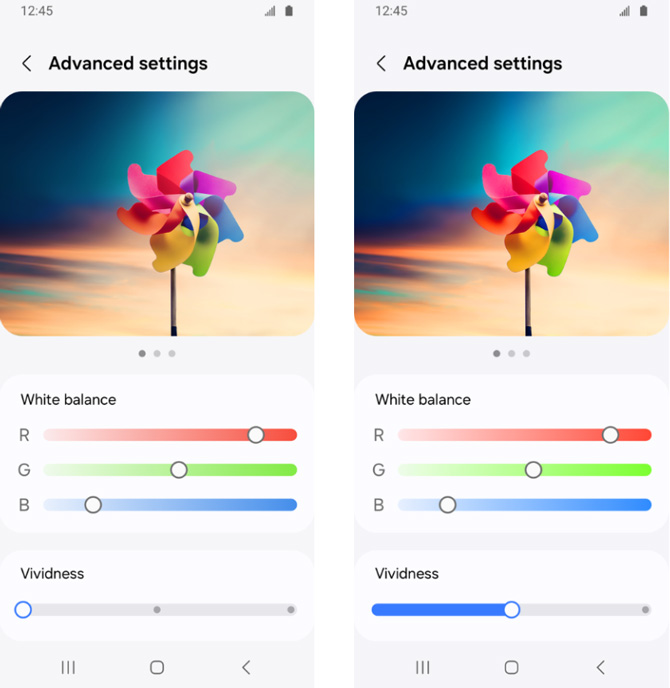
[image credit: Samsung]














