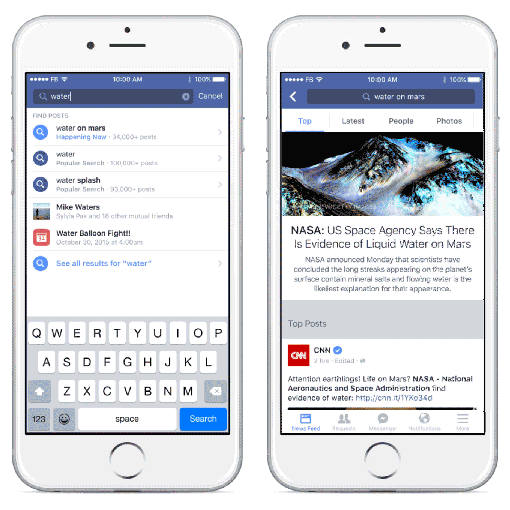 It used to be that Facebook's search bar was only good for looking up friends, acquaintances or pages so you could like them, follow them or add them to your friends list. About a year ago, Facebook began helping you look up individual posts from your friends and liked pages by searching for keywords. Starting today, you can use keywords in the search bar to find results from all Facebook users and pages.
It used to be that Facebook's search bar was only good for looking up friends, acquaintances or pages so you could like them, follow them or add them to your friends list. About a year ago, Facebook began helping you look up individual posts from your friends and liked pages by searching for keywords. Starting today, you can use keywords in the search bar to find results from all Facebook users and pages.
Facebook has achieved full search functionality by indexing some 2 trillion posts. If you're curious to read everyone's chatter about "Back to the Future," just type the phrase into the box. The type-ahead drop-down will show suggested results that complete your search string, as well as matching people or things.
You'll be able to see posts that your friends shared, commented on or liked as well as results from strangers who are talking about the topic you're searching for. Only posts with a privacy setting of Public will appear in the search results. This would be the perfect time to double check your privacy settings to ensure you're not sharing posts publicly by accident.
Search results are tailored to your personal needs. To that end, Facebook's new search function considers all your social activities on Facebook (such as the friends you add, the pages you like and comment on, previous search keywords and about 200 other factors) when generating your custom search results. If a post's author is relevant to you and if the post itself is relevant to what you are searching for, it will show up higher in the search results.
Results will be grouped into sections such as Top Posts, Posts from Friends and Groups or Public Posts to make browsing easier. Results for popular topics often begin with a short summary and overview. The section labeled Top Posts shows posts from authoritative and reputable sources, such as news organizations.
In short, the Facebook search box is no longer only a place for looking up friends or reminiscing about days gone by through past posts. The Facebook search box is now capable of helping users discover new trends and news. Twitter moved in a similar direction recently with the introduction of Moments.
The new Facebook search is now being rolled out to U.S. English-language users of the desktop and iOS and Android app versions.
Don't want your results shared? Don't use the Public setting for your posts. Visit our guide to your Facebook privacy settings for tips. Also stay tuned to our coverage of everything Facebook.
[Image credit: Facebook]













From Technolotal.com on October 25, 2015 :: 7:48 am
This is really so disgusting, Why Facebook want to do this.
Reply