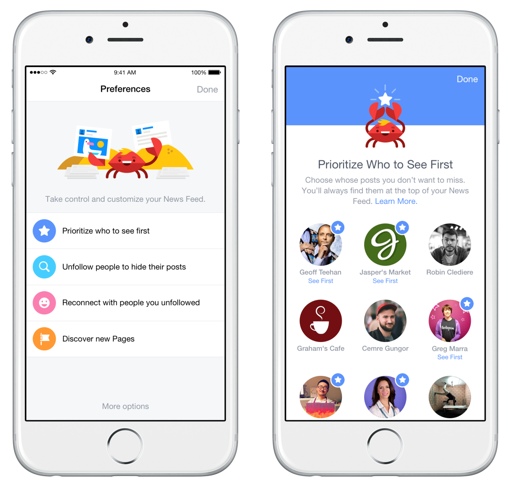 Facebook has finally given you the ability to customize your News Feed. Earlier today, the social network launched a new News Feed Preferences control panel that lets you choose whose posts you want Facebook to prioritize, whose posts you want to keep from cluttering your feed and find new pages with content you might be interested in.
Facebook has finally given you the ability to customize your News Feed. Earlier today, the social network launched a new News Feed Preferences control panel that lets you choose whose posts you want Facebook to prioritize, whose posts you want to keep from cluttering your feed and find new pages with content you might be interested in.
One of the most important features in News Feed Preferences is prioritization, which allows you to pick and choose which friends you’d like to see top and center on your news feed. That way, important (and even not-so-important) updates from your close friends will be able to break through the News Feed clutter. Prioritized content will appear in your News Feed with a star in the top right of the post.
The News Feed Preferences panel also gives you the ability to Unfollow people. It lets you hide the activity of people whose content you’d rather not see in your News Feed, without taking the full step of unfriending them. It’s a good way to deal with a neighbor that keeps posting offensive comments, or a coworker who has a serious problem with oversharing. You can re-follow people through the News Feed Preferences panel if you later change your mind.
Finally, News Feed Preferences also gives you a way to discover new content and Pages on Facebook. Suggestions are based on Pages you’ve liked in the past. I’m not sure adding a bunch of new Facebook Pages will make your News Feed more relevant if you mainly use the site to connect with your friends and family, but it’s nice to have as an option.
News Feed Preferences should be currently available to users of the iOS Facebook mobile app; it will be rolling out to Android users soon. To access News Feed Preferences, tap the More button in the bottom menu of the Facebook mobile app. Then scroll down and choose the News Feed Preferences option located under Settings. You can also view your News Feed Preferences at facebook.com.
[Image credit: Facebook]














