Students have been renting digital textbooks for years, often opting for them over physical books because they’re cheaper (you can find many classic literature books for free). But 60 percent of college students prefer physical books, according to a recent study by Direct Textbook. Some of the top reasons cited are difficulty concentrating, difficulty highlighting passages, and inability to write on the pages. Amazon has addressed these problems with the Kindle Scribe ($339), their first eReader that supports pen input. Too bad it’s not priced for students.
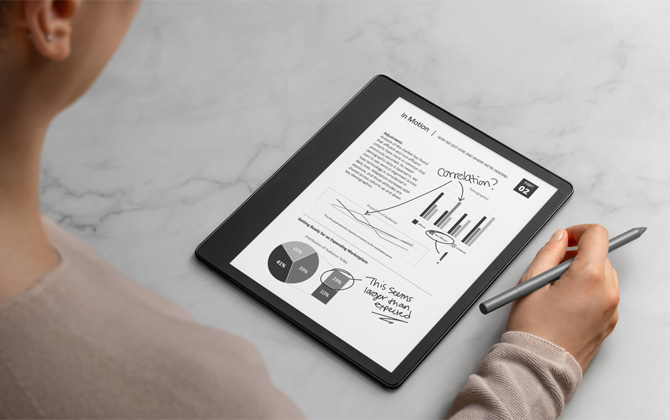
With its 10.2-inch e-ink display, the Kindle Scribe has plenty of screen real estate for textbooks. And like all other Kindles, including the new $99 Kindle, the screen resolution is 300ppi – paper quality – so pictures and other graphics will look great.
The big difference between Kindle Scribe and other Kindles is the pen input. You can write directly on the pages or books and add handwritten notes, which are added as digital post-its and automatically saved to a notebook for future reference. A basic pen will come in the box, or you can opt for the Premium pen (an extra $30) to gain a digital eraser and a shortcut button that you can assign to whatever function you use frequently.
Beyond digital books, you’ll be able to use the Kindle Scribe for content creation. You can start with your choice of paper – blank, lined, graph, or checklist, among others. However, Amazon doesn't list the levels of pressure or suggest the Kindle Scribe would be appropriate for drawing outside of rudimentary graphs and diagrams. Like all Kindles, you can send PDF documents for reading – and with Kindle Scribe annotating – with the Send to Kindle feature.
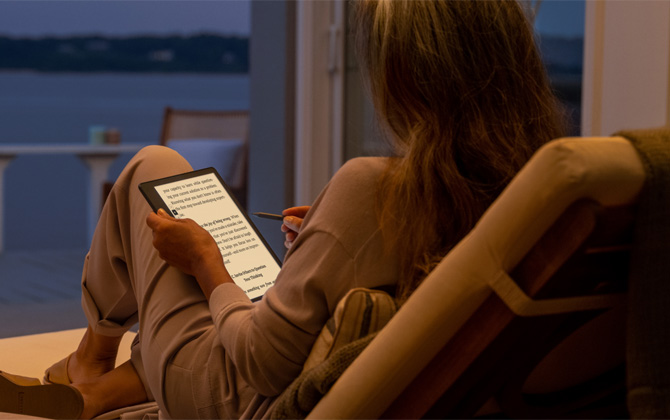
A front light with 35 LEDs makes it easy to use the Kindle Scribe at night. In addition, the light auto adjusts to ambient light conditions, and you can change the tone of the light from warm to cool white.
Battery life is expected to be up to 12 weeks for reading or three weeks for writing. The pen doesn’t require a battery.
The Kindle Scribe is available for pre-order on Amazon and will ship on November 30, 2022. Pricing starts at $339.99 for a 16GB model with a Basic pen and tops out at $419.99 for the 64GB model with a Premium pen. That’s a lot for an eReader, and much more than most students (or parents) would want to budget. As a parent of two college students, I’ll be holding out for when it goes on sale.
[Image credit: Amazon]
For the past 20+ years, Techlicious founder Suzanne Kantra has been exploring and writing about the world’s most exciting and important science and technology issues. Prior to Techlicious, Suzanne was the Technology Editor for Martha Stewart Living Omnimedia and the Senior Technology Editor for Popular Science. Suzanne has been featured on CNN, CBS, and NBC.













From Joshua C on November 28, 2024 :: 8:42 pm
I’m going back to college starting January 12th and found out every class only had digital books. I was pretty flustered at the idea of not being able to use my highlighters and have a physical copy to touch. Then I saw this new Kindle Scribe and thought it may be the answer I’m looking for. I’m baffled at the price though. It’s a 10 inch screen you can write on. It’s not a gaming computer. The price should be closer to $250 for 65gb. Just because you can write on the pages (something apple and Microsoft have been doing for a roughly a decade. There’s not 16gb ram, or I7 processor. I want one of these, but believe Amazon is totally ripping people off. Sadly, I’ll probably still invest in one, but it’s going to take a hefty chunk of my student loan when transportation is my main concern. I just hate having to use a laptop to read a book. Especially anything science related. I grew up with physical copies of comics, football cards, art. Now they want to charge you double for a digital life. It’s excited and depressing all at once.
Reply