Keeping your iPhone and iPad's software updated is an essential part of thwarting hackers and identity thieves. Usually, it's ok to wait until Apple pushes through iOS and iPadOS updates. However, iOS 14.4 and iPadOS 14.4, which were just released, should be installed right away. That's because iOS 14.4 and iPadOS 14.4 fix three security bugs that were found by hackers and, according to Apple "may have been actively exploited." Security firm Sophos translates Apple's statement as, "this is a zero-day bug that attackers already know how to abuse." The vulnerabilities allow remote attacks on your device to run malicious code and give hackers privileges to access personal information on your device.
The update is available for iPhone 6s and later, iPad Air 2 and later, iPad mini 4 and later, and iPod touch (7th generation). Old iPhones and iPads that run iOS 12 and earlier, including iPhone 6 and iPad Air (1st generation), aren't getting an update.
Before you update to iOS 14.4 or iPadOS 14.4, be sure to backup your device. Then go to Settings > General > Software Update.
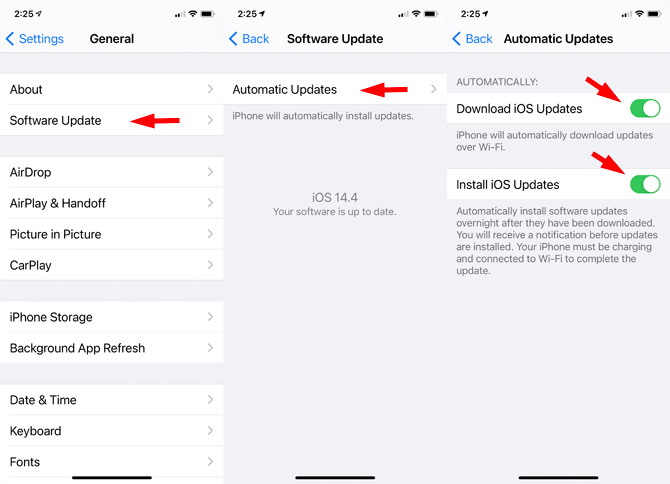
If you don't already have automatic updates turned on, go to Settings > General > Software Update > Automatic Updates and toggle on "Download iOS Updates" or "Download iPadOS Updates," which will download software updates when your device is connected to WiFi. You should also toggle on "Install iOS Updates" or "Install iPadOS Updates" to have updates installed. You will be notified before updates are installed, so you can always delay the install to a more convenient time.
[Image credit: Techlicious]
For the past 20+ years, Suzanne Kantra has been exploring and writing about the world’s most exciting and important science and technology issues. Ten years ago, she founded Techlicious, which serves the role of that tech-savvy friend you can count on to share tips and tricks to get the most out of technology; whether that’s saving time in our hectic schedules, discovering new ways to enjoy our personal interests, or keeping up with the latest technology trends and styles. Before that, Suzanne was the Technology Editor for Martha Stewart Living Omnimedia, where she hosted the radio show “Living with Technology." Previously, she served as Technology Editor for Popular Science Magazine. She has been featured on CNN, CBS, and NBC.
















From LGraham on January 27, 2021 :: 5:16 pm
Both my SE and 6S downloaded this software update successfully.
Reply
From Suzanne Kantra on January 27, 2021 :: 6:11 pm
Glad to hear the process went smoothly!
Reply