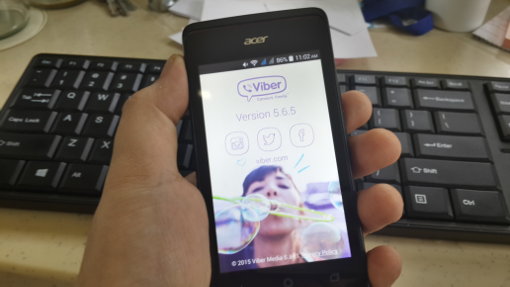 Viber now lets you think twice about Viber text messages after they've already been sent, regardless of whether recipients have already read them. The company tweeted the announcement this week, emphasizing that messages sent to any device can be deleted. The feature comes with version 5.6.5 of Viber, a text-messaging and phone application for both Android and iOS.
Viber now lets you think twice about Viber text messages after they've already been sent, regardless of whether recipients have already read them. The company tweeted the announcement this week, emphasizing that messages sent to any device can be deleted. The feature comes with version 5.6.5 of Viber, a text-messaging and phone application for both Android and iOS.
Long-press on a message to bring up the options dialog for that message. Tap “Delete for everyone” to wipe that particular message from all devices that it was sent to. To delete the message from your own device only, tap “Delete for myself.”
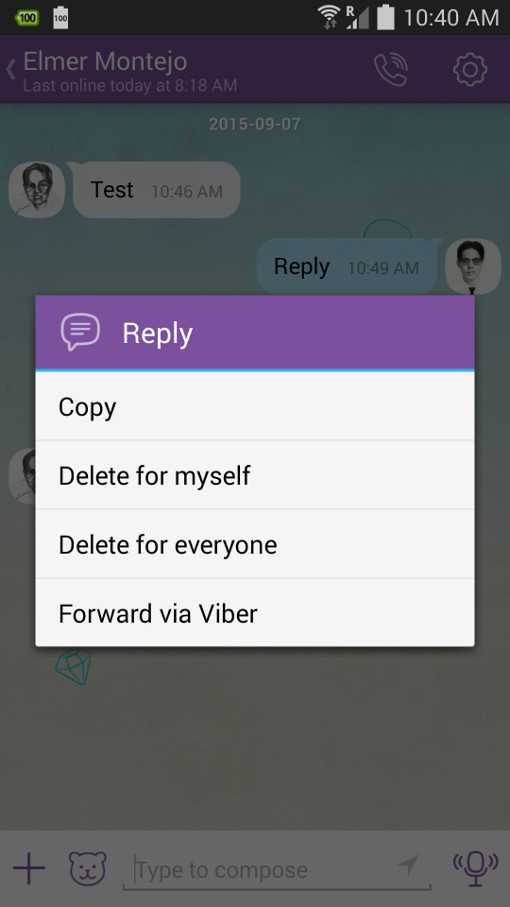 The new feature allows users of the free messaging app to take back messages sent that they later regret. Whether you've sent a message at the height of anger or even when you've had a little too much to drink, if you've shared information better kept private or if you've simply messaged the wrong person, now you can delete those message off recipients' devices. Prior to this feature, whatever message you send to a recipient on Viber became etched in stone, so to speak. With this new feature, you can wiggle your way out of embarrassing messages by getting rid of them.
The new feature allows users of the free messaging app to take back messages sent that they later regret. Whether you've sent a message at the height of anger or even when you've had a little too much to drink, if you've shared information better kept private or if you've simply messaged the wrong person, now you can delete those message off recipients' devices. Prior to this feature, whatever message you send to a recipient on Viber became etched in stone, so to speak. With this new feature, you can wiggle your way out of embarrassing messages by getting rid of them.
Take note that the two-way message deletion feature works only for messages that you sent. For messages you have received, you can only delete your own copy, not everyone else’s.
Aside from the ability to take back messages you would prefer not to have shared, you can now share more of what you do want to share. The latest Viber update also enabled direct file attachments, so you can send documents, slideshows, compressed files and more along with your message. Tap the plus button to open the extended composition screen. You can also send photos, videos, doodles, your location and contacts, and you can record and leave voice messages.
[Image credit: Techlicious]













From Alex on July 23, 2017 :: 3:00 am
Damn shame, now ne need an app that will record and show us messages other people deleted so we can see them anyway
Reply