We may earn commissions when you buy from links on our site. Why you can trust us.
The Best Laptops Under $500
 You don’t need to shell out a ton of cash for a great laptop. For less than $500, you can find a model that has solid performance and even some premium extras, like a backlit keyboard, a carry weight of well under two pounds and an aluminum housing. Here’s what you can expect in a budget laptop, plus our top picks.
You don’t need to shell out a ton of cash for a great laptop. For less than $500, you can find a model that has solid performance and even some premium extras, like a backlit keyboard, a carry weight of well under two pounds and an aluminum housing. Here’s what you can expect in a budget laptop, plus our top picks.
Processor
Low-budget laptops might not have the best processors money can buy, but you can find a few under $500 that boast a high-end an 8th generation Intel Core I processor, which is faster and more energy efficient than other chips for everyday productivity tasks. Typically, though, you’ll find Intel’s entry-level and lower-end Pentium and Celeron processors to keep the cost down without sacrificing too much performance.
Operating System
Deciding whether to get a Windows laptop or a Chromebook (there are no sub-$1,000 macs) depends on the interface you’re most comfortable with and what apps/computer programs you require. The Chrome OS is simpler and runs all of the basic apps, including word processing, presentations and image editing, but has significantly less software choice than Windows 10. Windows 10 is more complicated and has more flexibility, with an extensive list of apps and software to choose from. And, if you opt for the Pro version of Windows 10, you get extra security features, including whole disk encryption.
Screen Size and Resolution
You’ll be able to score some decent screen real estate even with budget laptops, with some models boasting 15-inch screens. While we found a few stand-out models, budget laptop displays are generally low resolution (HD, but not Full HD) and not very bright, with poor off-axis viewing and thick bezels (the frame around the screen).
Weight
Low-cost laptops are generally heavier than more expensive models. Most laptops with displays 14 inches and larger weigh in over four pounds with smaller models weighing between three and four pounds. But our top picks are lighter than you’d expect, with the lightest weighing in under two pounds.
Battery Life
When you’re looking at the budget end of the laptop market, don’t expect great battery life. Whereas the best mainstream and high-end laptops deliver anywhere from 15 to 23 hours, you can expect a maximum of about 11 hours from the best budget models. To put it into perspective, battery life of 10 to 11 hours is the industry average.
Storage and Memory
Windows 10 and Chrome OS both need only 1GB of RAM, which is why you’ll find laptops under $500 with as little as 2GB of memory. And that's enough for daily productivity tasks, browsing, and watching movies. However, if you’re seeking a laptop that is capable of tackling more demanding tasks, you'll want to check out our picks with 6GB or more of RAM.
On the storage side, you'll need to evaluate how much storage you need locally versus in the cloud. Most documents you create with a Chromebook, for instance, will live in the cloud, so you won't need very much storage. If you plan on creating large presentations or editing photos and videos, you 'll want more storage.
Best Laptops Under $500
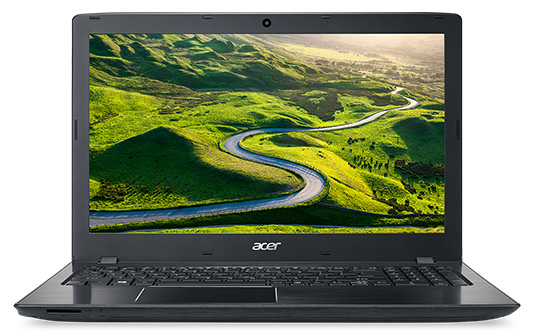
Best Big-Screen Laptop under $500: Acer Aspire E 15
At less than $400, Acer’s Aspire E 15 (model E5-576-392H) is a bargain. But you can’t let its price fool you: this model from the Aspire E series comes with an 8th generation Intel processor (Intel Core i3-8130U), a 1 TB hard drive (so there’s plenty of file space), and an impressive 13.5 hours of battery life.
Of course, with that price, there are a few compromises. Its thick-bezeled 1080p screen doesn’t have good color reproduction and it’s a tad chunky. However, it also has a big 15.6-inch display, you can upgrade the RAM (up to 32GB), and it’s surprisingly light for its size at a little over 5 pounds.
It’s also fully equipped with ports. It has HDMI, VGA, one USB 2.0 port, two USB 3.0 ports, one USB 3.1 port, a DVD drive and an SD Card reader.
If you’re looking for an inexpensive, big-screen productivity laptop that can last a full workday, this is the one to consider.
Processor: 2.2 GHz Intel Core i3-8130U
Screen size and resolution: 15.6-inches, 1,920 x 1,080 Full HD
Weight: 5.27 pounds
Battery life: 13.5 hours
Storage and memory: 6GB of RAM, 1TB hard drive
Operating system: Windows 10 Home
Price: $379.99 on Acer, Check price on Amazon

Best Ultra-Portable Laptop under $500: Microsoft's Surface Go for Business
If portability is of utmost importance, Microsoft’s 10-inch tablet, the 1.15-pound Surface Go is a perfect choice. As well as being a featherweight, the Surface Go delivers plenty of power, an excellent display and surprisingly powerful sound, making it not only good for productivity, but also for creative projects and entertainment.
This 1,800 x 1,200-pixel touchscreen tablet runs the Windows 10 operating system, gets up to nine hours of battery life, and is powered by 8 GB of RAM and an Intel Pentium Gold processor. That makes it an excellent tool for work and for school. And because it has powerful speakers with Dolby Audio Premium, it’s also great for watching movies and listening to music.
Out of the box, it is a tablet, but you can slap on a portable keyboard cover ($129.99 on Microsoft), and it’s a great traditional-style laptop.
Processor: 1.6 GHz Intel Pentium Gold
Screen size and resolution: 10-inch touchscreen, 1,800 x 1,200 pixels
Weight: 1.15 pounds
Battery life: 9 hours
Storage and memory: 4GB of RAM, 64GB of SSD storage
Operating system: Windows 10 Pro
Price: $449 on Microsoft, check price on Amazon

Best 2-in-1 Laptop under $500: Lenovo Flex 6 11
The beauty of the Lenovo Flex 6 11 2-in-1 laptop is that it converts from an 11.6-inch touchscreen tablet to a clamshell-style laptop quickly and easily with its 360-degree aluminum hinges. It gets 6 hours of battery life. But it’s always ready to go since a charge of only 15 minutes delivers an additional 2 hours of battery life.
For an 11-inch laptop, it has a surprising number of ports and slots: HDMI, USB 2.0, USB 3.0 with always-on charging, USB Type-C and a 4-in-1 card reader (SD, SDHC, SDXC and MMC). With all of those ports, it’s easy to hook up a monitor, mouse and keyboard.
There are a couple of tradeoffs. The display isn’t great, with a resolution of only 1,366 x 768, and it comes with just 2GB of RAM, an Intel Celeron N4000 processor and a 64GB eMMC hard drive. But the Flex 6 11 receives decent marks for performance. Laptop notes, “the Flex 6 offers good performance for its price.” We agree. The Lenovo Flex 6 11 delivers an incredible bang for your buck and is more than capable of handling your everyday tasks.
Processor: Intel Celeron N4000 processor
Screen size and resolution: 11.6-inch touchscreen, 1,366 x 768 pixels
Weight: 2.6 pounds
Battery life: 6 hours, quick charge delivers 2 hours of life in 15 minutes
Storage and memory: 2GB RAM, 64GB SSD drive
Operating system: Windows 10 Home
Price: $279.99 on Lenovo.com

Best Chromebook under $500: Asus Chromebook Flip C302CA
If your computing needs are basic and you want the look and feel of a premium laptop, the Asus Chromebook Flip C302CA delivers. It has an aluminum chassis with an elegant design, is incredibly thin at just 0.6 inches and weighs just 2.6 pounds.
Unlike most budget picks, the Chromebook Flip’s 12.5-inch Full HD display is crisp and bright with good off-axis viewing. And, as its name suggests, the Chromebook Flip has a 360 hinge, so it can be used as a laptop, tablet and presentation screen. If you plan on using the computer in dimly lit areas, you’ll appreciate the full-size backlit keyboard.
The Chromebook Flip runs the Chrome OS and is powered by an Intel Core M processor and 8GB of RAM. And, it comes with all of the important ports: two USB-C with display and power delivery support and a microSD card.
The Chromebook Flip has the look and feel of a premium laptop and plenty of processing chops for everyday tasks.
Processor: 2.2 GHz Intel Core M 6Y30 processor
Screen size and resolution: 12.5-inch touchscreen, 1,920 x 1,080 pixels
Weight: 2.65 pounds
Battery life: 10 hours
Storage and memory: 8GB of RAM, 64GB SSD
Operating system: Chrome OS
Price: $499 on Asus, check price on Amazon
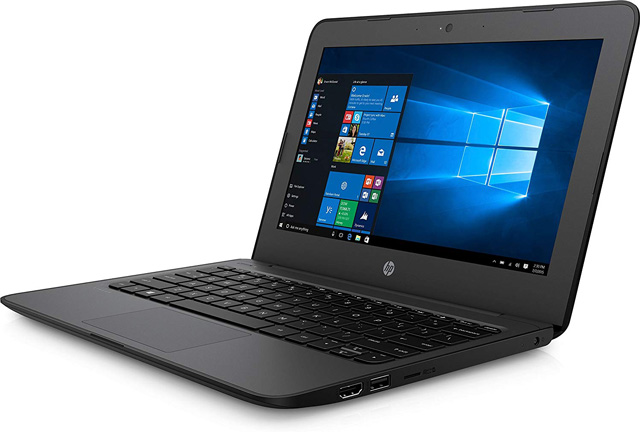
Best Windows 10 Laptop Under $250: HP Stream 11 Pro G4
Yes, you can get a decent Windows 10 laptop for less than $250. In fact, you’ll be pleasantly surprised by HP Stream 11 G4’s attractive design, solid performance and respectable battery life.
The Stream 11 Pro comes loaded with Windows 10 Pro, which enables you to encrypt your hard drive, making it a great budget option if you’re concerned about security. The Stream 11 Pro G4 is powered by a 1.1GHz dual-core Intel Celeron processor and 4GB of RAM and comes with a respectable 64GB of storage. And with a carry weight of 2.84 pounds and 10 hours of battery life, it’s the perfect choice for an inexpensive travel laptop or a primary laptop for students.
Processor: 1.1 GHz Intel Celeron N3350 dual-core
Screen size and resolution: 11.6-inch display, 1.377 x 768 pixels
Weight: 2.84 pounds
Battery life: 10 hours
Storage and memory: 4GB of RAM, 64GB SSD
Operating system: Windows 10 Pro
Price: check price on Amazon

Best Chromebook under $200: Samsung Chromebook 3
If your budget is under $200, you should set your sights on the Samsung Chromebook 3. It looks more expensive than it is, with its metallic black finish (yes, it’s plastic) and bright 11.6-inch display with surprisingly good off-axis viewing. Plus, it gets an impressive 11 hours of battery life.
The Chromebook 3 is powered by an Intel Celeron Processor N3060 and 4 GB Memory, which is plenty for web-based Chrome OS apps. Though, you’ll have to pick and choose your files to work on offline, due to its puny 16GB SSD. If you need more storage, the Chromebook 3 has a variety of ports, with one USB 2.0, one USB 3.0 and a microSD card slot. And you can easily attach a monitor with its full-size HDMI port.
If you do most of your computing in the cloud, the Samsung Chromebook 3 is the computer for you.
Processor: 1.6 GHz Intel Celeron N3060
Screen size and resolution: 11.6-inch display, 1.377 x 768 pixels
Weight: 2.54 pounds
Battery life: 11 hours
Storage and memory: 4GB of RAM, 16GB SSD
Operating system: Chrome OS
Price: $219.99 on Samsung, check price on Amazon
[Image credit: Acer, Microsoft, Lenovo, Asus, HP, Samsung]














