We may earn commissions when you buy from links on our site. Why you can trust us.
The Best News Aggregators
Keeping up with current events can feel like information overload. To get the latest updates on your favorite topics, you're probably watching the news, reading your favorite blogs, and scanning your social media channels. In the process, you're likely spending far longer trying to find information than the time you've allocated for catching up on the news.
Luckily, there are apps you can download that will organize breaking news related to your topics of interest. News aggregator apps can save you from spending time individually visiting and scrolling through each website and service — and inevitably falling down the rabbit hole. They compile news from a wide range of sources in one place for easy reading with a selection of articles customized to your taste.
Here are our top picks for the best news aggregator apps.
Best news aggregator: Google News
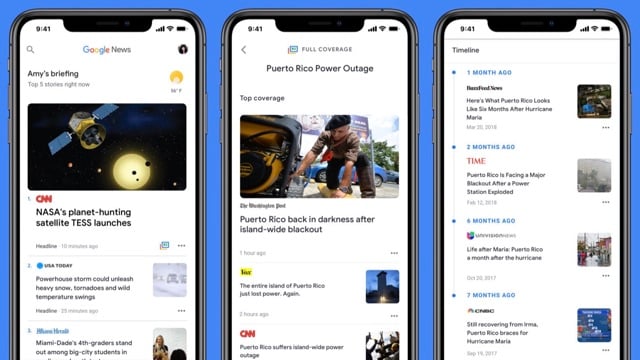

When you first open Google News, you’ll probably be surprised by how many articles show up that are relevant to you. That’s because Google automatically personalizes your feed based on your Google Search history and YouTube viewing history, bringing you the exact news you’re looking for without any setup. From there, all you have to do is read: Google News will continue to learn based on what you read.
The design focuses on text, with big headlines and small images. Instead of jumping from top story to top story, Google News gives you different perspectives on each topic, often with two to five stories on the same subject grouped together. That makes it a lot easier to get an in-depth look at the news from different perspectives.
It’s also particularly good at finding local news. While most news aggregators will let you follow keywords for your hometown, they usually only dig up articles with the city’s name in the headline. That means they typically pick up stories about your hometown rather than stories from your home town. Google News, on the other hand, gives you a selection of stories from local newspapers and TV networks. Google News is the easiest way to catch up with what’s going on in your neighborhood.
Google News stands out as the best news aggregator for its ease of use, depth of content, especially local news, and the fact that it's ad-free.
Price: Free
Available on: Android, iOS, web
Best visually driven news aggregator: Flipboard
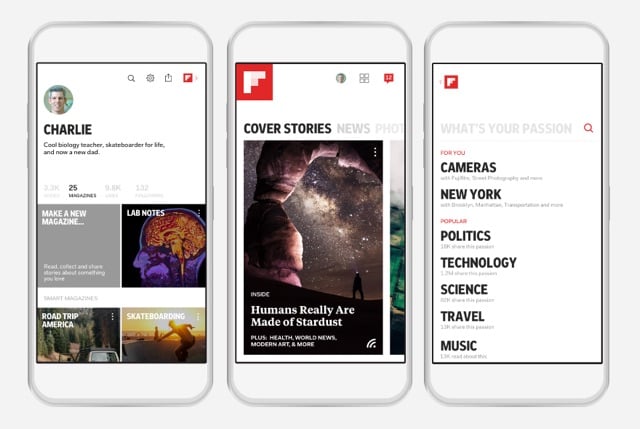

Flipboard is a sleek news aggregator with an eye-catching magazine-style layout that focuses on the visuals. Each article in your virtual magazine shows a large image with a headline and source, and you flip through the articles by swiping — just like you’d turn the pages in a physical magazine.
Everything in Flipboard is arranged into smart magazines that you can customize to your liking. You can completely control what Flipboard shows you by giving it a specific list of publications you want to read, or you can give it an idea of your favorite topics and let it do out the rest. As you read, you can "Like" articles or indicate that you want to see "Less like this," and Flipboard will gradually learn what you like and show you more of it.
Flipboard is completely free to use, and you can use it to access publications that require a subscription to read, like the Wall Street Journal, New York Times and The New Yorker (just go to Following > Accounts). You just log in with your account. You can also access some of your social media accounts, including YouTube, Twitter, and Facebook.
Price: Free
Available on: Android, iOS, Windows, web
Best news aggregator for premium content: Apple News


If you use Apple products, there’s a good chance you use Apple News. This news aggregator is built into the latest versions of iOS and MacOS. It’s easy to get started: when you launch the app, you’ll be presented with a selection of news that’s been curated both by Apple editors and algorithms that tailor news to your tastes. As you read, you can Like or Dislike articles, publications, and topics to customize what you see, but the news you see is always a little random.
Though Apple News is free, it stands out for its huge selection of premium content. A $10/month subscription to Apple News+ gives you access to 300 publications that you won’t find included in any other news aggregator. The subscription includes big names like the Los Angeles Times, Wall Street Journal, Better Homes & Gardens, People, the New Yorker, National Geographic, and a lot more. While Apple News+ is missing some big publications — the New York Times and the Washington Post are both notably absent — you won’t find as much content anywhere else. And, you can always add your existing subscriptions, if they're missing from the News+ lineup.
Another feature you aren’t likely to find in any other news aggregator is privacy. With Apple News, no information is sent to publishers, and advertisements can’t track you.
Price: Free, $10/month for access to more publications
Available on: Installed by default on iOS, MacOS
Best news aggregator for reading offline: SmartNews


Most news aggregators require an internet connection to read the headlines, which can be a problem if you want to read the news when you’re on the subway or on a plane. But SmartNews automatically saves every single story offline so you can read anywhere, anytime. The app will download the news specific times of day so you might set it to download in the morning before you leave for work and again in the afternoon before you head home. The schedule can also help you save bandwidth and battery life since you can download everything when you have a wi-fi connection and a power cable.
Beyond that, SmartNews works a lot like the other readers we’ve discussed. It uses AI to curate the top stories and hottest trends. Stories are organized by topic, with a row of tabs along the top of the app you can tap through to see the latest headlines on any subject. The app isn’t very customizable, though. You can add new tabs to follow publications you’re interested in, and there are tabs for local news (in some cities) — but for the most part, the app doesn’t tailor its content to specifically to you. You’ll find some personalized content in a small “for you” section under the day’s top stories, but that’s it. However, this could be a good thing, as it prevents you from getting stuck in a filter bubble where you are only see the news that shares your point of view.
Price: Free
Available on: Android, iOS
Best news aggregator for manual control of what you read: Feedly


The news aggregator we’ve mentioned so far all focus on finding news for you, but Feedly focuses on following the blogs and publications that you specifically want to follow. While it can help you discover new stories, it focuses on picking up every story from sources you specify.
Feedly uses RSS feeds — a feature most blogs have, though you may have to search for it (here's how) — to pull every story from a source and present it to you in a clean, uncluttered interface. You tell it exactly what you want to follow — including things like YouTube channels and Tweets — and arrange them by topics. Feedly will list each story in a neat row, with an image, a headline, and an opening paragraph. It’s a straightforward way to follow the headlines on all the sites you’re interested in, without having to check each site individually.
Feedly is free to use but requires a $5/month subscription for advanced features. Free users can access everything we’ve described above, but can only follow 100 publications — probably enough for most of us. Feedly Pro users get an ad-free experience and can follow as many publications as they’d like. Plus they can annotate articles, send them to Evernote or OneNote for reference, and get alerts for Google keywords.
Price: Free, $5/month for access to advanced features
Available on: Android, iOS, web
Best news aggregator for news hounds: Inoreader
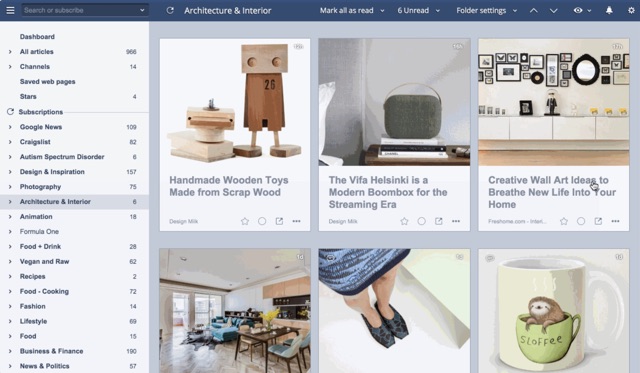

Like most news aggregators, Inoreader will curate content for you based on your interests, plus it lets you follow specific sites by their RSS feed. Articles are arranged in a neat list of headlines with images, and a quick scroll is all you need to browse the latest news. And you're just interested in reading through one topic, you can select that topic folder from your list of subscriptions. Click on any headline to see the article in full in Inoreader’s minimalist interface. The free version saves articles to Dropbox, Evernote, Google Drive, OneNote and more, which makes it easy to store articles for later reference — a feature that requires a subscription in Feedly.
If you want to fine-tune your reading, Inoreader Pro costs $4/month. It adds notifications, and the ability to follow social media feeds and track search terms to catch news before it even hits your favorite blog. Best of all, there's an offline mode. With offline mode, you can pick a specific folder and all articles in that folder will be saved offline so you can read even when you don’t have an internet connection. And though it isn’t available on the mobile version, if you use Inoreader on the web, subscribers can add filters and mutes to completely customize their reading experience.
The result is that Inoreader is perfect for giving you precisely the news you want without other distractions.
Price: Free, $4/month for premium features
Available on: Android, iOS, web
[Image credit: news concept via BigStockPhoto]
Discussion 
This app called Briefly (https://play.google.com/store/apps/details?id=com.transcend.briefly) promises to be a free app. From the app -> A free app in true sense. No ads, no in-app purchases, no need to login/sign-up, no notifications, no intrusion. Its Simply News!
Worth trying…
Hello, good article, I also would add to the list theworldwidepost.com and theweblist.com as a good alternative. They are free and simple.
Google is CERTAINLY NOT a neutral news aggregater. It has a strong leftist bias and I being an avid reader have noticed that it does not even present news links from the other side of the coin.
I see conservative-biased news on Google News all the time, and I’m a big ol’ hippie.
Hippie, I concur. Born a Texan by a willowy Swedish model (and uber-hippie), I’m a stealth democratic socialist, and stubborn middle of the roader. I and Google news will punt me neat and proper into right field, quick too, if I’m not mindful.
Google News uses algorithms to determine which stories would be of most interest to you, largely based on your personal online activity (assuming you are signed into Google), location, etc. I certainly see conservative, moderate and progressive links regularly in my feed. Google does have filters, though, based on content quality. So those sites on the fringes of both sides of the aisle that deal primarily in false news, conspiracy theories, clickbait and other types of low-quality content may be de-prioritized (though, possibly, still shown if you demonstrate enough interest in those sites through your online activity).
For more info, see: https://support.google.com/googlenews/answer/9005749?hl=en
Josh,
You wrote, “So those sites on the fringes of both sides of the aisle that deal primarily in false news…”
You prove beyond any shadow of a doubt just how perverse Google is.
What Google, or you, call fringe is often based in a literal reading of the law or an acknowledged societal norm.
I didn’t say that fringe sites are de-prioritized, I said that fringe sites that deal in false news/information (i.e., events that didn’t actually occur, where the facts are highly misrepresented, or where the content contradicts well-established professional consensus), conspiracy theories (stories that have no basis in fact or where the facts clearly debunk the theory) and clickbait (stories with misleading headlines or content intentionally structured to mislead you into clicking) may be de-prioritized. Fringe sites will make it into search if they provide quality information about a specific topic. Though, by their nature, many don’t, which is why they’re on the fringes.
A simple example of this would be the results to the question “Is the Earth flat or round?”. Google could provide links to leading scientific sites, reputable journalistic publications and the like. Or, they could play “fair” and provide links to flat-earth theory sites, despite the fact these theories are easily debunked with the overwhelming scientific evidence that the earth is, in fact, round. I see nothing perverse with Google choosing the former course, nor with replicating this philosophy across all search criteria.
For a much more detailed overview of Google’s content quality guidelines see: https://static.googleusercontent.com/media/guidelines.raterhub.com/en//searchqualityevaluatorguidelines.pdf
I don’t think Josh Kirschner realizes how much he sounds like the fucking gustappo.
You come off as Judge Dredd, all “We are the ones who decide what is true.” Google is beyond a doubt extremely bias.
If you don’t want to be tracked by google or anyone try http://top-headlines.com/
It have no cookies/google analytics nor user preferences, just simple news grouped by category
I’d like to never see another article that mentions, even once, the word “Trump”. So far, I’ve only seen ways to eliminate whole topics. There’s only one topic I wish to never see: zit popping videos. But there’s a word that’s worse than any pus-spewing video and that’s “Trump”. Please help me find a way to never see that word again.
Google should not be #1. Though some here are saying it is left and some say it is right, it is actually neither. It feeds you what sells based on your browsing and click history. That means you get what simply spurs you to action instead of giving you actual news and facts. Further, on the home page of the google news it mixes in tons of opinion pieces. Those are not fact checked and do not meet the standards of journalism. Opinion pieces should be on a seperate URL or, at least, at the bottom in its own section after all actual NEWS. Opinion pieces are not news. This would solve much of the problems.
What good is any news aggregator that only shows you what you want to see? Is this why the U.S. is so divided, because everyone is seeing only the news that plays into their own personal prejudices?
a new site called withsources.com is pretty unbiased and always provides links and sources. they only update on weekday mornings.
Looking for a news source that does NOT take my interests into account. I know my interests and when I want news on them I go look them up, directly. I need no news service to provide stories on the things I’m already looking for. What I need is a news source that provides the news and not entertainment like local news stations do. I can’t travel the world and even if I could, I still would miss 95% of news because all I’m seeing is my interests. Give me news, conservative, liberal, I don’t care, but stop entertaining me when I’m trying to get information.
Does such a news service exist?
PS News = things that have happened
News entertainment = speculative stories on what could happen
I want a reader which posts only really thought-provoking, interesting articles, like if your friends were only the really cool kind of journalists who spend all their time sharing the best stuff. I can’t believe this is so difficult to find or does not exist.
Thanks for any pointer!
I really like News as Facts and I don’t see people ever mentioning it. It’s so concise and straightforward.













From greg on June 26, 2019 :: 12:06 pm
Consider Google number 1 only if you don’t mind being fed what Google thinks you should see, and be unaware of what they consider unimportant news. How can such a terribly biased organization which manipulates search results possibly be a good thing?
Check this out:
https://www.allsides.com/story/youtube-removes-project-veritas-video-google-bias
https://www.breitbart.com/tech/2018/09/12/leaked-video-google-leaderships-dismayed-reaction-to-trump-election/
Reply
From Josh Kirschner on June 28, 2019 :: 2:40 pm
Project Veritas has a long history of selectively editing videos to make them highly misleading (which is why they don’t release the full videos, as in this case, to show the actual context of what is being discussed, which was preventing foreign interference in the elections, not preventing Trump from being elected. See: https://www.washingtontimes.com/news/2019/jun/25/project-veritas-video-targeting-google-pulled-yout/).
However, that’s not why the video was removed. It was removed because it was based on a hidden video of a non-public person, who was then identified publicly in the video in direct violation of YouTube’s privacy policies. Those policies are clearly laid out here: https://support.google.com/youtube/answer/2801895?hl=en and expressly prohibit “[posting your] personal information or uploading a video of you without your consent”.
Suggestions of political bias by Google in Google Search results, regardless of the personal feelings of Google execs, show a deep misunderstanding of how Google’s Search algorithms work. While politicians and many highly-partisan political sites have made a lot of noise in this area, those who actually understand and cover technology know this simply is not how the algorithms come up with results. It’s more detailed than I want to get into here, but there are plenty of articles you can read from non-political tech sources that explain it pretty well:
https://www.wired.com/story/google-algorithm-conservatives-biased-its-just-not-human/
https://www.diggitmagazine.com/articles/google-politically-biased
https://www.popsci.com/how-does-google-search-work/
Reply
From Robert Harvie on January 26, 2022 :: 12:38 pm
Google is hardly “neutral” and is also very much less than transparent about how it “suggests” both your news interests and your search information.
It’s data-mining is also less than transparent.
If you want to be fed a diet of big-tech world view, by all means, use Google for searches and for your news feed.
BTW - this is arising from a search on Brave. Chrome is another issue altogether.
Google’s new motto - “Be evil in the right way.”
Reply
From Dave on August 22, 2019 :: 11:19 am
Did you seriously just call Google biased and then link Breitbart….?
Reply
From Homer on March 30, 2023 :: 3:56 pm
Breitbart is not news; it’s propaganda and misinformation. There are no journalists at breitbart.
Reply