If you are an iOS user, chances are you have dozens or hundreds of .MOV videos, since it’s the default video format on iPhones and iPads. Many cameras and drones also record in MOV with the latest HEVC (H.265) codecfor compressing 4K video.
All that is fine if those videos are staying on your iPhone. But if you plan on sharing those videos with others or editing them on your computer, you may run into all sorts of compatibility issues. Many older devices – including smart TVs, computers and phones – will have trouble handling MOV files, especially when they are 4K videos encoded with HEVC compression. Similarly, even well-known video editors from Adobe, Windows Movie Maker and others will struggle with HEVC compatibility.
To get around these issues, a HD video converter, such as WinX HD Video Converter Deluxe, will convert MOV to MP4, and MOV HEVC files to MP4 H.264, both of which are widely compatible with practically every device and video editing program out there. And there is no loss in video fidelity when using WinX HD Video Converter Deluxe – your converted videos will be just as good as the original. You can even compress 4K MOV down to Full HD or HD to reduce file size or make it easier to edit the video on computers with lower processing power.
The process to convert a MOV to MP4 with WinX HD Video Converter Deluxe only requires two steps:
1. Click the Video button to load your MOV video into the software.
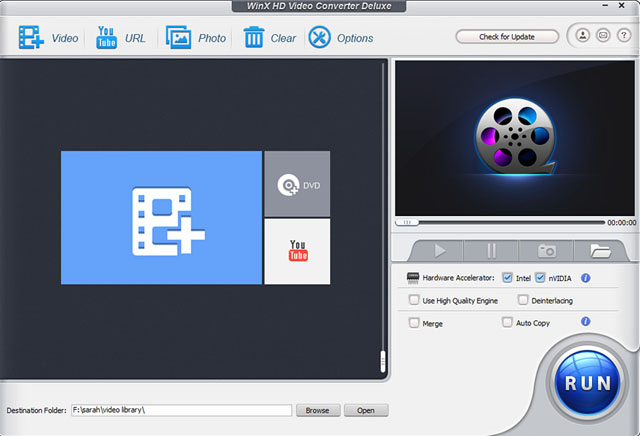
2. Select “MP4” in the output profiles. H.264 is preset as the video codec, though you can choose other formats, if desired. And hit the “RUN” button to start the video conversion.
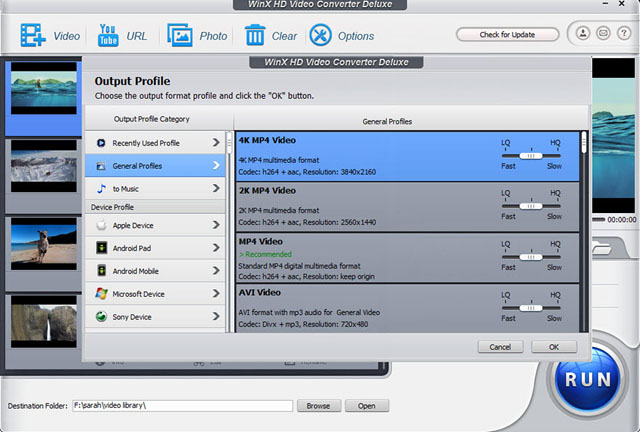
That’s all there is to it. Now you have an MP4 file that you can watch and edit anywhere.
WinX HD Video Converter Deluxe supports over 370+ video format/codecs inputs and is able to output over 420+, including MOV, MP4, MKV, AVI, WMV, M2TS, HEVC/H.264, and pretty much anything else you would ever need for your smartphone, tablet, action cam, drone, DSLR or camcorder. WinX HD Video Converter Deluxe also uses GPU acceleration to optimize conversion speed (up to 47X faster than real-time) .
If you’re looking to edit your videos before or after converting, WinX HD Video Converter Deluxe also has built-in editing tools that will let you adjust the audio volume, add subtitles, crop/expand or trim the video.
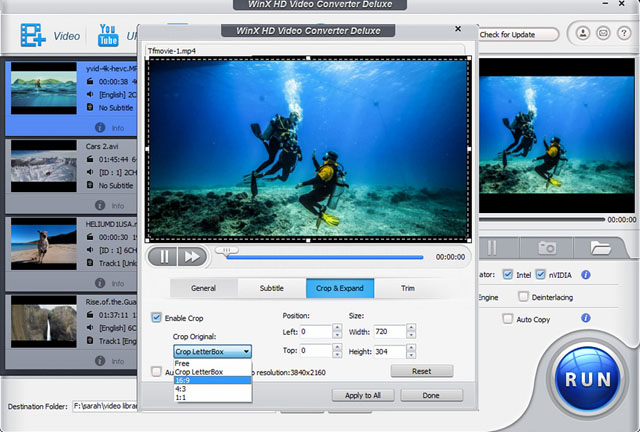
As an added bonus, WinX HD Video Converter Deluxe has a video download tool that lets you save videos from over a thousand online video sharing sites, such as Vimeo and YouTube, in up to 4K resolution.
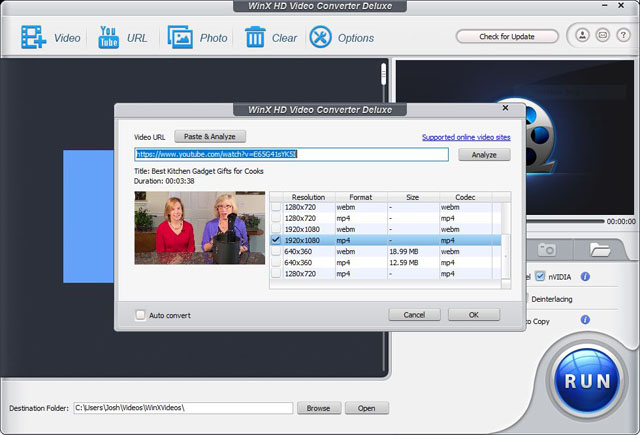
If you want to be able to watch and edit your videos anywhere, download your free trial of WinX HD Video Converter and get special discounts through the holidays.













