We may earn commissions when you buy from links on our site. Why you can trust us.
Review of the Ring Video Doorbell 3 Plus
 There's a reason why Ring is the king of doorbell video cameras, other than the fact that the company essentially invented the category. From easy installation to high-end performance to best-in-class ecosystem accessories and services, Ring's products reek of experience, know-how, and the desire to meet customer needs. The flagship non-wired Ring Video Doorbell 3 Plus ($199.99, check price on Amazon) delivers high-quality Full HD video and excellent security features, and it has one big upgrade from its predecessor, the Video Doorbell 3 ($179.99, check price on Amazon). That upgrade is Pre-Roll, a four-second silent black-and-white video recorded before the motion alert activates the full-color video recording of the triggering event (e.g., someone approaching your door).
There's a reason why Ring is the king of doorbell video cameras, other than the fact that the company essentially invented the category. From easy installation to high-end performance to best-in-class ecosystem accessories and services, Ring's products reek of experience, know-how, and the desire to meet customer needs. The flagship non-wired Ring Video Doorbell 3 Plus ($199.99, check price on Amazon) delivers high-quality Full HD video and excellent security features, and it has one big upgrade from its predecessor, the Video Doorbell 3 ($179.99, check price on Amazon). That upgrade is Pre-Roll, a four-second silent black-and-white video recorded before the motion alert activates the full-color video recording of the triggering event (e.g., someone approaching your door).
So how well does the Ring Video Doorbell 3 Plus perform? After using the product and the app for nearly a month, I found it provides a level of value, performance, and peace-of-mind that more than justifies its $200 price tag.
Look of the Ring Video Doorbell 3 Plus

The Ring Video Doorbell 3 Plus comes in the box with a plastic nickel silver faceplate/battery cover. Once you register your Ring, you'll get an email with a coupon to order a free additional faceplate (usually $14.99), available in more than a dozen different hues to match your home or door color. So it should be easy to find a look to match your home.
Measuring 5.1 x 2.4 x 1.1 inches, the Video Doorbell 3 Plus does stick out a bit more than a regular doorbell. It is especially noticeable if installed on a door rather than on the door jamb to replace your regular doorbell.
Installing the Ring Video Doorbell 3 Plus
Everything you need to install the Ring Video Doorbell 3 Plus is in the box. There's a mini-level you can insert temporarily into the 3 Plus to make sure it's installed in the right position, a drill bit, screws and anchors, and a small double-headed screwdriver.
If you're replacing your regular doorbell with the Ring Video Doorbell 3 Plus, you just attach two wires (if your wires aren't long enough, extension wires are included). If you don't have a wired doorbell, you'll need the optional No Drill Mount kit ($19.99), which uses either screws or double-sided adhesives, both included. The No Drill Mount kit makes the 3 Plus easily removable, plus you get extra adhesive strips for secondary placements in case you move.
Whether you install your Ring via doorbell power or wirelessly, you need the included rechargeable battery to operate the Ring. You just won't need to remove the battery to recharge it if you connect the Ring to your old doorbell's power wires. So, before you start your installation, charge the rechargeable battery, which alone could take an hour or so.
Once the battery is charged and installed in the Ring, download the Ring app to complete the registration and account set-up process – all of which is seamless and happens before you physically install the 3 Plus on your door or door jamb. You'll also be prompted to download and update the firmware, which can take more than a half-hour. The Ring has 802.11 a/b/g/n WiFi and works on either 2.4GHz or 5GHz bands, so connectivity should be a snap.
Ring recommends installing the 3 Plus four feet up from the ground, the normal height of a wired doorbell, which I found too low. Folks 6-feet or taller had the top of their heads lopped off if they stood too close. I found placing the 3 Plus around five feet up on my apartment door, right next to the peephole, was optimal.
According to Ring, placement "depends on a number of factors including the layout of your yard, the distance from the front door to the street, objects within the Ring Doorbell's field of view and height of the door. This recommended height allows the motion sensors to detect the person near the door and not the activities that happen far from the door." To help achieve a better view, you can use the Wedge Kit ($19.99, check price on Amazon) or a Corner Kit ($19.99, check price on Amazon).
Regardless of your chosen placement height, you won't be able to see packages left leaning against your door. For that, you'd need the wired-only Ring Video Doorbell Pro 2($249, check price on Amazon), to get "Head To Toe" video views.
Using the Ring Video Doorbell 3 Plus
The Ring app is where you access video streams, alerts, and other information. You can find all Ring camera streams on the Dashboard, the Ring app's default home screen. Above the video feeds is a row of access options: History (recorded events) and Neighbors (reports from Ring devices owned by people within a few miles of you) are the first and most important. After that, you'll see access to other products you may or may not own in the Ring ecosystem, including Alarm, Garage, Lights, Chime, Locks, and Water Valve. If you don't own any of these devices, tapping on them gives you information about them and a link to buy them on Amazon. You can delete these options from the Dashboard screen and add them back later if needed, or just ignore them.
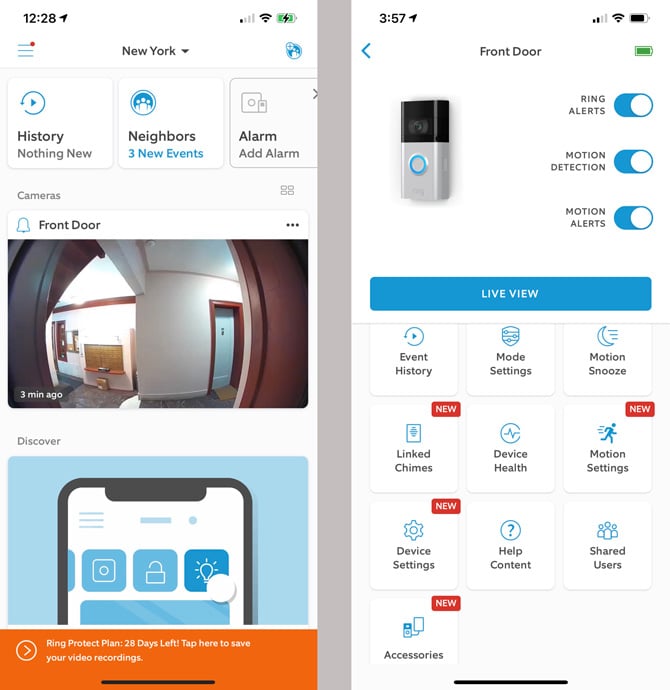
When someone rings your Ring – and it does take a firm press to activate it – you'll get an alert on your smartphone and maybe your smartwatch (Ring does not officially support smartwatches), and your paired Alexa devices will erupt with your chosen chime sound. You can audio answer the Ring as you would a phone call via Alexa by saying, "Alexa, talk to the front door." Otherwise, you'll have to grab your phone, tap on the alert, and wait a few agonizing seconds for the app to connect to the doorbell before you can view your visitor and start a conversation. You'll be able to see them, but they won't be able to see you.
You can view activity and limited live Ring camera feeds from the Ring website, an Amazon Echo Show or Amazon Fire TV device, and certain 2018 and newer Samsung TVs via the SmartThings ecosystem. However, you can't answer the doorbell or conduct conversations via these devices. Also, the Ring Windows 10 and MacOS apps no longer get device or feature upgrades, just security and bug updates.
Ring Video Doorbell 3 Plus Video Quality

All of Ring's video doorbells record full HD 1080p; most doorbell cams record "HD" video, usually 720p, which means the video quality will be lower and details lost when you zoom in on details. The Ring Video Doorbell 3 Plus records with a fish-eyed 160-degree field of vision, has a 12-foot range for night vision, and supports full-duplex two-way audio for conversations.
The video captured by the 3 Plus is clean, clear, and colorful but will get a bit grainy once you zoom in. You can theoretically improve video quality by switching on HDR (high dynamic range), but I couldn't detect any image improvement. The company recommends HDR only if your Ring is located in a "well-lit" (i.e., sunlit) area. The two-way audio can be a bit in-and-out if both people are trying to talk simultaneously.
The 3 Plus automatically records 20 seconds of video of every motion sensor triggered event. You can shorten recordings to 15 seconds or lengthen them up to two minutes, but longer videos will shorten battery life. Whenever you check the Live View from the 3 Plus, audio and video are automatically recorded for up to 10 minutes, including any conversations you conduct. It does take time for the app to process your video recording, often longer than the event recorded.
In addition to video, you can set the Ring to capture snapshots at five-, 14-, or 60-minute intervals between motion events. These snapshots are then used to create a time-lapse record of activity that might occur outside the motion sensor range.
You get a wide range of customization options for video capture, notifications, and motion sensing. These options include the creation of up to three adjustable "motion zones" so that the motion sensor is only triggered when events happen within indicated areas, including the establishment of a "near" zone that detects motion only within 5-15 feet from your door. There's also a people-only mode to avoid Ring being activated by vehicles or animals. You can also turn off or pause motion sensing and alerts for specific motion zones or time periods.
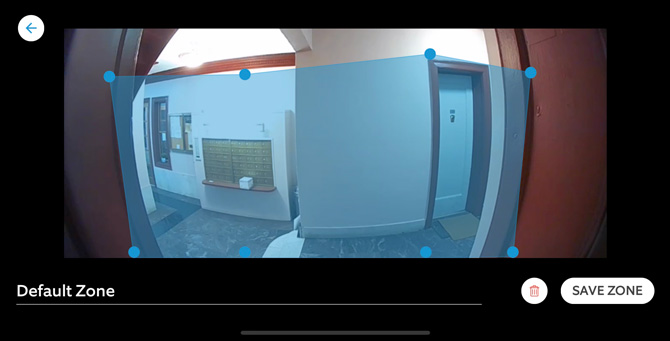
The new Pre-Roll feature of Ring Video Doorbell 3 Plus was a bit of a disappointment. Unless you have a well-illuminated area, you won't be able to see much. The hallway outside my apartment door is what I'd consider to be "well-illuminated" (see photo) but apparently is not well-illuminated enough. The lighting in your apartment hallway or porch will determine whether you'll get the benefits of Pre-Roll.

In a wireless set-up, Ring says the battery will last six months. Battery life could be shorter depending on how you customize your 3 Plus. For instance, changing the motion-sensing range or length of recording per triggered event could impact battery life, as could frequently checking the Live View from the 3 Plus. If your 3 Plus will receive several hours of direct sunlight every day, you could install a Solar Charger ($49.99, check price on Amazon) to keep your 3 Plus charged. Or, you can purchase an additional Quick Release Battery Pack for $29.99 (check price on Amazon).
Subscription services for the Ring Video Doorbell 3 Plus
You can use the Ring Video Doorbell 3 Plus out of the box without a subscription to access the camera's Live View and receive notifications for events. However, you won't be able to access recorded videos without a Ring Protect subscription.
A Ring Protect Basic subscription ($3/month, $30/year) saves videos for up to 60 days and photos for up to a week for a single device. If you have a Ring Alarm security system (starting at $199.99, check price on Amazon), it may make sense to step up to Ring Protect Plus ($10/month, $100/year). For the extra $7, your Ring Alarm security system, which has a cellular battery backup, will be professionally monitored 24/7 by the Ring Monitoring Center for breaches. If your alarm goes off, you'll be called to see if you need assistance. All Ring Video Doorbells come with a free 30-day trial of Ring Protect Basic.
Added security comes with Ring's Neighbors by Ring, which lets you share and view safety and security alerts from your neighbors who also own a Ring. Some areas also receive public safety alerts from local officials.
The Ring Video Doorbell 3 Plus ecosystem
When you buy the Ring Video Doorbell 3 Plus, you're not just buying a video doorbell; you're buying into the Ring and Amazon Alexa ecosystem. For instance, you can link your 3 Plus with motion-activated Ring Smart Lights to make sure what the 3 Plus sees and records is bathed with light. Alexa smart speakers, such as the Echo and the Dot, can double as remote doorbell chimes once paired with Ring. Or, you can purchase a Ring wireless Chime Pro($49.99), which doubles as both a WiFi extender for your Ring Video Doorbell and a nightlight.
The 3 Plus is compatible with Z-Wave-equipped smart locks. So you can monitor lock activity and remotely lock/unlock the lock from within the Ring app once you've visually confirmed your visitor's identity (some models require you to own a Ring Alarm security system). You also can operate Chamberlain's Smart Garage Control from within the Ring app. So you can enable and monitor Amazon Key package deliveries as well as open and close your garage door.
The bottom line

If you're looking for a non-wired video doorbell, the Ring Video Doorbell 3 Plus delivers the best combination of video quality, ease of use, and ecosystem of products and services. However, if your porch or apartment hallway isn't brightly lit enough to activate Pre-Roll, you can save $20 and opt instead for the Ring Doorbell 3 ($179.99, check price on Amazon), which includes all features and benefits of the 3 Plus but without the Pre-Roll.
The Ring Video Doorbell 3 Plus is available for $199.99 on Ring and Amazon. And if you have an older Ring or any other "qualified" video home security device, you can trade it in on Amazon. You'll receive an Amazon Gift Card equal to the appraised value of your home security device plus a 20% promotional discount.
[Image credit: Stewart Wolpin/Techlicious]













