We may earn commissions when you buy from links on our site. Why you can trust us.
Review of the SimpleSence WiFi Leak and Freeze Detector
If your home is at risk for drips and leaks, it makes sense to protect it with a smart leak detector so you know as soon as trouble hits. The SimpleSence WiFi Leak and Freeze Detector ($49.95 on SimpleSense, check price on Amazon) delivers the basics of alerting you to leaks and doesn't require any extra equipment, including a WiFi hub.
To test the SimpleSence WiFi Leak and Freeze Detector, I set it up next to my notoriously leaky dishwasher. Over the few weeks before our machine got fixed, the detector provided timely alerts whenever there was a leak, making it easy to prevent water damage. I found the SimpleSence so "simple" to set up and use that even the tech-phobic should find it easy to operate.
Setting up the SimpleSense WiFi Leak and Freeze Detector
Setting up the SimpleSence takes about five minutes, including the time to download the app. Once you download the app, you touch the metal bars on the detector's side to wake it up to pair with your phone. Within seconds, the detector pairs. You can then assign the detector a location name and enter your WiFi network information.

Then you place the sensor where you expect the leak. The detector measures 4.75 x 2.75 x 0.75 inches with no accessories that allow you to reach into small spaces (e.g. under appliances). So, placement options are limited in comparison to other devices on the market. It's also not wall-mountable, so make sure you have space to fit it on horizontal surfaces in your leak locations.
The app shows the detector's WiFi signal strength to let you know if there is adequate WiFi coverage for the SimpleSense to be able to send you alerts.
Last, you enter your contact details so the SimpleSence can send you alerts.
Using the SimpleSense WiFi Leak and Freeze Detector
The SimpleSense worked every time my dishwasher started leaking, alerting me with its built-in siren, as well as with email and text messages. The siren is loud enough that I could hear it a couple of rooms away, but it wouldn't be loud enough if you were on another floor. The text messages, though, came through within 30 seconds. I also received alerts quickly when I stuck the SimpleSense in my freezer to test the low-temperature alert.
I did have trouble with false alarms for leaks when I first started using the SimpleSense. I was told that it was probably due to high humidity and that putting a paper towel over the sensor would clear up the problem. Unlike some other leak detectors, the SimpleSense does not monitor humidity. The paper towel worked for me, but you would quickly become annoyed if you didn't know this trick. Of course, this fix is not the most sightly either.
The SimpleSense app is very bare bones. You can see the status of each detector as well as when the last alert was sent. However, there is no history for leak or freeze alerts.
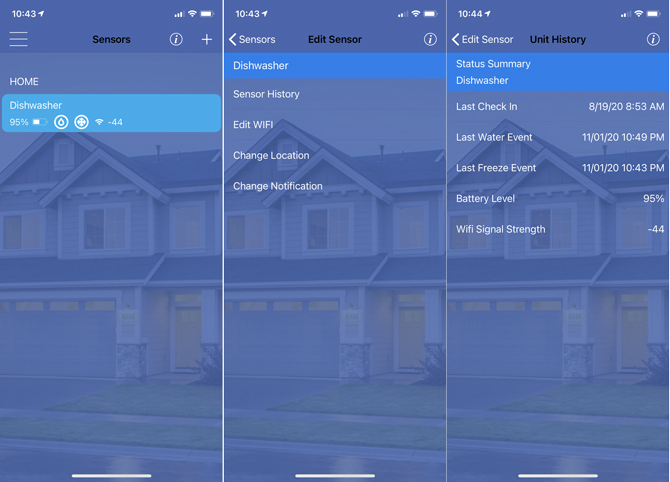
The SimpleSense uses two AAA batteries that should last up to two years, depending on alert frequency. The batteries come pre-loaded and are easily accessible with a screwdriver.
The bottom line
The SimpleSense WiFi Leak and Freeze Detector does a great job at its primary purpose, detecting and alerting you to leaks and freezing temperatures. It's missing smart home integration, humidity monitoring, and tracking freeze and leak alerts. Still, the simplicity of the SimpleSense WiFi Leak and Freeze Detector makes it the right choice for those that want a basic set-it-and-forget-it solution to leak and freeze detection. It's available for $49.95 on SimpleSense (check price on Amazon).
[Image credit: Techlicious]













