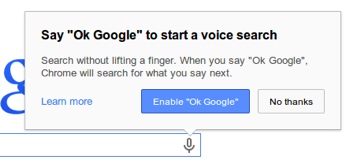 Google just announced on its Chrome Blog that it has built a hands-free search option into the latest build of the Google Chrome beta web browser for desktop.
Google just announced on its Chrome Blog that it has built a hands-free search option into the latest build of the Google Chrome beta web browser for desktop.
The new feature is more than just a speech-to-text converter. It can answer questions spoken in real-world English, create timers, differentiate between and create reminders for Google Now. It’s like having Siri on your desktop, except that it’s Google’s version instead.
If you have the Google Chrome beta browser (which you can download here), enabling voice search is simple. Just visit google.com and click the microphone in the search box. Then choose to “Enable ‘Ok Google.’”
From that point on, you’ll be able to enable Google voice search by visiting the Google homepage and saying “Ok Google” out loud. The feature is designed to use minimal battery life, shutting off your computer’s mic after a brief period of non-use.
Google Chrome beta voice search has already rolled out to most users in the U.S. If you’d prefer sticking to the standard Google Chrome, don’t worry – you can add the same Google voice search feature via this easy-to-install extension.













