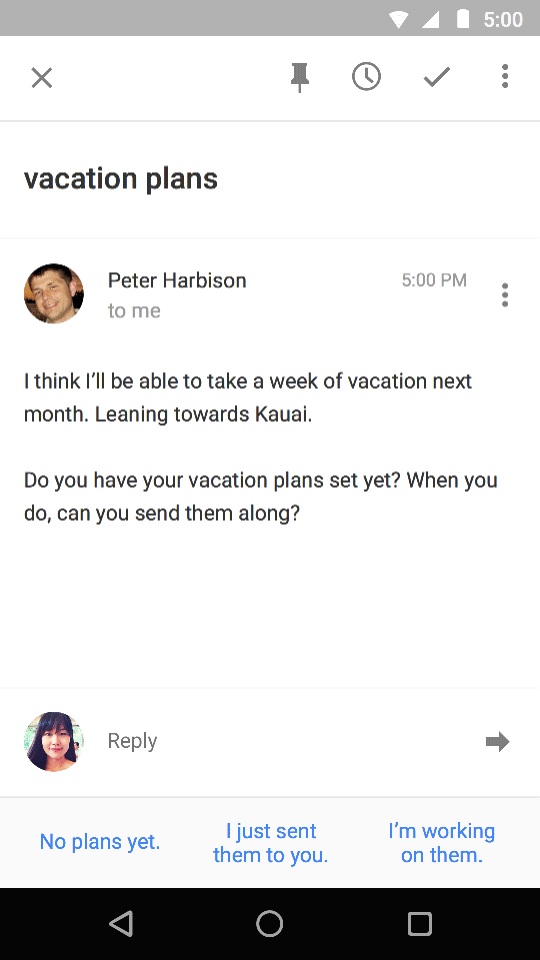 Replying to routine email requests just got easier with a new smart reply feature for Gmail users who get their email through Google Inbox. Starting this week, the app's Smart Reply feature will analyze incoming email messages and offer a selection of brief stock replies. All you have to do is pick one and hit Send.
Replying to routine email requests just got easier with a new smart reply feature for Gmail users who get their email through Google Inbox. Starting this week, the app's Smart Reply feature will analyze incoming email messages and offer a selection of brief stock replies. All you have to do is pick one and hit Send.
Smart Reply will be a welcome feature for users who receive an overwhelming volume of emails every day. The feature acts like a virtual assistant that processes your incoming email messages, separating them into messages that can be handled with a short reply (such as “Hey, coffee later after the meeting?”) or long replies (such as “What can you say about my proposal at the meeting?”). It guesses what your reply might be and proposes three suggestions, sort of like the auto-suggest feature of your smart keyboard.
Using the quick-reply messages makes replying to simple requests and messages quick and convenient. Just tap one of the generated replies — no typing and very little thought required. For longer replies that require more thought, the suggestions can jump-start your reply. Just choose a reply from the list and base your response from that one.
Smart Reply does not come with smarts out of the box. It needs to be trained, just as you teach Gmail better spam detection by actually reporting spam messages. Smart Reply learns your message reply patterns based on the suggestions you pick or don’t pick from its list of replies.
While Google was testing Smart Reply, “I love you” appeared as a frequently suggested reply, but of course that could be an awkward phrase to send in the workplace. Based on tester feedback, that phrase appeared less often on the list of suggestions. But the more you use Smart Reply, the more it will get to know your replies and the better its suggestions will become.
Besides Google Inbox, you can make handling your email simpler with a number of apps for managing your mobile mail. If Gmail is your favorite, be sure to read our five tips for getting more out of Gmail.
[Image credit: Google, woman typing via Shutterstock]













From Fonda Rush on November 03, 2015 :: 2:47 pm
Yet another way to become detached from actual people! Not something I need. I hope there is a way to opt out.
Reply