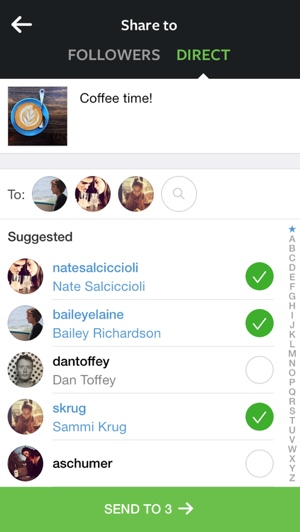 Instagram today announced the launch of Instagram Direct, a new functionality for the social network that allows you to send private photos directly to other users of the site.
Instagram today announced the launch of Instagram Direct, a new functionality for the social network that allows you to send private photos directly to other users of the site.
Once your phone or tablet receives and installs today’s update to Instagram 5.0.0, you’ll notice a new inbox icon at the top right of your Instagram home screen. Tap it, and you’ll enter the app’s new Instagram Direct functionality. From there, you can send photos and videos directly to one or a group of your friends.
You don’t need to be following someone on the network to send him or her Instagram Direct content, nor do they need to be following you. Pictures and photos received from people you don’t follow will be sent to your requests for you to approve before viewing. Instagram also gives you an “Ignore All from” option and reporting tools should you find yourself getting spam or harassing photos.
For the average Instagram user, the new feature is pretty great news – it offers a level of privacy control that isn’t an all-or-nothing proposition. Parents, meanwhile, might want to take the occasion to have a refresher discussion about social network privacy and the dangers of sharing inappropriate photos online.
For more on the new Instagram Direct, check out the promotional video below or visit help.instagram.com.















From Suba on December 13, 2013 :: 2:18 pm
Do you know that Instagram can also be used on PCs? Not that it makes much sense but for those who do not own a smartphone (I have Nokia 3310 yeah), it is still a way to share pictures with their friends. It is simply a matter of downloading bluestacks and installing instagram. I have some instructions but won’t add a link in my first comment to those
Reply