If you're in the market for a new job, LinkedIn is the place to start your search — plus it's a reliable way to avoid potential job scams by checking up on companies and recruiters. Even if you aren't looking for a job today, LinkedIn is a great tool for professional networking, and now it offers a new feature to make it easier to mingle with coworkers and prospective employers: name pronunciations. These 10-second audio clips let you check how names are pronounced — and record your own — so you don't make an embarrassing fumble by mangling someone's name when you meet them.
Though many of us are working remotely these days, it's common courtesy to pronounce names properly when you get face time with business contacts. And if you're doing a Zoom job interview, getting someone's name right the first time can help you stand out from the crowd. To see if someone has a pronunciation guide on LinkedIn, go to their profile — searching by their full name is usually the best way — and look for a speaker icon next to their name. Just click it to hear their name.
How to record your pronunciation guide on LinkedIn
Uploading your own pronunciation guide is simple, though it can only be done from the LinkedIn mobile app for Android and iOS.
- Tap your profile picture
- Tap View Profile
- Tap the Edit icon (it looks like a pencil)
- Tap the + icon to record a new pronunciation, or the Edit icon to replace an existing recording
- Tap and hold the recording button and say your name slowly
- Tap Preview to make sure the recording sounds good, and tap Retake if you want to try again
- Tap Use when you're happy with your recording
- Tap Save to add the new recording to your profile
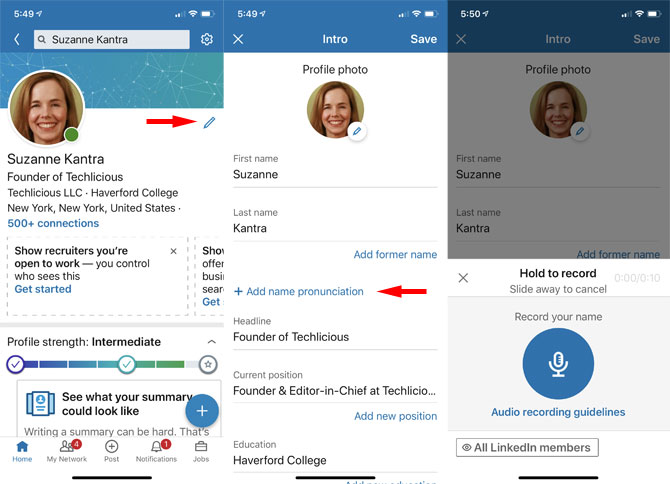
When you record, you want to find a quiet place and limit any background noise so your name can be heard. Be sure to check the preview before you save your recording, and try again if it's unclear or there is background noise.
Once uploaded, anyone visiting your profile will be able to listen to it on any platform. Happy networking!
[Image credit: LinkedIn screenshots via Techlicious]















From David Blaszkowsky on July 10, 2020 :: 2:34 pm
I love the idea of having name recordings online, especially given the likelihood that my own Eastern European name is likely to be mangled (Suzanne Kantra, you can confirm with Josh!)
But there is a deeper problem. Fraudsters and hackers can sample your own recording of your own name and use it to create greetings that might fool acquaintances to share information, as in phishing and other social engineering, or evade security that is based on your voice print. Some spam calls are exactly that, waiting for you to pick up and say “Hello, this is ____”.
Anyway, like with many tech “fixes”, they also have cybersecurity implications.
Regards to to Josh.
Reply