Struggling to hear dialogue over loud background noise on Prime Video? You're not alone. A study by Preply entitled Why America is Obsessed with Subtitles, found that 55% of viewers struggle to hear the dialogue in shows and movies, and 78% cite loud background music as negatively impacting their viewing experience.
Subtitles help, but they shift your focus from watching to reading. What if you could make dialogue easier to hear without constantly adjusting the volume? Prime Video's Dialogue Boost feature offers this solution.
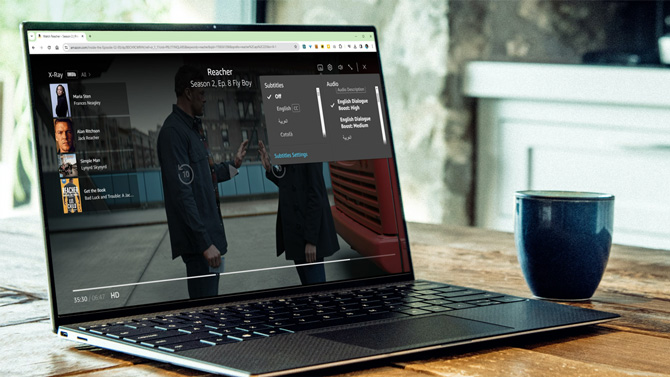
Dialogue Boost uses Artificial Intelligence to enhance dialogue automatically. It isolates characters' voices, making them louder and clearer than the background sounds. No more manually adjusting the volume to catch what people are saying.
Read more: How to Share Your Amazon Prime Benefits with Someone Else for Free
How to activate Dialogue Boost on Prime Video
Amazon treats Dialogue Boost as a separate “language.” So, you’ll find it listed while watching a show along with other language options as one of your English language choices.
Activating Dialogue Boost on Prime Video for TV
- While streaming a show or movie, open the menu and scroll up to the top menu bar (above the X-Ray bar).
- Select Audio & Languages.
- From the languages list, choose an English Dialogue Boost option (Medium or High).
Activating Dialogue Boost on Prime Video for mobile devices
- While streaming, select the Subtitle and Audio icon located in the upper right corner of your device’s screen. (If you don't see the menu onscreen, you will have to move your mouse or tap your screen.)
- From the Audio list, choose an English Dialogue Boost option (Medium or High).
Sit back and enjoy your movie or show with clearer and louder dialogue.
While testing Dialogue Boost, I noticed significantly increased clarity in the voices, but this came at the expense of environmental sound effects, which sometimes made scenes feel less natural. I'd only recommend turning it on as needed, when you're having trouble hearing dialogue in a particular show or movie.
If you find you don't like the more prominent dialogue, you can go back through the steps above and select "English" to hear the original soundtrack.
Read more: How to Reach Amazon Customer Service: A Complete Guide
Dialogue Boost is currently available across all devices that support Prime Video. It's featured in Amazon Originals like Reacher, Jack Ryan, and The Marvelous Mrs. Maisel, among others. Although not a standard feature across the entire Prime Video catalog yet, its availability in select new Amazon-produced titles is a promising start.
[Image credit: screenshots via Techlicious, laptop mockup via Canva]
As a lifelong tech enthusiast, Hemant Saxena is always looking for the latest gadgets that intersect with his hobbies. For more than a decade, he has been writing about consumer gadgets, popular apps, and social media tips for publications, including Windows Club and Techmate Tricks.














From Ann on February 04, 2024 :: 11:33 am
Thanks for alerting us. I will definitely try this. I’m one of the 78%. Music not only makes it harder to decipher dialogue sometimes; it also can be distracting and very annoying. It has caused me to stop watching some interview and cooking shows on TV
Reply