When I was growing up, kids at my school were far more likely to be taking a typing class than learning how to code. But computers have become such an integral part of our lives – from the powerful smartphones in our pockets to the Internet sites we use to get our information to our increasingly interconnected smart homes – that it is impossible to imagine life without them. And for our children, developing strong skills in not just using computers, but learning how to create the code that runs them, opens numerous options for their future careers.
As a journalist, I regularly use basic HTML and coding tools to produce the content for Techlicious. Friends of mine who run their own businesses have learned to code to keep their websites updated. And if your child has an interest in Science, Technology, Engineering and Math (STEM) fields, being comfortable with coding is a must.
Helping kids gain proficiency in coding is the mission of Sphero Edu. Using a simple robotic ball called SPRK+, Sphero Edu offers children of all ages a community where they can engage in fun, collaborative activities that teach them the foundation of coding.
At its simplest, parents can help younger kids program SPRK+ by drawing shapes on a virtual canvas in the Sphero Edu app – ideal for kids who haven't yet leaned how to read. SPRK+ will follow the shape drawn.
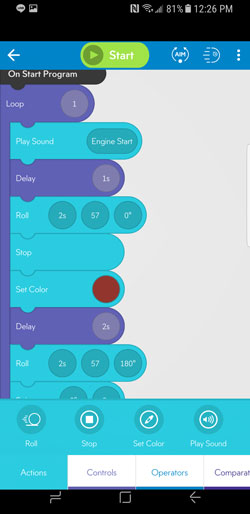 Then kids can step up to "block" programming, where they can drag-and-drop commands to create an infinite number of combinations to make SPRK+ do whatever they can imagine. There are dozens of commands that control movement and color, make sounds, create logical structures (If Then statements, program loops) and perform calculations to solve problems (e.g., give SPRK+ two sides of a triangle and have it figure out how to move to connect the two with a hypotenuse using the Pythagorean theorem). My 8-year old had no trouble getting up and going to create his first program that made SPRK+ roll to his father, squawk like a chicken and then return home. Pythagoras is in the pipeline...
Then kids can step up to "block" programming, where they can drag-and-drop commands to create an infinite number of combinations to make SPRK+ do whatever they can imagine. There are dozens of commands that control movement and color, make sounds, create logical structures (If Then statements, program loops) and perform calculations to solve problems (e.g., give SPRK+ two sides of a triangle and have it figure out how to move to connect the two with a hypotenuse using the Pythagorean theorem). My 8-year old had no trouble getting up and going to create his first program that made SPRK+ roll to his father, squawk like a chicken and then return home. Pythagoras is in the pipeline...
More advanced learners can dig directly into the underlying JavaScript to see how the block programming gets translated into code. And then they can start building programs directly in JavaScript, themselves.
While kids can use the Sphero Edu app and SPRK+ to learn code on their own, the Sphero Edu community is what makes things special. There you will find an ever-growing list of hundreds of ideas from community members and Sphero experts for fun, educational activities kids can engage in. Some use just the SPRK+ robot, while others are full-blown engineering projects and science experiments powered by SPRK+. Kids can go in to find their own projects or parents can assign projects to them in virtual "classes". This video gives you a quick peek what you can use it for.
If you're looking to help your child explore his or her interest in coding, you can purchase the Sphero SPRK+ in the Sphero store for $129.99, which includes the app and access to the entire Sphero Edu community. You can download the Sphero Edu app for free in the App Store for iOS devices and Play Store for Android phones and tablets.
As a special offer to our readers, we are also giving away a SPRK+ Robot to one lucky winner. To enter, tell us in a comment below how you would use the SPRK+ in your family. The giveaway ends August 18, 2017. See official rules for complete details.
This is a sponsored conversation written on behalf of Sphero.














From Beth Watson on August 14, 2017 :: 11:05 am
We would use it as part of our homeschool science lessons. They would love it!
Reply