If you run Windows 10, you should drop what you're doing and update your computer immediately. A security flaw discovered by the National Security Agency allows hackers to exploit a bug in Windows 10’s cryptographic system, which handles security encryption. That means hackers could fake the digital signatures that make software appear to come from trusted providers, so it's easier for them to spread malicious software. And because this software appears to come from a trustworthy source, even your antivirus won’t stop it.
It’s unusual for the NSA to be involved in advertising vulnerabilities like this — and the fact that they’ve publicly announced this exploit goes to show how serious it is. At worst, this bug could let hackers completely take control of your system — and at best, it could let them access encrypted communications to gain access to all of your personal information. In short, it’s a particularly bad vulnerability that you want to patch as soon as possible.
Windows 10 is the most-used operating system in the world, which makes it a popular target for hackers. Even though neither Microsoft nor the NSA have seen hackers exploiting this bug yet, it’s important to fix it immediately. Hackers work fast, and they’ll be looking for unpatched systems to exploit.
Fortunately, a fix is already available. Updating your system now is much easier than getting rid of malware — and if hackers steal any of your data, it’s gone for good.
Windows 10 automatically downloads and installs updates, so patching this vulnerability shouldn’t be difficult. However, you shouldn’t wait for Windows to get around to applying the patch, which it may not do while you’re sitting in front of the computer. You may have already seen a window pop up saying that your computer will restart “outside of your active hours” to install this security update. But we don’t recommend waiting even for a few hours.
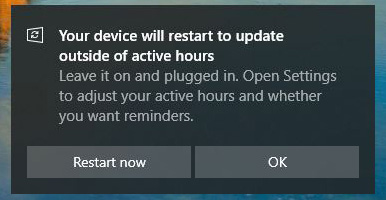
To be sure your system is up to date — or to force it to apply the patch right now — go to Start > Settings > Update & Security > Windows Update and click “Check for updates.” From there, just follow the instructions and let your computer apply the latest patches.
Making sure your system is safe from this serious threat is as easy as clicking a few buttons and taking a coffee break. Delaying only puts your computer and all of your personal data at risk, so don’t wait to update.
[Image credit: software update concept via BigStockPhoto, screenshot via Techlicious]













From tazmo8448 on January 15, 2020 :: 6:19 pm
This update is for version 1507…. very old btw.
Reply
From tazmo8448 on January 15, 2020 :: 6:23 pm
Nevermind you have to scroll thru the listings and get your current version…sorry bout that.
Reply