We may earn commissions when you buy from links on our site. Why you can trust us.
The Best Free Photo Editing Software

Adobe’s PhotoShop is the standard in photo editing software for professionals, and while Adobe prefers you use “enhanced” or “manipulated” when referring to what you do with their photo editing software, the fact that the term has been generalized is a testament to the software’s power. With great power comes great cost, however. But it doesn’t have to be that way! We’ve picked out the best free photo editing software, so you can start editing photos like the pros.
BeFunky
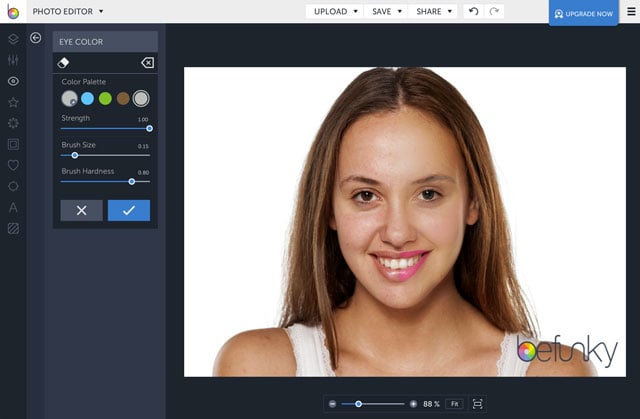
BeFunky is a free, online photo editor that makes it really easy to retouch photos of people. BeFunky has a whole suite of adjustments, like the blemish fixer and the bronzer, that will make your selfies even better. And if you don’t want to go through the hassle of putting on makeup to take a cute photo, that’s cool too; there are blush, mascara, eyebrow pencil and lipstick brushes that you sweep onto your photo. In addition, there are frames, graphics, overlays, textures and effects layers that make it easy to put your mark on a photo (although some of these only come with the $4.95/month BeFunky Plus). Blur, soften, color mixers and levels bring a Photoshop-like experience to the software. You should definitely get to know BeFunky if you’re looking to touch up photos of people.
Pixlr
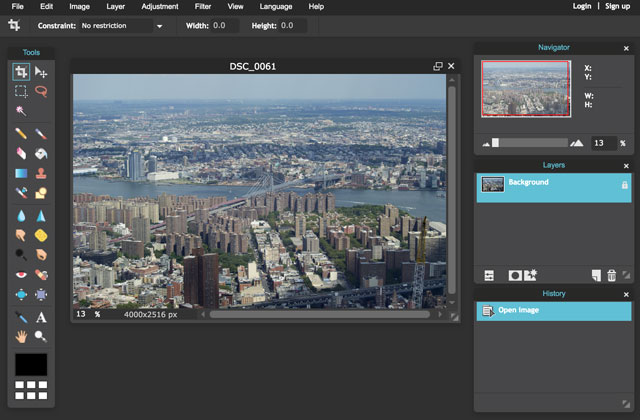
 Pixlr is a really impressive, platform agnostic app that is available for Windows, Mac, iOS, Android and browsers, which means you can use the program pretty much wherever and however you’d like. It also looks and performs fairly similarly to Photoshop, so people who already know the program can easily perform more robust edits on the go. But it’s also a good way for beginners and intermediate users to see if Photoshop is a worthy investment. You can create layers, clone stamp, spot heal and even add filters and layer masks. And if making President Obama Hope poster-style images is your thing, there’s even a filter for that. There are some Photoshop features Pixlr is missing, like gif and movie editing, the magnetic lasso and the quick selection tool, but overall, it’s a fantastic photo editor.
Pixlr is a really impressive, platform agnostic app that is available for Windows, Mac, iOS, Android and browsers, which means you can use the program pretty much wherever and however you’d like. It also looks and performs fairly similarly to Photoshop, so people who already know the program can easily perform more robust edits on the go. But it’s also a good way for beginners and intermediate users to see if Photoshop is a worthy investment. You can create layers, clone stamp, spot heal and even add filters and layer masks. And if making President Obama Hope poster-style images is your thing, there’s even a filter for that. There are some Photoshop features Pixlr is missing, like gif and movie editing, the magnetic lasso and the quick selection tool, but overall, it’s a fantastic photo editor.
Apple Photos
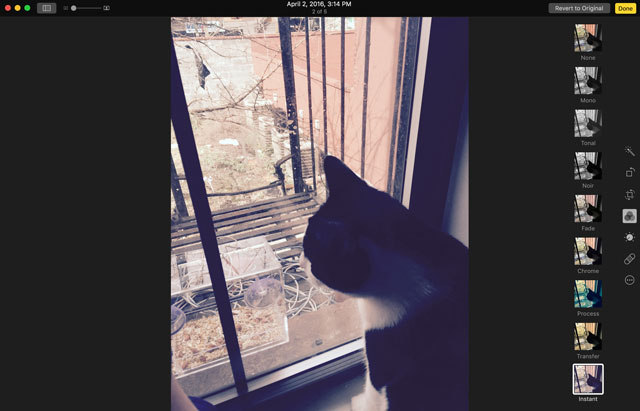
While PC users are out of luck with this particular program, anyone who owns a Mac running OS X 10.10.3 or above will automatically have Photos. Apple phased out their old photo organizing and editing program, iPhoto, but Photos packs even more power in an unintimidating package. There are plenty of filters that apply effects to your photos in one fell swoop (a favorite of mine is the Instant filter, seen above), as well as adjustments Photoshop fans are familiar with, including White Balance, Levels and Noise Reduction. A retouch function works like the Photoshop clone tool, so you can easily hide anything that you wish wasn’t in the photo (goodbye, blemishes). And because Photos introduced Extensions, you can download even more tools to perfect those photos (a great free option is BeFunky).
So start editing your photos with these free tools! They might even make your food taste better. And once you get those photos edited, you’ll want to share them; here are our picks for the best photo sharing websites.
[Screenshots and images via Chelsey B. Coombs/Techlicious]
Discussion 
Where do I download Photos for my iMac running 10.8.5?
Hi Roger!
To get Photos for Mac, you’ll need to install OS X of 10.10.3 and up- it comes with the entire operating system.
Chelsey
Thanks, as I suspected.
I only asked because the write-up above stated:
” * * * anyone who owns a Mac can download Photos (if it’s not already pre-installed).”
Can someone help? I’ve been back and forth with so called Microsoft Community and they are no help.
All I want to do is rezize my photos before emailing. In Microsoft Live Email, it would automatically ask if I wanted to reduce the size to make emailing easier.
Now with Windows 10 mail, there is no such feature. Same with Gmail… This has become a big issue to just mail darn photos… By the way, changed my S6 to 2.6 meg size which is the smallest.
Is there an app and or program I can download to use?
Thanks You,
Mike
Hi Mike…
I have been using this tool for a few years now. The are a number of sites that you can download from. Just Google “Microsoft Powertoys Image Resizer’
I hope it works for you.
Good Luck
Ken
ken_gordon@hotmail.com
I’ve been using Irfanview to save my JPGs to 15-20% of size (in a folder I’ve named Small Pix) for uploading to Google - plus it can do some minor editing.
I downloaded Pixlr,upgraded (free) to Essentials, yet my version looks nothing like the screenshot you posted. Either I have made a mistake, or your screenshot is from a Pro version. Anyone know which?
Hi Laurie! Thanks for reading. The version of Pixlr that was in the screenshot was the web browser version. Each one will look different depending on whether you are using the downloaded PC or Mac program, or whichever browser you use.
Thanks for clearing that up. It looks like the web version has many more features than the free download. Good to know.














From re on April 07, 2016 :: 11:41 am
Best: GIMP
Reply