We may earn commissions when you buy from links on our site. Why you can trust us.
14 Highly-Engaging Educational Sites for Kids
Whether you're homeschooling, sending your child back to school in the classroom this year, or remote learning thanks to coronavirus, online educational sites can be a big help for struggling parents. The right sites can help your child keep up with their learning goals, add variety to their lesson plans, and take some weight off parents' shoulders by offering pre-planned coursework.
There are tons of educational resources online, but the following 14 educational sites and apps are our favorite places to find educational and extracurricular activities for our kids.
For Learning at All Ages: Khan Academy
No matter what you're looking to learn, Khan Academy should be one of the first places you turn to augment your child's curriculum. This non-profit learning center offers organized courses for all ages, covering a wide array of subjects. Courses are self-paced and include instructional videos and practice exercises to help children, teens, and adults master their subject of choice.
Our only complaint about the site is that there's so much available that it's hard to decide where to start. Fortunately, there's a getting started guide and some advice on distance learning for parents struggling through this difficult school year.
Everything on Kahn Academy is free, but you'll want to make an account so you can keep track of your child's progress.
For ages: Pre-K to college
Subjects: Math, science, history, literature and more
Price: Free
For Class Variety: Outschool
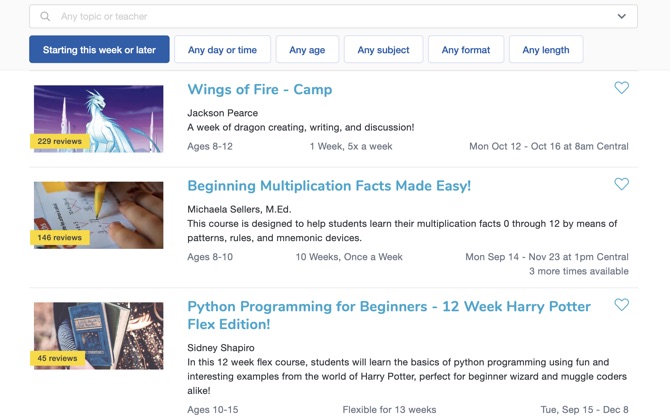
Outschool's live video courses offer a lot variety, with more than 50,000 different online classes that cover just about anything you can think of. You'll find classes — both educational and extracurricular — for every interest, including video game programming, cypher-cracking, and even cake decorating. There are more traditional topics, too, like creative writing, music, and language lessons, but it's the huge range of courses you can find that makes Outschool something special.
Because the classes are (usually) live, they'll be held at a specific date and time, so be sure the schedule works before you sign up. Classes start at $10 each, and while some classes are single lessons, many classes meet for several weeks, which increases the cost.
For ages: Pre-K to high school
Subjects: Math, science, history, literature, languages, art, music and more
Price: $10 per class session, but many classes are part of multi-week programs
For Finding Local Classes: Sawyer
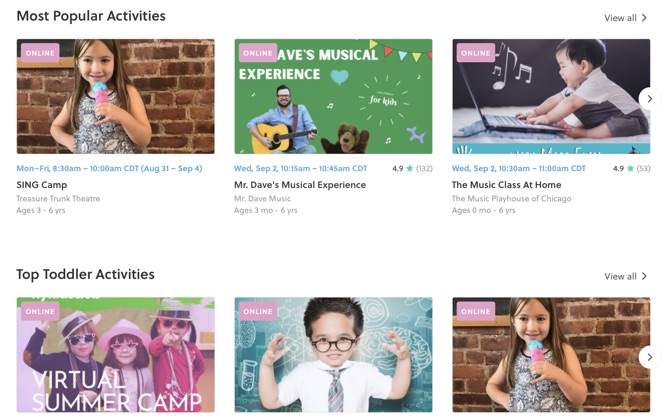
Whether you're looking for a traditional in-person after school program or online ballet lessons, Sawyer can help you find it. The service focuses on connecting you with local providers New York City, Washington DC, Los Angeles, Portland, San Francisco, Chicago, Austin, and Denver, but you'll find plenty of online options, too. However even online classes reflect an in-person learning sensibility: many online classes are live video with hands-on activities.
Class offerings vary depending on region, but you'll find a little of everything here. Yoga, dance, and sports are particular stand outs, because they aren't often found at online education sites.
For ages: Pre-K to adult
Subjects: Art, music, STEM, language, exercise
Price: Starting at $10 per class session, but prices can go up significantly from there
For Teaching Reading Fundamentals: Starfall

While your child may be drawn in by Starfall's colorful games, they're all educational. The site is packed with research-backed educational games, songs and books that teach reading, language arts and math for kids in pre-K to 3rd grade. Everything on the site aligns with Common Core State Standards, and whether you use it to supplement a classroom education or as part of a homeschooling plan, it will help them master the basics.
Much of the content on the site is available for free, so you can try it out and see if it's a good fit for your child. If you want access to all of Starfall, it only costs $35 per year for your entire household. But be aware that you could spend more, because Starfall has a store full of supplementary material, including books, workbooks, and other resources to help your child learn, all at an extra cost. For example, the kindergarten-level homeschool kit costs $389. Do you need all of that? Probably not, but you should be aware that costs could add up if you want to add physical books to your homeschooling program.
For ages: Pre-K to 3rd grade
Subjects: Reading, language arts, and math
Price: Some content available free, $35 per year for full
For Growing Reading Skills: Scholastic Learn at Home
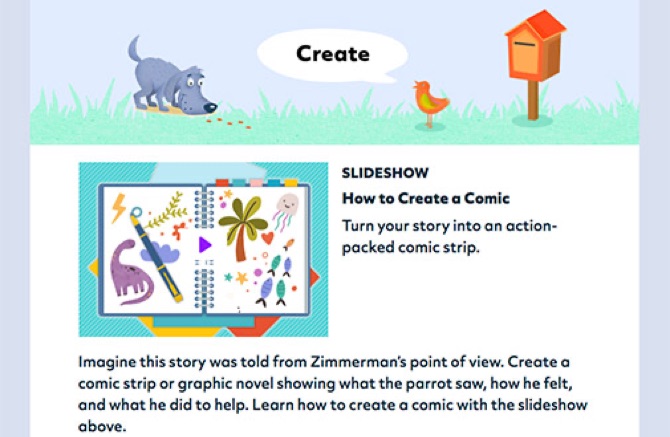
It's no surprise that Scholastic has its own language arts learning site, aptly called Scholastic Learn at Home. The online reading curriculum focuses on reading skills at a slightly higher level than Starfall, with programs for students up to 5th grade level. Learn at Home has books, articles, and read-alongs designed to keep your child interested and learning about the world while they practice their reading (and listening) skills. In addition to stories and videos, there are quizzes, games, active play ideas, outdoor activities, and even crafts, all packaged in easy-to-use lessons. That ease of use makes this site a solid option to give parents some time away from lesson planning.
For ages: Pre-K to 5th grade
Subjects: Language arts, STEM, social studies and social-emotional learning
Price: $5.99/month
For Improving Reading Comprehension: Newsela
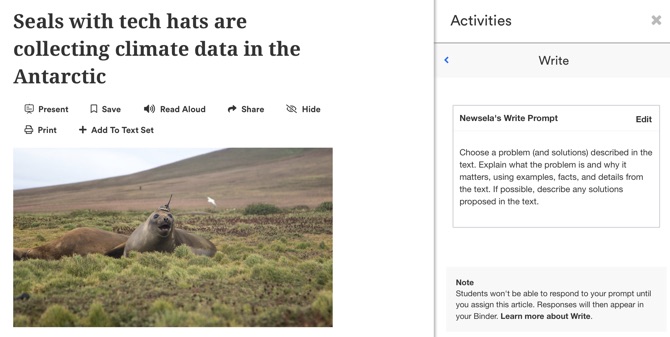
Newsela takes a different approach on language arts by using current news stories — from sources like USA Today and Smithsonian Magazine — that are adapted to your child's reading level. Newsela's stories cover anything you might find on a standard news site, with major headlines as well as stories on art, science health, sports and more. There's even an entire section for "good news" articles.
Parents will want to create a caregiver account while kids will need their own student account. Then you can assign stories for your child to read, which Newsela will adapt to their reading level. Once they've read it, there are writing prompts and quizzes to ensure students understand the concept. It's an easy way to teach practical reading comprehension skills, and is a good supplement to any learning program.
The site is really designed for teachers and school districts, but offers news articles and some other reading resources for free to parents. Check whether your school district subscribes to Newsela for access to more material.
For ages: 3rd to 12th grade
Subjects: Language arts, social studies and science
Price: Free for basic content
For Storytime: Storyline Online
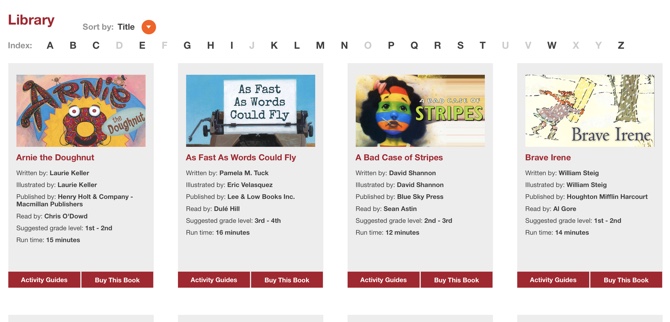
Who doesn't love storytime? Storyline Online is simply great children's stories read by actors like Kevin Costner and Oprah Winfrey. Every story is accompanied by an activity guide with suggested discussion questions and hands-on activities to keep your kids engaged beyond the pages of the book. Storybook Online doesn't have a massive library, but all of its stories are high quality — and both the stories and the activity guides are available for free.
For ages: Kindergarten to 4th grade
Subjects: Language arts
Price: Free
For Learning to Code: Code.org
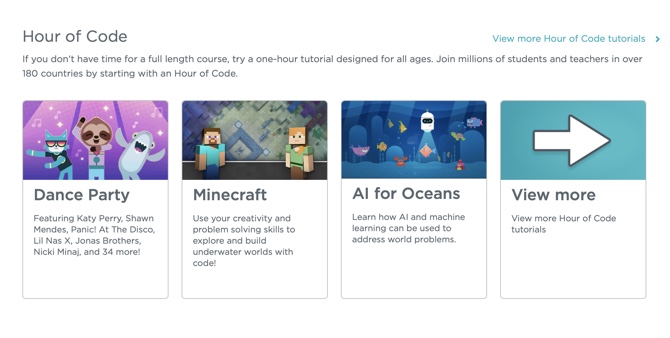
It's never to early — or too late — to start learning to code. On Code.org, kids as young as four can start learning basic coding concepts, while older kids can get hands-on experience using JavaScript, HTML and CSS. The site features comprehensive computer science courses, but it also has quick "hour of code" activities that walk learners through short, fun projects. Code.org is great for boosting your child's STEM learning, and you just can't beat the price.
For ages: Kindergarten to 12th grade
Subjects: Computer science
Price: Free
For a Big-Picture View of History: Big History Project
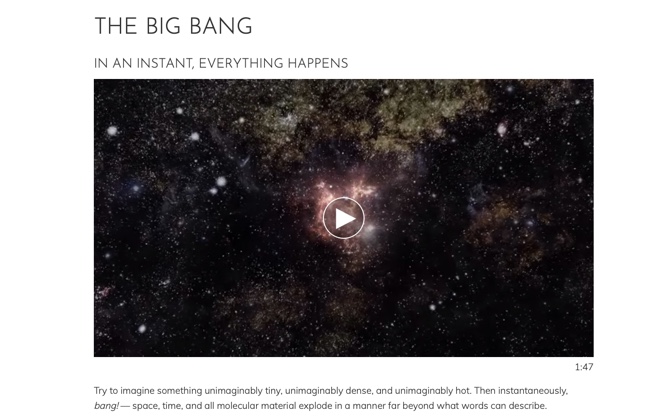
The Big History Project teaches history from the very beginning, starting with the Big Bang and going all the way up to the present day. That's a pretty big topic — it covers 13.7 billion years of history! — and so the Big History Project is designed for older learners in middle school and up. There's a fair amount of reading involved, but the text is regularly interspersed with videos, photo galleries and interesting asides to keep learners engaged.
The lessons are neatly organized, with quizzes at the end of each section. The course is aligned with Common Core standards, so it's a solid part of any education plan you're making for the school year.
For ages: 6th to 12th grade
Subjects: Social studies
Price: Free
For Totally Unique Lessons: TED-Ed YouTube channel
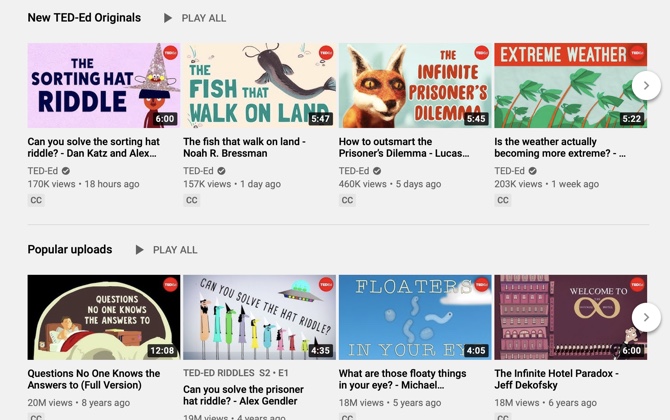
TED-Ed produces high-quality educational videos that teach science, history and even literature with beautiful (and often funny) illustrations and narration that will keep kids and adults watching.
The subjects — and their age appropriateness — vary widely, so parents may want to preview content before letting their kids loose. You can find brain-bending puzzles like the Prisoner's Dilemma right next to simple science facts like how volcanoes work. The complexity of some of these subjects makes these more appropriate for an older audience, but some videos are appropriate for a younger audience — and even if they don't understand the entirety of the video, there's a good chance they'll be amused by the animation.
For ages: Varies
Subjects: STEM, social studies, literature, logic
Price: Free (with ads)
Best for Teaching Grade School Science: Crash Course Kids
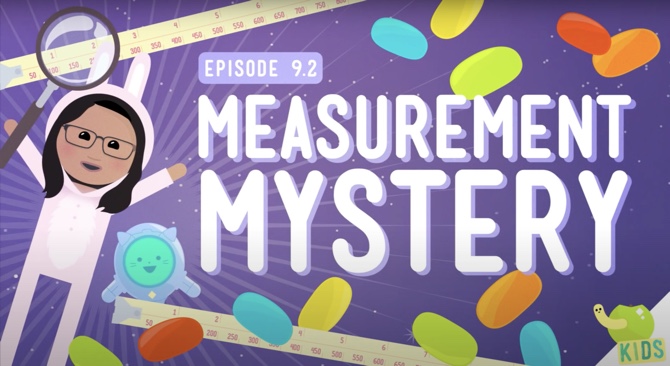
Crash Course Kids offers high-quality science videos cover earth science, physical science, biology, geography, engineering and astronomy, organized into topic-specific playlists for easy learning. They're fun, friendly and engaging, and we think parents and kids will enjoy going through these playlists together. And because these videos are specifically designed to meet science learning standards for grade school students, the entire channel is age-appropriate, so you can just jump in and start watching.
For ages: 5th grade
Subjects: Science
Price: Free (with ads)
For Language Learning: Duolingo

Duolingo is a comprehensive language-learning solution, with classes for 37 languages — including a couple of fictional languages — in self-paced courses. This educational site breaks language lessons into bite-sized pieces that turn learning into a game. Each lesson adapts to students' skill level and learning style, which helps students shore up on their weaknesses to reach fluency faster. It's a fast, fun and free way to boost language learning this school year.
For ages: 7th grade to adult
Subjects: Languages
Price: Free (with ads), $6.99/month without ads
Best for Higher Learning: edX
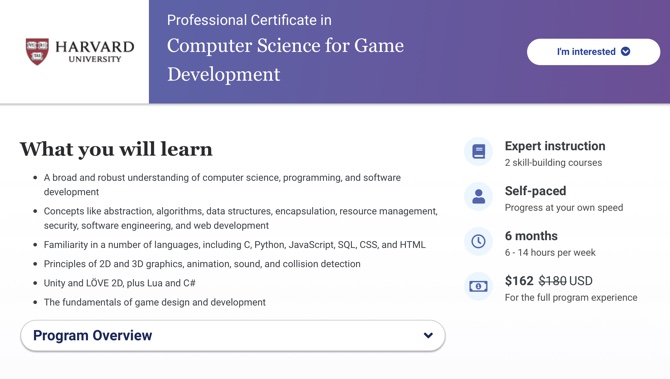
If you have a high schooler who needs something a little more challenging, edX offers college-level courses from prestigious universities like Harvard and MIT. Subjects run the gamut, with courses in just about anything you would take at an in-person university.
Most classes are free to audit, letting learners build their expertise or try out new subjects without risk. However, edX classes can also give you college credit or professional certifications for a cost, usually ranging from $50 to $300. That's pricy compared to other sites on this list, but cheap compared to taking a college course.
If you're having trouble finding coursework to challenge your teen, edX might be the answer.
For ages: 9th grade to adult
Subjects: Almost anything!
Price: Free to audit courses, from $50 to $300 to earn credit hours
Best for Encouraging Exercise: Activate Fitness app

If your child can't be tempted away from their screen while homeschooling, Activate Fitness might help. This screen time management app ties screen time to active time: hitting certain goals on a fitness tracker (like Apple Health, Google Fit, or a Fitbit device) will let your child have a little extra screen time.
You can set activity goals, screen time schedules, and add rewards for your child to earn. You can also lock down specific apps that they have access to if you want to limit specific activities. Activate Fitness is a good way to keep screen time under control and encourage your kids to keep moving, even if they're stuck at home. Think of it as an ad hoc gym class.
For ages: All ages
Subjects: Fitness
Price: Free
[Image credits: boy using laptop via BigStockPhoto, Outschool, Sawyer, Starfall, Scholastic, Newsela, Storyline Online, Code.org, Big History Project, Funbrain, TED-Ed, Crash Course Kids, Duolingo, edX]













