We may earn commissions when you buy from links on our site. Why you can trust us.
Acer Chromebook Plus 516 GE: The First Real Gaming Chromebook
When you think about Chromebooks, you probably don’t envision gaming rigs. However, Acer’s new 16-inch Chromebook Plus 516 GE has the power and design aesthetic that may change your thinking.

As a Chromebook Plus model, the 516 GE more than meets Google’s minimum requirements for Chromebook Plus – an Intel Core i3 or AMD Ryzen 7000 CPU, 8 GB of RAM, 128 GB of storage, and a 1080p Full HD display. It also can take advantage of the new AI-powered features that Google just announced, such as the "Help me write" tool for Google Docs and "Magic Editor" for Google Photos.
Is it a real gaming Chromebook? For gamers, Acer gave the Chromebook Plus 516 GE a giant 16-inch display with a 120Hz refresh rate, which is necessary for smooth graphics for cloud-based gaming. There's no discreet graphics card, but you don't need one for cloud gaming. Other features that make it gaming friendly as its four-speaker sound system, tons of ports for peripherals, and high-speed internet.
I've been testing the Acer Chromebook Plus 516 GE (model CBG516-2H-59S4) over the last week and if you're a cloud gamer, there's a lot to like. It also doesn't hurt that its sleek black design and RGB backlit keyboard make it look the part.
Design and display
At first glance, you'll immediately notice the Chromebook Plus 516 GE's sleek, dual-finish aluminum case and RGB backlit keyboard, which scream gaming machine. You can customize the keyboard, choosing colors and mapping them to four separate zones to add a touch of personalization to your setup.

While the keyboard doesn't offer the tactile feedback that some gamers might crave, it's well laid out, with highlighted WASD keys that serve as a helpful design element for gaming. Typing on the keyboard is comfortable, and the key travel is satisfactory for most users.
For a 16-inch laptop, the Chromebook Plus 516 GE is surprisingly slim and light. It measures 14.04 x 9.83 x 0.84 inches and weighs 3.81 pounds.
The laptop's 16-inch IPS LED display has a resolution of 2560 x 1600 and a smooth 120Hz refresh rate, making it well-suited for gaming and video playback. With 350 nits of brightness, the display is bright enough for most indoor environments. However, I would not recommend it for outdoor use. The color is accurate, and you can view it at a wide angle without significant color distortion.
New Chrome OS features
The Chromebook Plus 516 GE, like all new Chromebook Plus laptops, comes with a suite of new AI-powered features designed to enhance your productivity and creativity. When you purchase a Chromebook Plus, you'll receive a 12-month trial subscription to Google One Premium AI, which unlocks access to many of these features.
One of the most helpful tools is "Help me write," which works in Google Docs, Gmail, social media sites, and even YouTube (for writing video descriptions). I've used it to overcome writer's block, create outlines, and check my grammar.
Google Photos also gets a significant boost with Magic Editor. You can now easily reposition people in your photos, erase unwanted objects (or even people), and apply presets to change the look of your images. For example, you can change the color of the sky, add a color focus to make the subject pop, or blur the background. In my experience, these tools work wonders most of the time and are well worth trying.
Read more: Google Photos Unleashes Free AI Photo Editing Tools for Everyone
Another useful addition is the "Create with AI" tool for generating custom wallpapers and backgrounds for video calls. For most applications, you can use a set of predefined terms to describe your desired background, such as choosing the style of an office and a color palette. Google Meet takes it a step further by allowing you the freedom to describe any background you can imagine. While I appreciate the open-ended capabilities of Google Meet's Create with AI tool, the results were somewhat hit-or-miss, as is often the case with AI. The traditional preset backgrounds available for Google Meet and other applications, like Zoom, tended to produce more professional and predictable results.
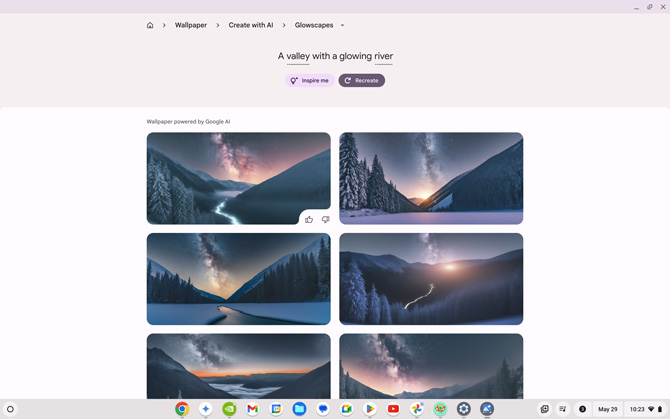
One of the important new gaming features for Chrome OS is "Game Dashboard," a discreet set of controls that you can easily access whenever you're playing a game. You can take a screenshot, record your gameplay, or map Game Controls with just a click. You can also easily add video from the front camera to capture your reactions and choose to record the game audio, your audio, or both.
"Game Controls" is another new feature that helps you play Android games with multiple touchscreen controls. You'll need to assign a key to each on-screen control manually, which isn't an intuitive process. Fortunately, you can view the key icons next to the controls while playing, so you don't have to memorize them.

Note that not all Android games support "Game Controls," so select games from the "Recommended for your Chromebook" section of Google Play. And if you plan on playing a lot of Android games, you might want to consider a touchscreen Chromebook Plus model instead.
Performance
The Chromebook Plus 516 GE has plenty of power to keep you in the game. Under the hood of the model I tested, you'll find an Intel Core i5 processor 1240U, paired with 8GB of LPDDR4 RAM and a 256GB NVMe SSD. In performance benchmarks, it scored a respectable 223 on the CrXPRT 2 test and a 1254 on the Basemark Web 3.0, placing it just below premium Chromebooks like the HP Dragonfly Pro.
Audio
I was pleasantly surprised by the Chromebook Plus 516 GE's immersive, rich audio sound. There are two upward-firing speakers and two downward-firing speakers with woofers. The woofers project sound in opposite directions, to eliminate unwanted vibrations for clear, distortion-free listening, whether you're gaming or watching action movies.
Ports and connectivity
The Chromebook Plus 516 GE offers a comprehensive array of ports, providing you with ample options for connecting peripherals and external displays. There are two USB Type-C ports, one USB Type-A port, an HDMI 2.1 port, and a headphone jack. So, you can easily connect a mouse or controller, making it well-suited for gaming setups.
For internet connectivity, the Chromebook Plus 516 GE supports WiFi 6E and Ethernet. This is crucial for cloud gaming, where low latency and high bandwidth are essential for a smooth, lag-free experience.
Webcam
The Chromebook Plus 516 GE features a Full HD 1080p webcam with auto exposure. I found the camera produces bright, crisp images. My favorite feature is the "Improve Lighting" feature, new for Chrome OS, which works wonders when you'd otherwise have uneven lighting on your face.
Read more: Banish Background Noise: Upgrade Your Video Calls with Krisp
Battery life
With its 65 W battery, Acer rates the Chromebook Plus 516 GE at up to 10 hours of battery life. I didn't benchmark this spec, but in my testing, I consistently got in an entire workday without running out of power.
Pricing and availability
The Chromebook Plus 516 GE is priced at $649 at Best Buy, which places it slightly above the mid-range point for Chromebook Plus models, which start at $349. While it may not be the most affordable option in the lineup, the Chromebook Plus 516 GE offers a solid combination of features and performance that justify its price tag.
The bottom line
With its gaming-inspired aesthetics, expansive 16-inch display, enveloping sound, and ample power, the Chromebook Plus 516 GE is a compelling package. It strikes a balance between performance and user-friendliness, making it an attractive option for those who want a gaming-capable machine without the complexity or cost of a traditional gaming laptop.
[Image credit: Screenshots via Techlicious, Techlicious]
For the past 20+ years, Techlicious founder Suzanne Kantra has been exploring and writing about the world’s most exciting and important science and technology issues. Prior to Techlicious, Suzanne was the Technology Editor for Martha Stewart Living Omnimedia and the Senior Technology Editor for Popular Science. Suzanne has been featured on CNN, CBS, and NBC.


















